Tftv836bk-18 copy, Operation introductions – Palsonic TFTV836BK User Manual
Page 19
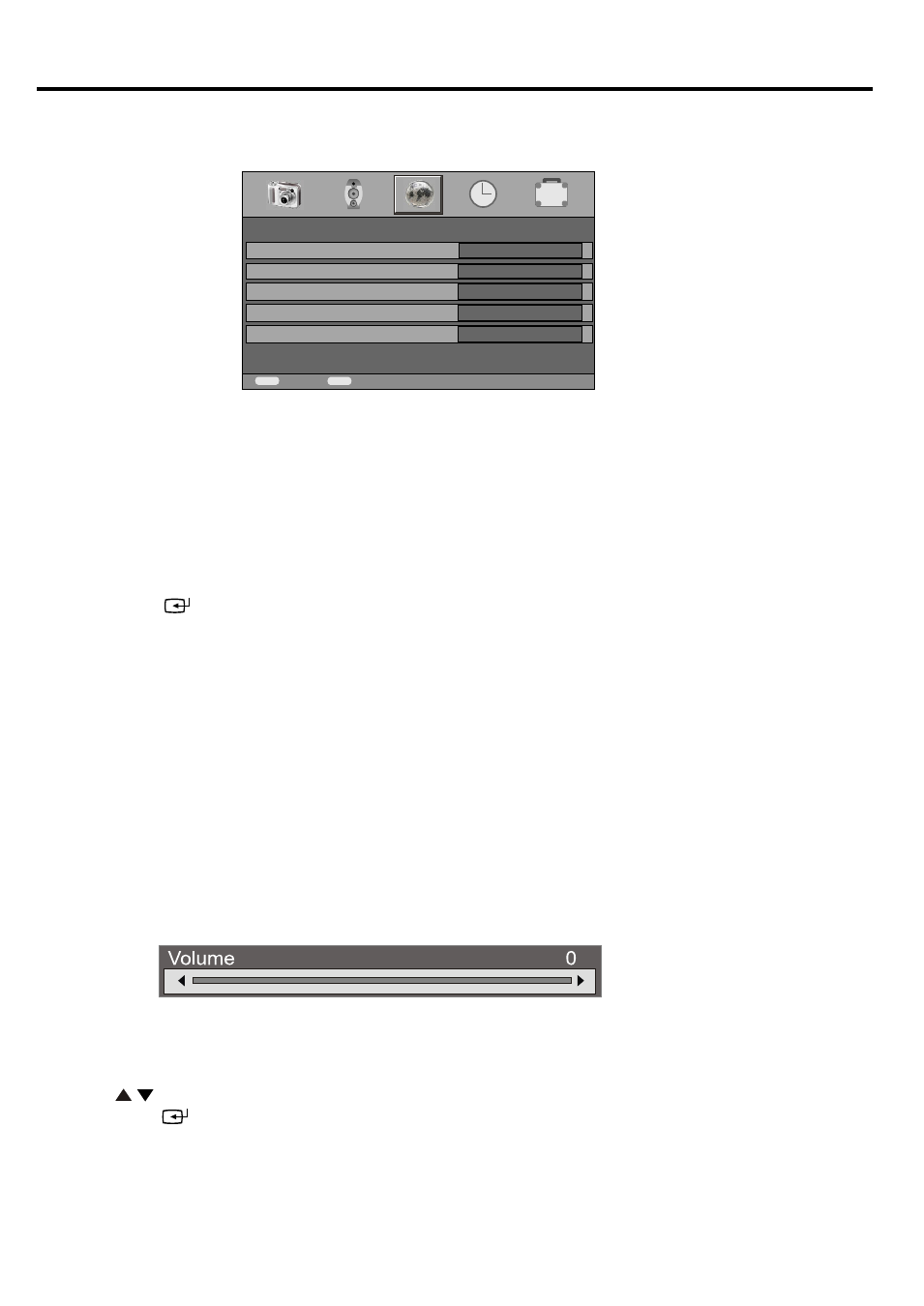
OPERATION INTRODUCTIONS
18
PC Setup Menu
1. H Position
The scale of control should be (-10) - (+10).
2. V Position
The scale of control should be (-10) - (+10).
3. Auto Sync
a. This item is to automatically setup the position settings of the current PC signal.
b. Press the button to start auto sync.
4. Phase
a. This option adjusts the phase of the PC signal.
b. The scale of control should be (-10) - (+10).
S. Clock
a. This option adjusts the clock of the PC signal.
b. The scale of control should be (-10) - (+10).
Volume Menu
The Volume Menu should appear at the bottom part of the screen.
a. Use button to call out volume menu, and adjust the volume value.
b. Press the /EXIT button to exit volume menu.
c. The scale of control should be 0 -100.
MENU
Back
EXIT
Exit Menu
SET UP
H Position
V Position
Auto Sync
Phase
Clock
0
0
0
0
0
- 3400 (19 pages)
- 4910 (19 pages)
- 6138 (18 pages)
- HDMI TFTV812A (33 pages)
- 3430GM (29 pages)
- 6840TS (30 pages)
- 5159P (19 pages)
- PDP4290HD (32 pages)
- 3499P (19 pages)
- 7128G (25 pages)
- TFTV-201 (33 pages)
- 7610WSPF (33 pages)
- 6820PF (25 pages)
- 5179G (24 pages)
- 5180G (28 pages)
- 5140TS (30 pages)
- 8110 (25 pages)
- TFTV-430 (43 pages)
- TFTV580 (25 pages)
- TFTV490PBHD (1 page)
- 3410P (19 pages)
- 5159G (24 pages)
- PDP3280HD (36 pages)
- 6160G (25 pages)
- 8010PF (23 pages)
- N111 PDP4250 (41 pages)
- 6823G (25 pages)
- 3499G (31 pages)
- PDP 5000 (41 pages)
- 6850PF (26 pages)
- 6159 (20 pages)
- N111 TFTV553LEDR (40 pages)
- TFTV558HD (1 page)
- TFTV388HD (1 page)
- 5155PF (1 page)
- TFTV325FL (40 pages)
- 6845PFST (33 pages)
- 5169P (19 pages)
- 5110PF (20 pages)
- 6159G (25 pages)
- 5125PF (29 pages)
- 5169 (19 pages)
- 6158 (21 pages)
- PDP4225HD (37 pages)
- 3490 (18 pages)
