Tftv836bk-12 copy, Operation introductions – Palsonic TFTV836BK User Manual
Page 13
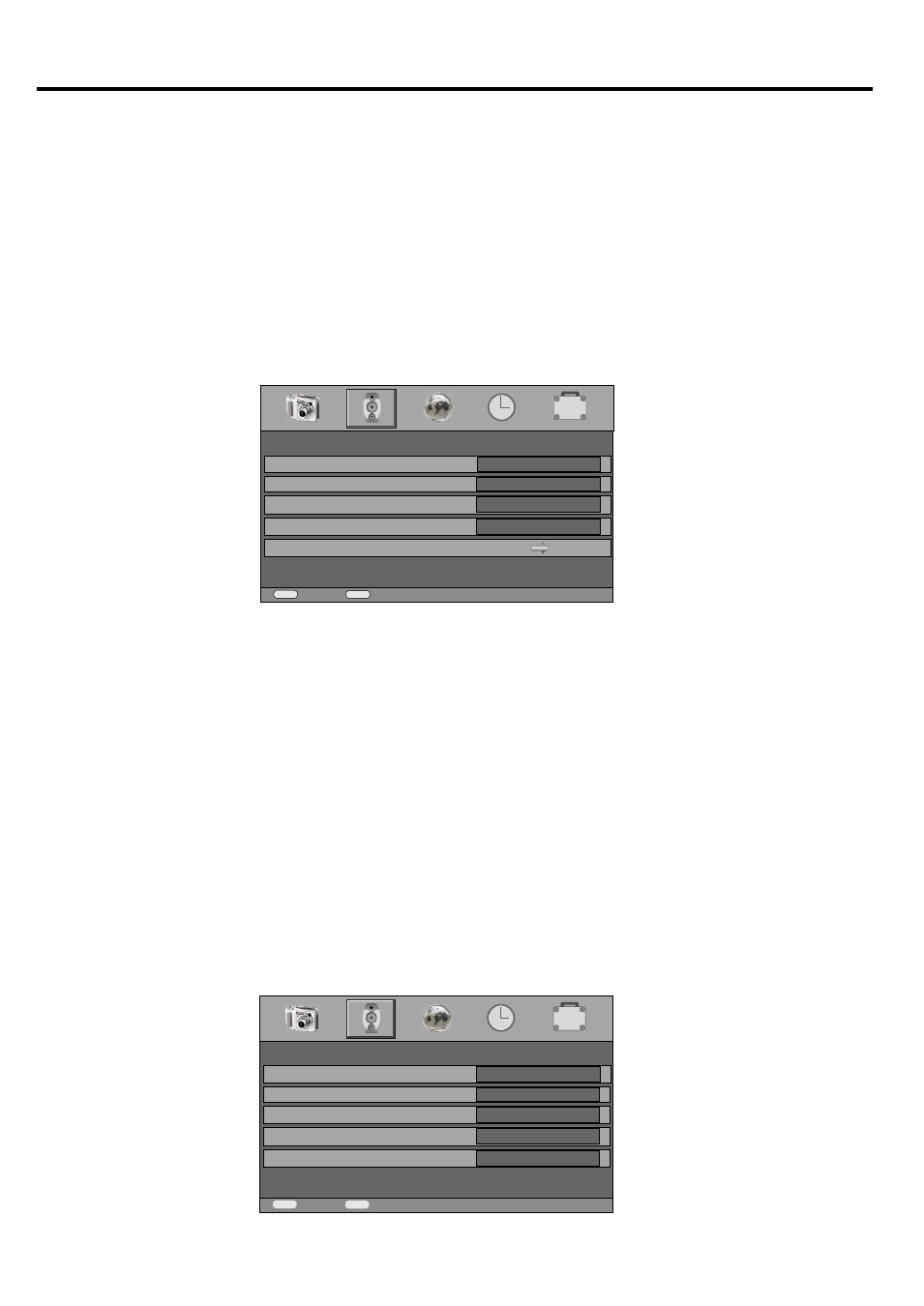
OPERATION INTRODUCTIONS
12
1. Flesh Tone
The scale of control should be a ON/OFF.
2. Green Tone
The scale of control should be ON/OFF.
3. Blue Tone
The scale of control should be ON/OFF.
4. Film Mode
selection of control is Off and Auto.
Sound Menu
1. Balance
a. This option adjusts the balance of sound between left and right speakers.
b. The scale of control should be (-50) - (+50).
c. When set the value towards (-50), the sound tends to left. When set the value towards
(+50), the sound tends to right.
2. Volume
This option adjusts the volume 0-100.
3. AVL
This option adjusts the avl ON/OFF.
4. Surround
This option adjusts the surround mode off, normal, spatial.
5. Equaliser
This option adjusts the equaliser mode.
MENU
Back
EXIT
Exit Menu
SOUND
Balance
Volume
AVL
Surround
Equalizer
0
17
Off
Normal
MENU
Back
EXIT
Exit Menu
Equalizer
100 Hz
330 Hz
1 kHz
33 kHz
10kHz
+13
+16
+8
+20
0
- 3400 (19 pages)
- 4910 (19 pages)
- 6138 (18 pages)
- HDMI TFTV812A (33 pages)
- 3430GM (29 pages)
- 6840TS (30 pages)
- 5159P (19 pages)
- PDP4290HD (32 pages)
- 3499P (19 pages)
- 7128G (25 pages)
- TFTV-201 (33 pages)
- 7610WSPF (33 pages)
- 6820PF (25 pages)
- 5179G (24 pages)
- 5180G (28 pages)
- 5140TS (30 pages)
- 8110 (25 pages)
- TFTV-430 (43 pages)
- TFTV580 (25 pages)
- TFTV490PBHD (1 page)
- 3410P (19 pages)
- 5159G (24 pages)
- PDP3280HD (36 pages)
- 6160G (25 pages)
- 8010PF (23 pages)
- N111 PDP4250 (41 pages)
- 6823G (25 pages)
- 3499G (31 pages)
- PDP 5000 (41 pages)
- 6850PF (26 pages)
- 6159 (20 pages)
- N111 TFTV553LEDR (40 pages)
- TFTV558HD (1 page)
- TFTV388HD (1 page)
- 5155PF (1 page)
- TFTV325FL (40 pages)
- 6845PFST (33 pages)
- 5169P (19 pages)
- 5110PF (20 pages)
- 6159G (25 pages)
- 5125PF (29 pages)
- 5169 (19 pages)
- 6158 (21 pages)
- PDP4225HD (37 pages)
- 3490 (18 pages)
