Tftv836bk-14 copy, Operation introductions – Palsonic TFTV836BK User Manual
Page 15
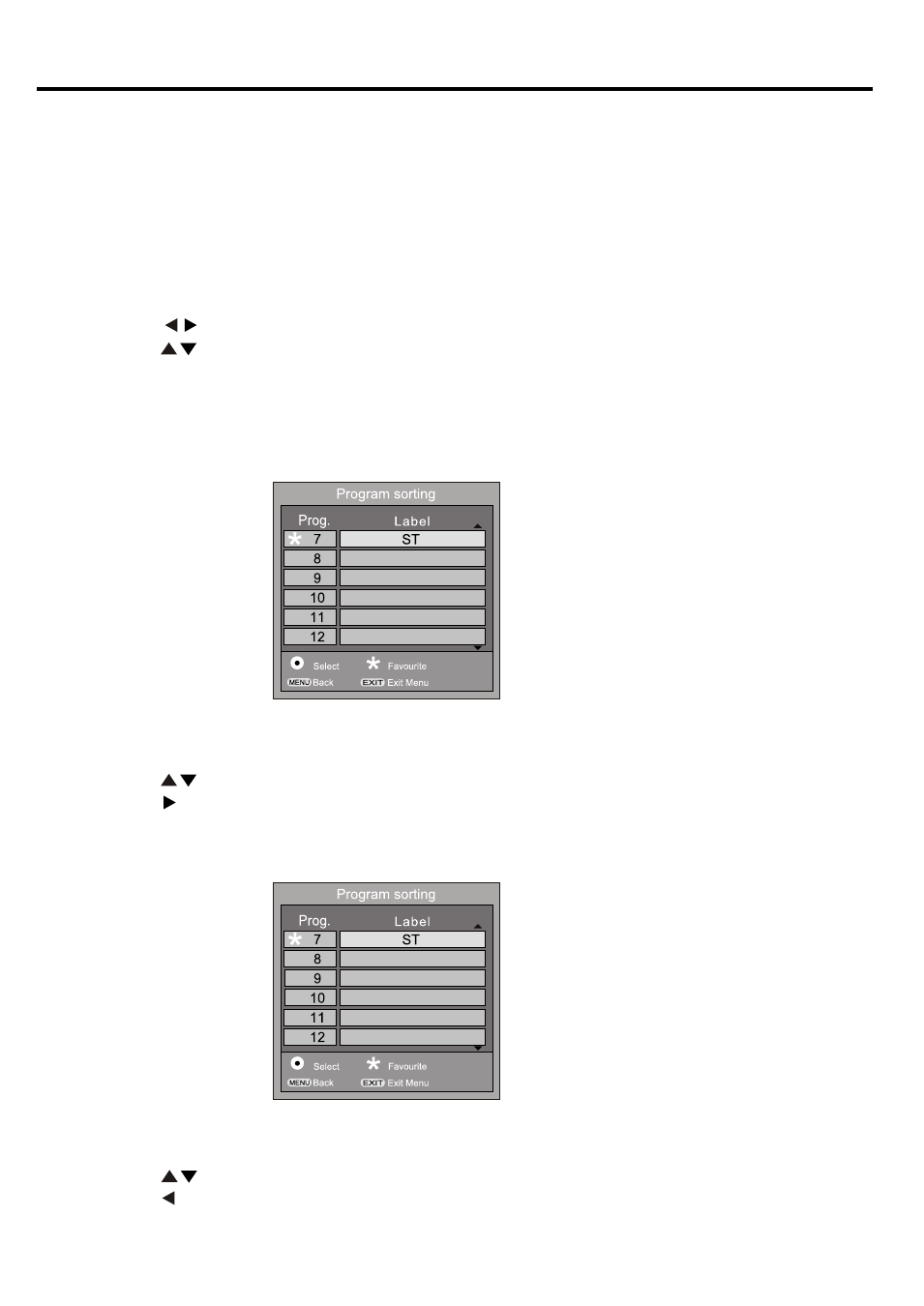
OPERATION INTRODUCTIONS
14
7. AFT
a. This item is to change the AFT value of the current program.
b. The selection of control is On, Off. or a value between (-15, +15).
c. When the AFT option of the current program is On, system automatically track the current
program frequency by monitoring AFT level. When this option is Off, this function is disabled.
When set to a number, the frequency departure from the searched frequency.
8. Label
a. This menu is to change the program label of the current program.
b. Press the button to change character position.
c. Press the button to change character.
There are 7 character positions. The available characters are:
'A'-'Z' '(' ')' '*' '+', ',' '-' 'o' '/' '0'-'9'.
9. Program Edit
a. This menu is to edit the program storage.
b. Press the button to select program.
c. Press the button to choose one program to be moved.
After user chooses a program, the menu changes like this:
a. The chosen program is moved to right, so user can now:
b. Press the button to select a position.
c. Press the button to insert the chosen program and swap two programs.
