Add vpn – Philips PI3000/93 User Manual
Page 37
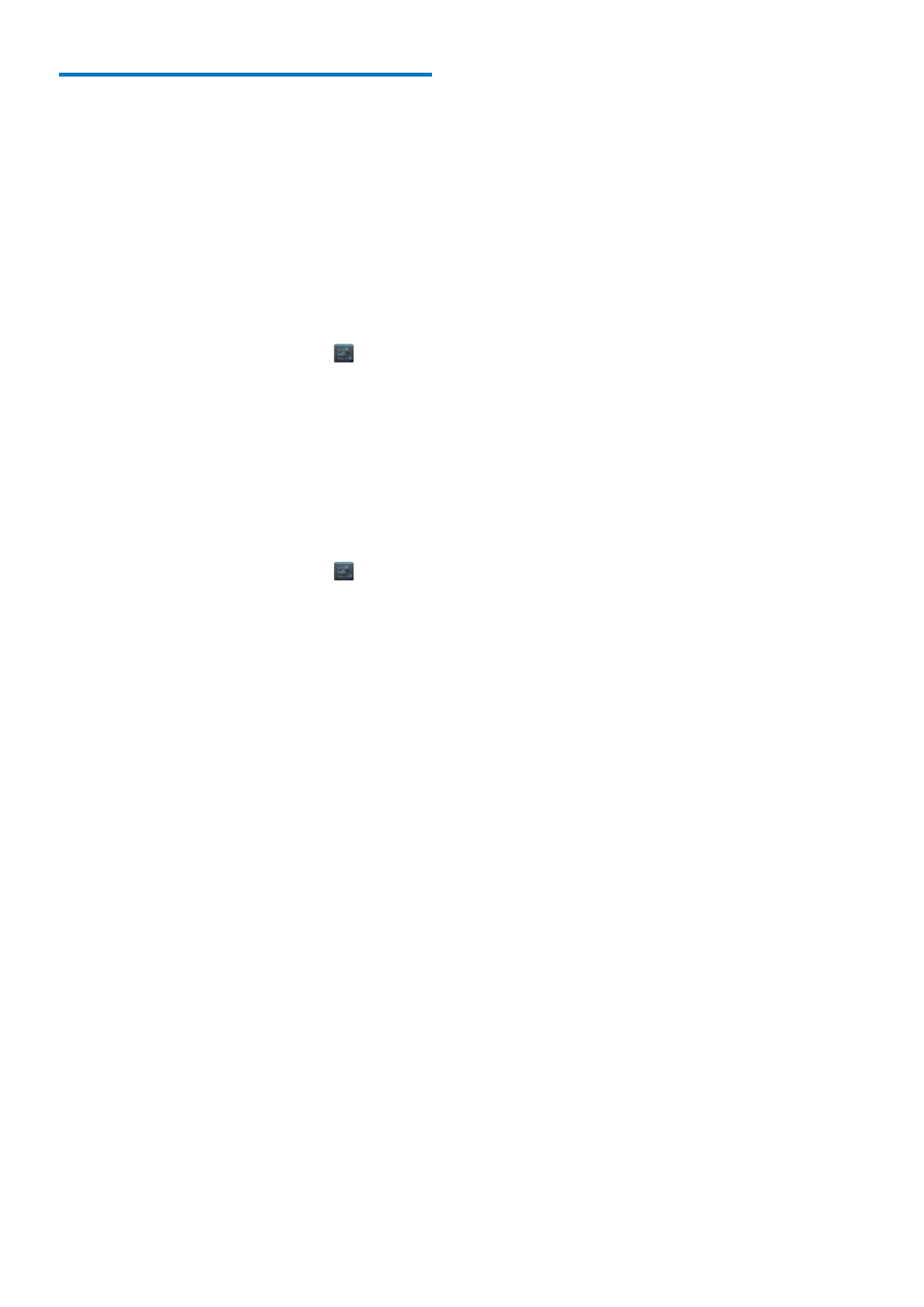
35
EN
Add VPN
Virtual private network (VPN) allows you to
connect to private networks through secure
access.
Sometimes, you need VPN access to connect to
corporate networks.
To add VPN on the device
1
Ask your network administrator for the
FRQÀJXUDWLRQLQIRUPDWLRQ
2
From the Home screen, go to >
Wireless & networks > More > VPN.
3
&RQÀJXUHWKH931DVSURPSWHG
4
Install the secure credentials as needed
(see 'Install secure credentials' on page 34).
To connect to the VPN,
1
Make sure that you have connected Tablet
7 to the Internet.
2
From the Home screen, go to >
Wireless & networks > More.
»
A list of VPNs is displayed.
3
Tap the VPN to start connection.
