Sound recorder, Calendar, Alarm clock – Philips PI3000/93 User Manual
Page 34: Calendar 32 alarm clock
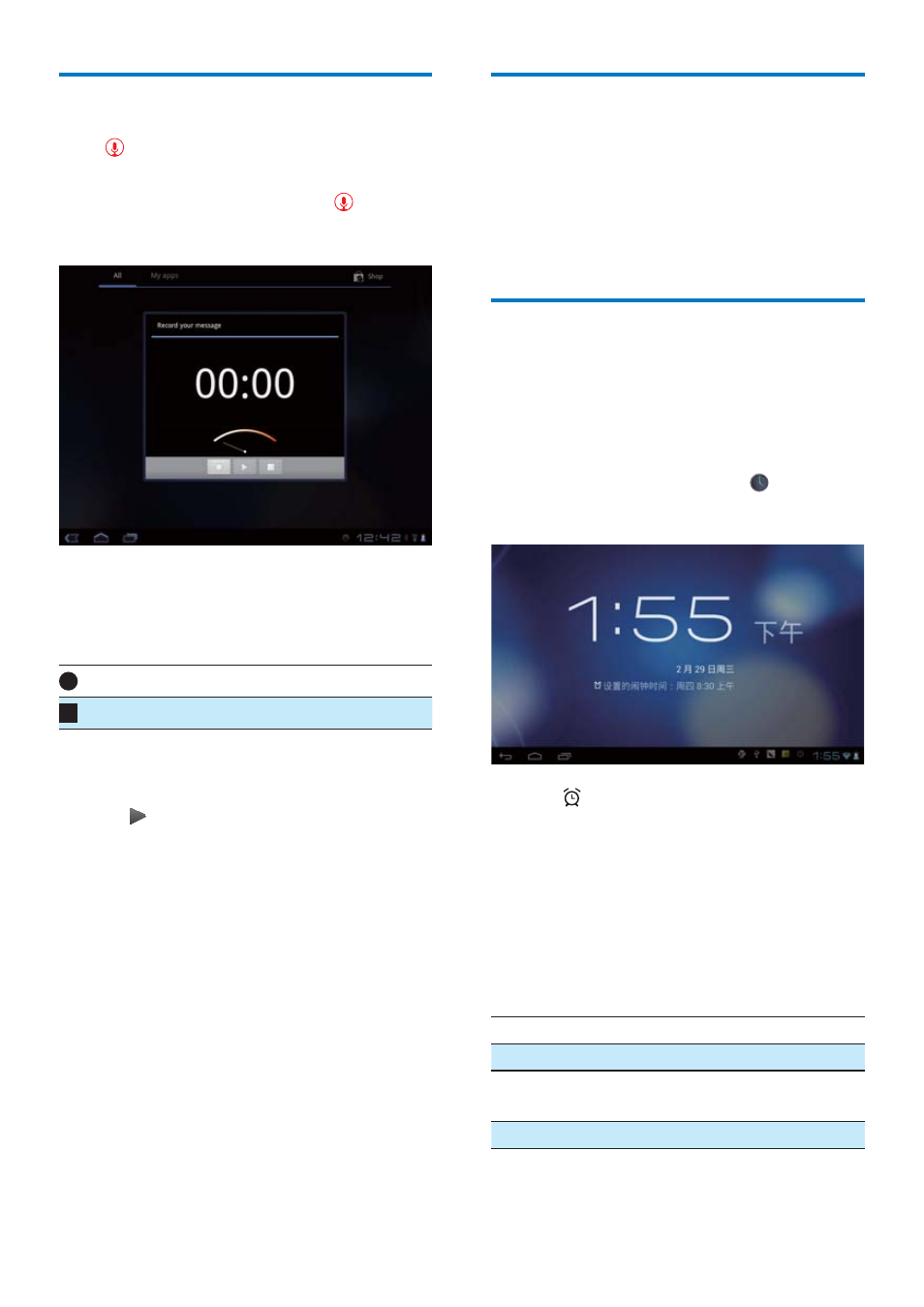
32
EN
Sound recorder
With Sound Recorder, you can record your
voice messages.
1
From the Home screen, go to .
»
The sound recorder is displayed.
2
Make sure that the microphone is close to
the sound source to be recorded.
3
Do the following to start or stop recording.
Tap to start recording.
Tap to stop recording.
»
After the message is recorded, a pop-
up screen is displayed.
4
Tap to review the recording. Tap Done
WRVDYHWKHUHFRUGLQJÀOH
»
You can play the recording in a media
player application, such as Philips
Songbird.
Calendar
On the device, you can sync the calendar with:
the calendar of your Microsoft
Exchange account (see 'Set up your
Microsoft Exchange account' on page
34).
Alarm clock
On the device, you can set several alarms.
Set an alarm
1
Make sure that you have set the clock time
(see 'Date
2
From the Home screen, tap .
»
The next alarm is displayed.
3
Tap .
»
The set alarms are displayed.
4
To set an alarm clock,
To add an alarm, tap Add alarm.
To change an alarm, tap the preset
alarm time.
5
Tap Settings
WRVHOHFW\RXURSWLRQ&RQÀUP
as prompted.
Time
Set the alarm time.
Repeat
Select how the alarm repeats.
Ringtone
Select the ringtone for the alarm:
silence, buzzer, or ringtone.
Label
Add description for the alarm.
