Connections, Using an accessory rf modulator, Using s-video in jack – Philips FW-D550 User Manual
Page 12: 12 english
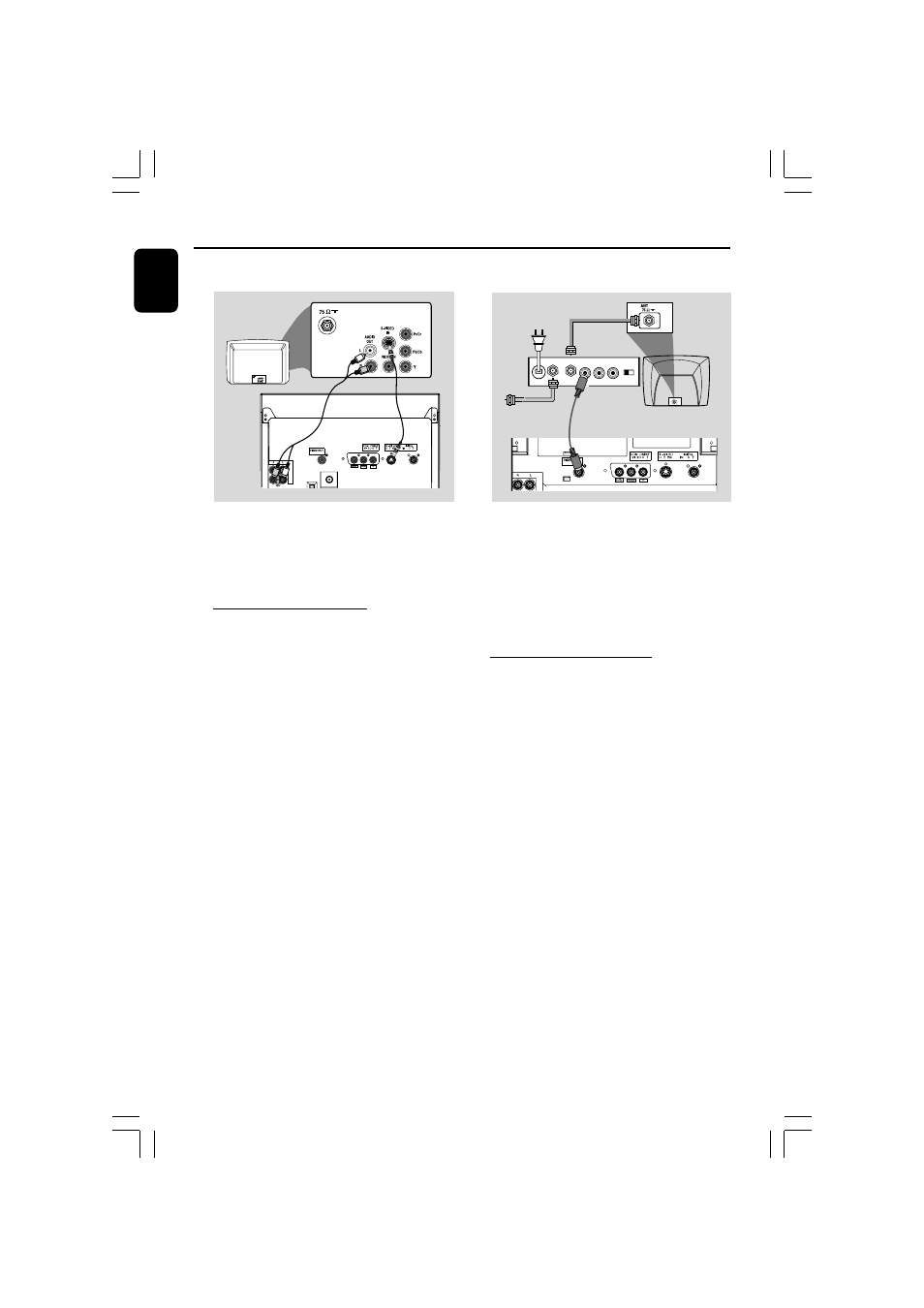
12
English
Connections
AUDIO IN
R L
VIDEO
IN
TO TV
INT IN
CH3 CH4
RF coaxial cable to TV
Back of RF Modulator
(example only)
Antenna or
Cable TV signal
LINE
OUT
(CVBS)
D
D
D
P
U
U
U
(
(
IMPORTANT!
– If your TV set only has a single
Antenna In jack (or labeled as 75 ohm or
RF In), you will need a RF modulator in
order to view the DVD playback via TV.
See your electronics retailer or contact
Philips for details on RF modulator
availability and operations.
Using an accessory RF
modulator
● Use the composite cable (yellow) to connect the
system’s
CVBS jack to the video input jack on
the RF modulator.
● Use the RF coaxial cable (not supplied) to
connect the RF modulator to your TV’s RF jack.
Television
Y
AUX/
TV
IN
LINE
OUT
(CVBS)
D
D
D
P
U
U
U
(
(
IMPORTANT!
– If the picture is distorted, check the
Video Output setting. Make sure it is set
to ‘S-Video’. See page 31, Using the Setup
Menu – Setting the video out.
Using S-Video In jack
● Use the S-Video cable (not supplied) to connect
the system’s
S-VIDEO OUT jack to the S-
Video input jack (or labeled as Y/C or S-VHS) on
the TV set.
● To listen to TV channels through this system, use
the audio cables (white/red) to connect
AUX/
TV IN (L/R) jacks to the corresponding
AUDIO OUT jacks on the TV set.
