7introduction – Philips MAGNAVOX MAT960 User Manual
Page 7
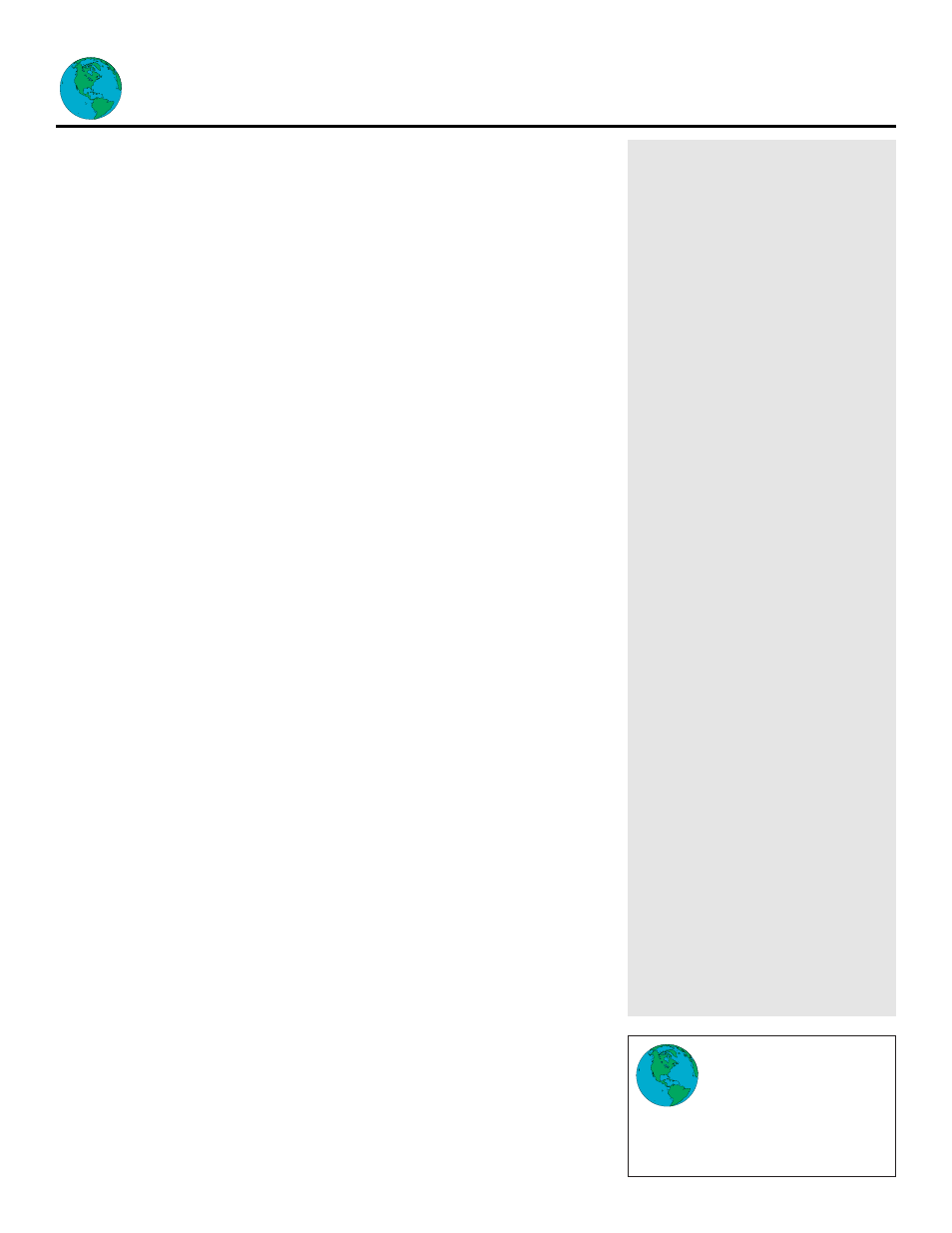
Table of Contents
Safety Information . . . . . . . . . . .3-4
Canadian Ringer Equivalence
Number Notice . . . . . . . . . . . . . .5
Federal Communications
Commission Information . . . . . . .6
Introduction . . . . . . . . . . . . . . . . .7
Getting Started . . . . . . . . . . . . . . .8
Control Panels . . . . . . . . . . . . . . .9
Remote Control . . . . . . . . . . . . .10
General Information . . . . . . . . . .11
Connections . . . . . . . . . . . . .12-15
On-Screen Keyboard . . . . . . .16-17
Signing Up for WebTV . . . . .18-20
Connecting to the Home Page . .21
Explore . . . . . . . . . . . . . . . . . . . .22
Instructions . . . . . . . . . . . . . . . . .22
Search . . . . . . . . . . . . . . . . . . . . .23
Mail . . . . . . . . . . . . . . . . . . . .24-27
Favorites . . . . . . . . . . . . . . . . . . .28
Setup . . . . . . . . . . . . . . . . . . .29-31
Options Panel . . . . . . . . . . . .32-34
Advanced Options . . . . . . . . . . .35
Using a Computer Keyboard . . .36
Specifications . . . . . . . . . . . . . . .37
Limited Warranty . . . . . . . . . . . .38
Index . . . . . . . . . . . . . . . . . . . . .39
Accessories . . . . . . . . . . . . . . . .40
7
Introduction
◆ Before doing anything
else, record the model and
serial numbers in the
spaces provided on page
two. These numbers will
help us assist you if you ever call for
help.
Hello!
Thanks for purchasing the Philips Magnavox Internet
Terminal. You need to become a subscriber to the
WebTV™ Network to access the Internet with this
product. Becoming a subscriber is an easy process
once you’ve connected your Internet Terminal and
learned the basic remote control functions described
in the following pages.
This manual takes you through easy-to-follow instruc-
tions so that you can ultimately enjoy the Internet.
WebTV Features
◆ Explore™ - A directory of the most useful and
exciting pages on the Internet
◆ E-mail (Electronic messages) - Exchange messages
with members of any Internet service
◆ Around Town™ - A catalogue of services and pages
on the Internet that are specific to your geographic
region
◆ Search - An easy way to locate information on spe-
cific topics of interest
◆ Favorites - Provides instant access to your favorite
pages on the Internet
◆ Multiple accounts - Lets members of your household
have private mailboxes and Favorites lists
◆ Content filtering - Allows you to restrict access to
e-mail and pages on the Internet that contain mature
material
NOTES
WARNING: Any changes or modifications of this equip-
ment not expressly approved by Philips Consumer
Electronics Company could void the user’s authority to
operate this equipment.
WebTV™ and Around Town™ are trademarks of
WebTV Networks, Inc.
Copyright 1998 by Philips Consumer Electronics
Company and WebTV Networks, Inc.
