13 connections (cont’d) – Philips MAGNAVOX MAT960 User Manual
Page 13
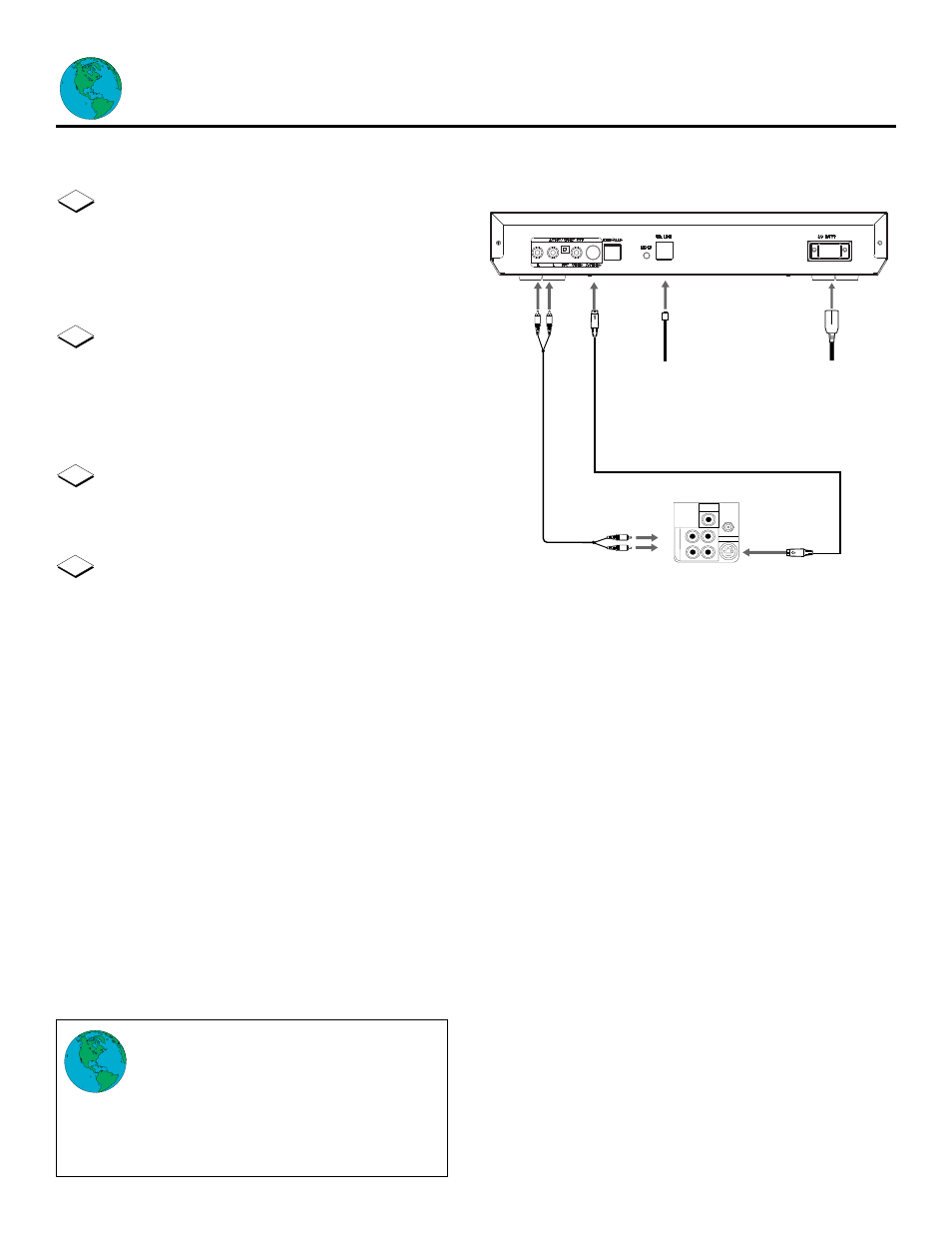
Audio Cables
S-Video Cable
(not supplied)
Back of Internet Unit
Phone
Cable
AC
Power
Cord
TV
VIDEO
IN
L
R
IN
L
R
OUT
A
U
D
I
O
S - VIDEO
75V
ANT /
CABLE
13
Connections (cont’d)
Connecting to a TV with an S-VIDEO jack
This connection will provide the best picture quality.
Connect the AUDIO R(ight) and L(eft) jacks on the
Internet Terminal to your TV’s AUDIO IN jacks, using
the supplied audio cables.
Do not connect the VIDEO cable (yellow) to the
VIDEO OUT jack.
1
Use an S-VIDEO cable (not supplied) to connect the S-
VIDEO OUT jack on your Internet Terminal to the S-
VIDEO IN jack on your TV. (An S-VIDEO cable is
available from Philips Service Solutions Group or your
local dealer. See page 40 for details.)
Connect one end of the telephone cable to the
Internet Terminal’s TEL LINE jack. Connect the other
end to your home’s telephone outlet.
2
3
◆ Check that your local AC voltage corresponds
to the voltage indicated on the AC adapter
(120V) before connecting the unit to AC power.
If it does not, consult your dealer.
◆ If you choose the S-VIDEO setup, use the
remote control that came with your TV to set the video input,
when viewing WebTV, to S-VIDEO IN.
NOTES
4
Connect one end of the AC power cord to the
Internet Terminal’s AC INPUT jack. Connect the other
end to an AC outlet.
