8 setup, 1 mode, 2 shdsl – Planet Technology G.SHDSL Bridge/Router GRT-402 User Manual
Page 50
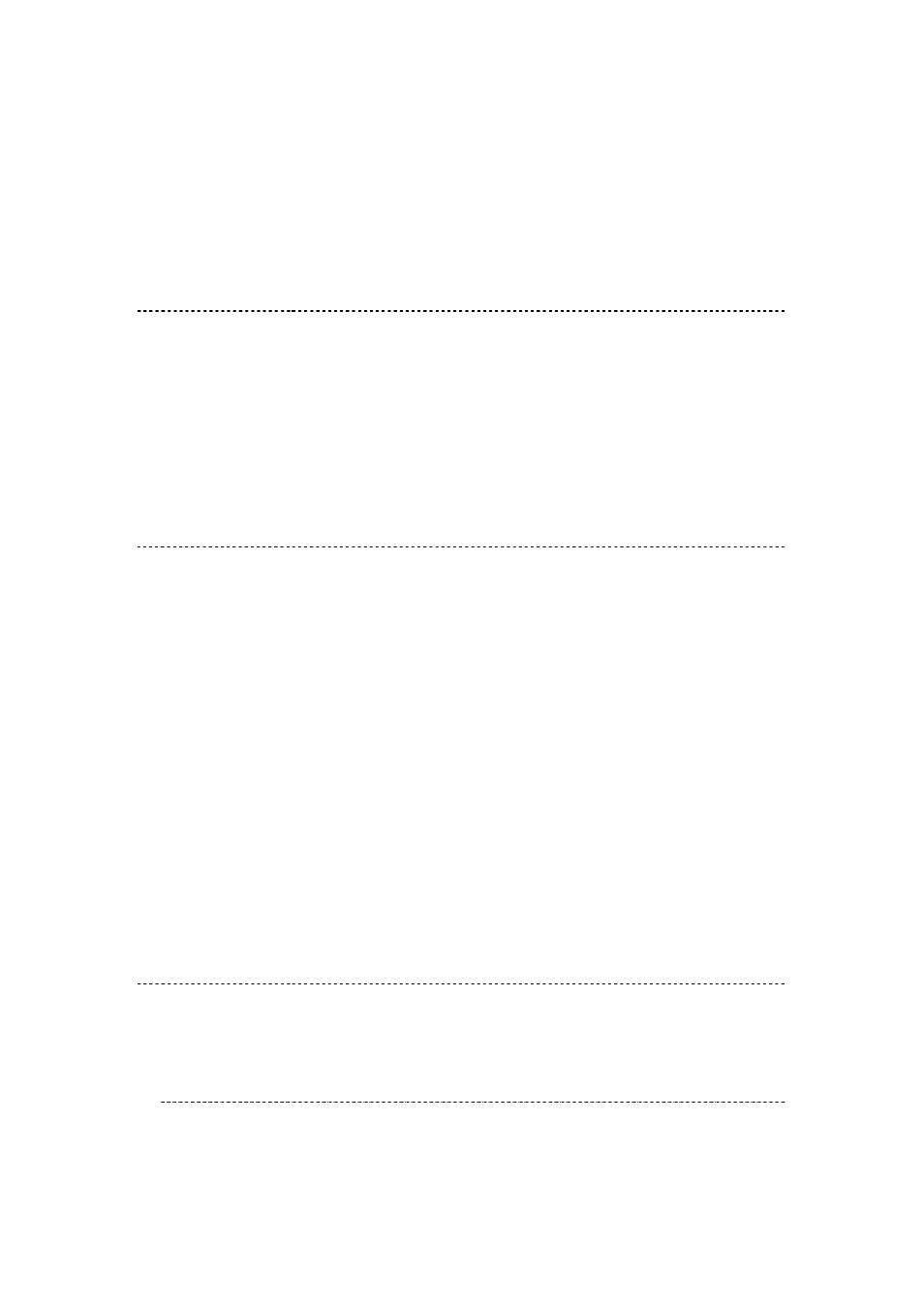
PLANET Technology Corp.
GRT-101/401/402 User’s Manual
3.8 Setup
All of the setup parameters are located in the subdirectories of setup. Move the
cursor “ >> “ to setup and press enter.
>> mode
Switch system operation mode
shdsl
Configure SHDSL parameters
wan
Configure WAN interface profile
bridge
Configure transparent bridging
route
Configure routing parameters
lan
Configure LAN interface profile
ip_share
Configure NAT/PAT parameters
dhcp
Configure DHCP parameters
dns_proxy
Configure DNS proxy parameters
hostname
Configure local host name
default
Restore factory default setting
3.8.1 Mode
The product can act as routing mode or bridging mode. The default setting is
routing mode. You can change the system operation mode by using mode
command. Move the cursor “ >> “ to mode and press enter.
---------------------------------------------------------------------
Command: setup mode
Message: Please input the following information.
System operation mode (TAB select)
---------------------------------------------------------------------
3.8.2 SHDSL
You can setup the SHDSL parameters by the command shdsl. Move the
cursor “ >> “ to shdsl and press enter.
>> mode
Configure SHDSL mode
link
(GRT-402 only)
Configure SHDSL link
n*64
Configure SHDSL data rate
type
Configure SHDSL annex type
clear
Clear current CRC error count
margin
Configure SHDSL SNR margin
There are two types of SHDSL mode, STU-R and STU-C. STU-R means the
terminal of central office and STU-C customer premises equipment.
GRT-402’s link type will be 2-wire or 4-wire mode according to the product.
- -
45
