Features, Selecting different playing possibilities – mode, Resume and hold – Philips AX1000 User Manual
Page 13
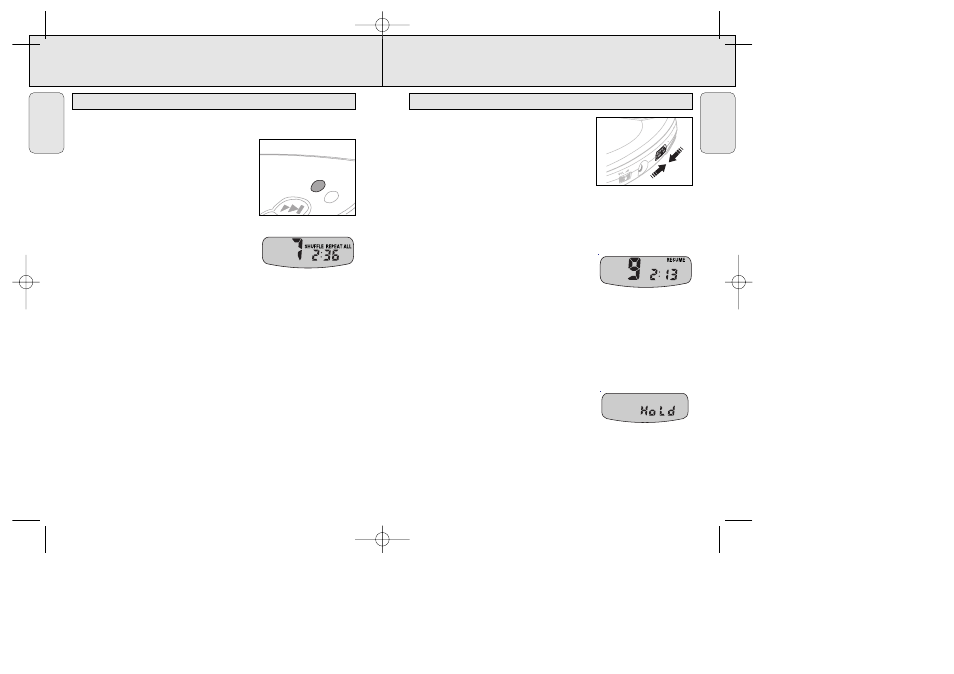
FEATURES
14
It is possible to play tracks in random order, to repeat a single track or the entire CD.
1 Press MODE during playback as often as required in
order to activate one of the following ‘modes’. The
active mode is shown in the display.
y
SHUFFLE
: All tracks of the CD are played in
random order until all of them have been played
once.
y
SHUFFLE REPEAT ALL
: All tracks of the CD are
played repeatedly in random order.
y
REPEAT
: The current track is played repeatedly.
y
REPEAT ALL
: The entire CD is played repeatedly.
2 Playback starts in the chosen mode after 2 seconds.
• To return to normal playback, press MODE repeatedly
until the display shows no active modes.
MODE
PROGRAM
Selecting different playing possibilities – MODE
English
FEATURES
15
You can interrupt playback and continue (even after an
extended period of time) from the position where
playback stopped (RESUME) and you can lock all buttons
of the set so that no action will be executed (HOLD).
Use the RESUME–HOLD–OFF slider for these functions.
RESUME – continuing from where you have stopped
1 Switch the slider to RESUME during playback to activate RESUME.
y
RESUME
is shown.
2 Press
9 whenever you want to stop playback.
3 Press
2; whenever you want to resume playback.
y
RESUME
is shown and playback continues from
where you have stopped.
• To deactivate RESUME, switch the slider to OFF.
y
RESUME
goes off.
HOLD – locking all buttons
You can lock the buttons of the set by switching the slider to HOLD. Now, when a key
is pressed, no action will be executed. This is of use, for example, when transporting
the player in a bag. With HOLD activated, you can avoid accidental activation of other
functions.
1 Switch the slider to HOLD to activate HOLD.
y
All buttons are locked. HoLd is shown when
you press any button. If the set is switched off,
HoLd will be shown only when
2; is pressed.
2 To deactivate HOLD, switch the slider to OFF.
Note: If you deactivate HOLD by switching the slider to RESUME, you will be
activating the RESUME function.
p
/L
IN
E
OU
T
OF
F
RE
SU
ME
HO
LD
RESUME and HOLD
English
Ultra Basic /01 eng 1/6/01 16:54 Page 14
