1 delete a station – Philips WAS7500 User Manual
Page 71
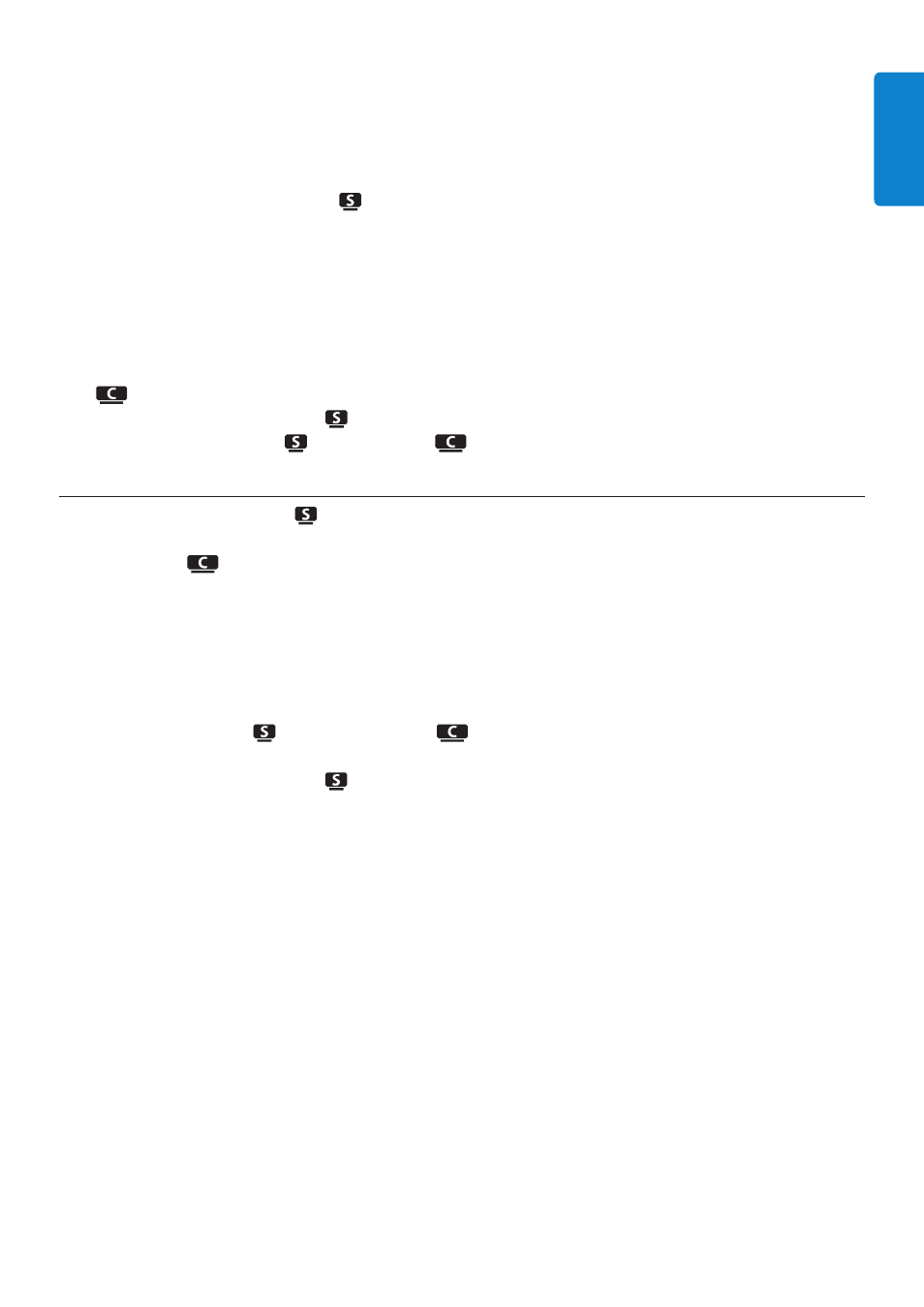
•
On a Station that was already paired with another Center:
a
Press
MENU
b
Select Installation mode
>
Station enters automatic installation mode.
2
Disconnect the power plug of
and then connect it to the power supply again.
>
Display: Connecting to Center
3
On remote control, press
MENU
to enter Installation Mode.
>
The following messages are shown in succession:
Center found
Connecting to Center...
On :
4
Press
STOP
9
when all the
are found.
>
HD screen appears once
is connected to
.
11.1.1 Delete a Station (
)
1
Check that
is in HD source.
2
Press
MENU
to enter the menu screen.
3
Use
3
or
4
and
2
to enter Station Management (Mgnt) menu.
4
Press
3
or
4
and
2
to select Delete Station.
>
The list of connected
will be displayed on
.
5
Use
3
or
4
and
2
to select
you wish to delete.
6
Press
3
or
4
and
2
to select YES.
Network settings
67
ENGLISH
- SPE9010CC (23 pages)
- DCM250 (2 pages)
- DC156 (24 pages)
- DCM580 (2 pages)
- DCM580 (20 pages)
- Fidelio Docking speaker DS7550 (17 pages)
- AQ 6591 (2 pages)
- wk10295 (29 pages)
- SCREEN PROTECTOR/CLEANING KIT SAC3540 (2 pages)
- DS8500/12 (20 pages)
- 7FF2FPAS (2 pages)
- ACT101M/19 (2 pages)
- DC190B (15 pages)
- AJ3280 (2 pages)
- AE2180 (2 pages)
- DS8550/10 (23 pages)
- DC320/37 (25 pages)
- DC290B (19 pages)
- AJ3225 (2 pages)
- AJ300D (16 pages)
- 64MB (2 pages)
- 7FF1M4 (49 pages)
- AJ301DB/12 (8 pages)
- ACT6688 (2 pages)
- DC315/05 (21 pages)
- DS9000/37 (23 pages)
- AJ3141 (2 pages)
- 128max (31 pages)
- ACT300 (28 pages)
- SA6067 (63 pages)
- AJ 210 (10 pages)
- ACT500/15 (2 pages)
- DC290/05 (16 pages)
- Audio Player SA2104 (2 pages)
- AT 9500 (20 pages)
- DC315/93 (20 pages)
- DC220/12 (2 pages)
- DC185 (17 pages)
- DC185 (19 pages)
- ACT210 (29 pages)
- STEREO Y ADAPTER SJM2106 (2 pages)
- AJL303 (6 pages)
- audio player SA4000 series (16 pages)
- ACT500/11 (2 pages)
- SJM2102 (2 pages)
