10 alarm, 1 set alarm / alarm tim, Alarm – Philips WAS7500 User Manual
Page 39: 1 set alarm / alarm time / repeat mode
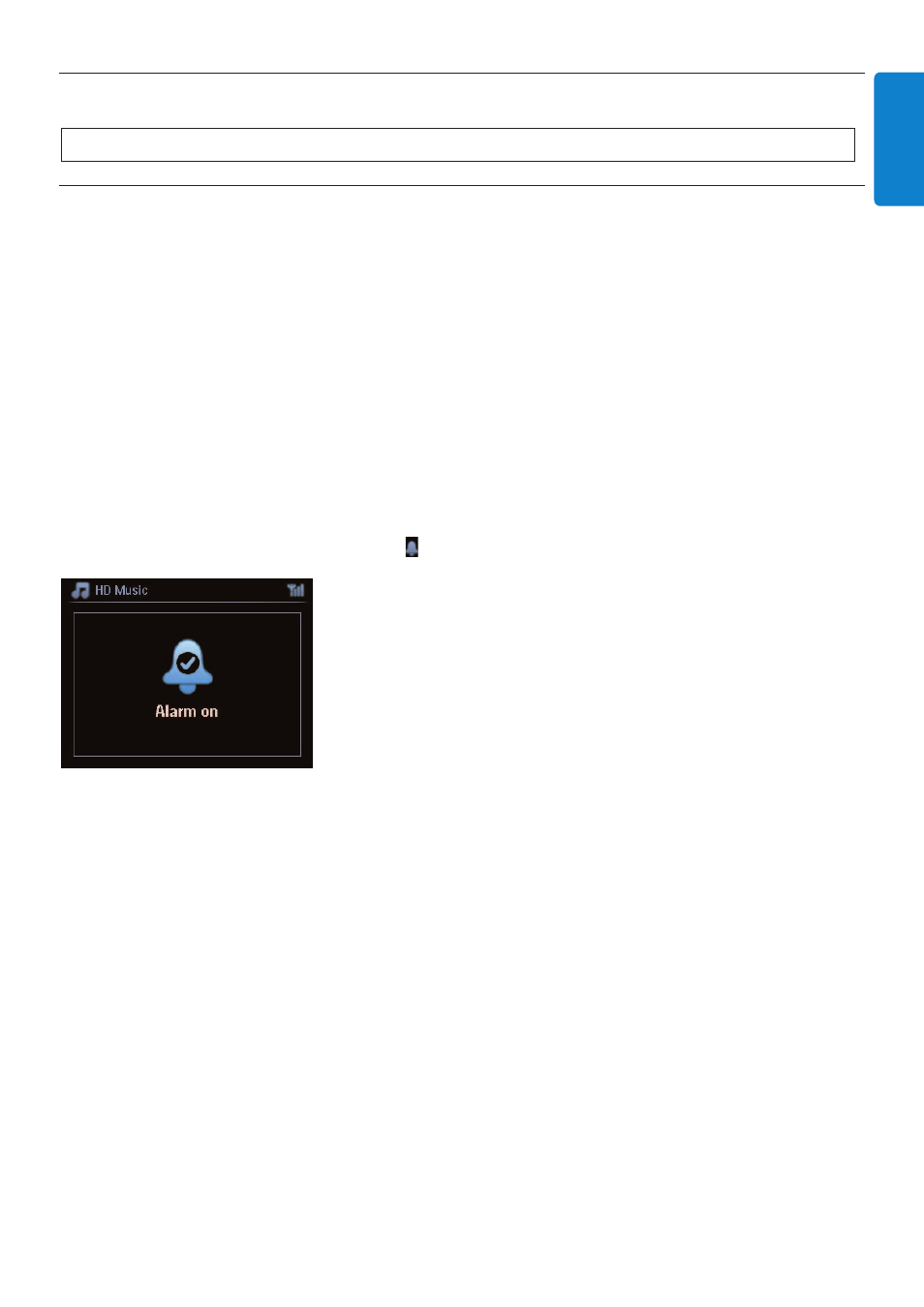
5.10
Alarm
5.10.1 Set alarm / alarm time / repeat mode
1
Press
MENU
to enter the menu screen.
2
Use
3
or
4
and
2
to select Settings.
3
Use
3
or
4
and
2
to select Alarm, followed by Alarm On or Off.
>
The Alarm Time screen appears.
4
In the Alarm Time screen, use
3
or
4
and
2
to enter the hours and minutes.
5
Confirm the alarm time with
OK
or
2
.
6
Use
3
or
4
and
2
to select repeat mode Once or Daily.
>
The screen briefly shows Alarm On and
appears in the display.
Important! The clock must be set correctly before the alarm is set.
Basic functions
35
ENGLISH
See also other documents in the category Philips Players:
- SPE9010CC (23 pages)
- DCM250 (2 pages)
- DC156 (24 pages)
- DCM580 (2 pages)
- DCM580 (20 pages)
- Fidelio Docking speaker DS7550 (17 pages)
- AQ 6591 (2 pages)
- wk10295 (29 pages)
- SCREEN PROTECTOR/CLEANING KIT SAC3540 (2 pages)
- DS8500/12 (20 pages)
- 7FF2FPAS (2 pages)
- ACT101M/19 (2 pages)
- DC190B (15 pages)
- AJ3280 (2 pages)
- AE2180 (2 pages)
- DS8550/10 (23 pages)
- DC320/37 (25 pages)
- DC290B (19 pages)
- AJ3225 (2 pages)
- AJ300D (16 pages)
- 64MB (2 pages)
- 7FF1M4 (49 pages)
- AJ301DB/12 (8 pages)
- ACT6688 (2 pages)
- DC315/05 (21 pages)
- DS9000/37 (23 pages)
- AJ3141 (2 pages)
- 128max (31 pages)
- ACT300 (28 pages)
- SA6067 (63 pages)
- AJ 210 (10 pages)
- ACT500/15 (2 pages)
- DC290/05 (16 pages)
- Audio Player SA2104 (2 pages)
- AT 9500 (20 pages)
- DC315/93 (20 pages)
- DC220/12 (2 pages)
- DC185 (19 pages)
- DC185 (17 pages)
- ACT210 (29 pages)
- STEREO Y ADAPTER SJM2106 (2 pages)
- AJL303 (6 pages)
- audio player SA4000 series (16 pages)
- ACT500/11 (2 pages)
- SJM2102 (2 pages)
