Converting a value, Swapping the currency conversion – Panasonic EB-GD93 User Manual
Page 30
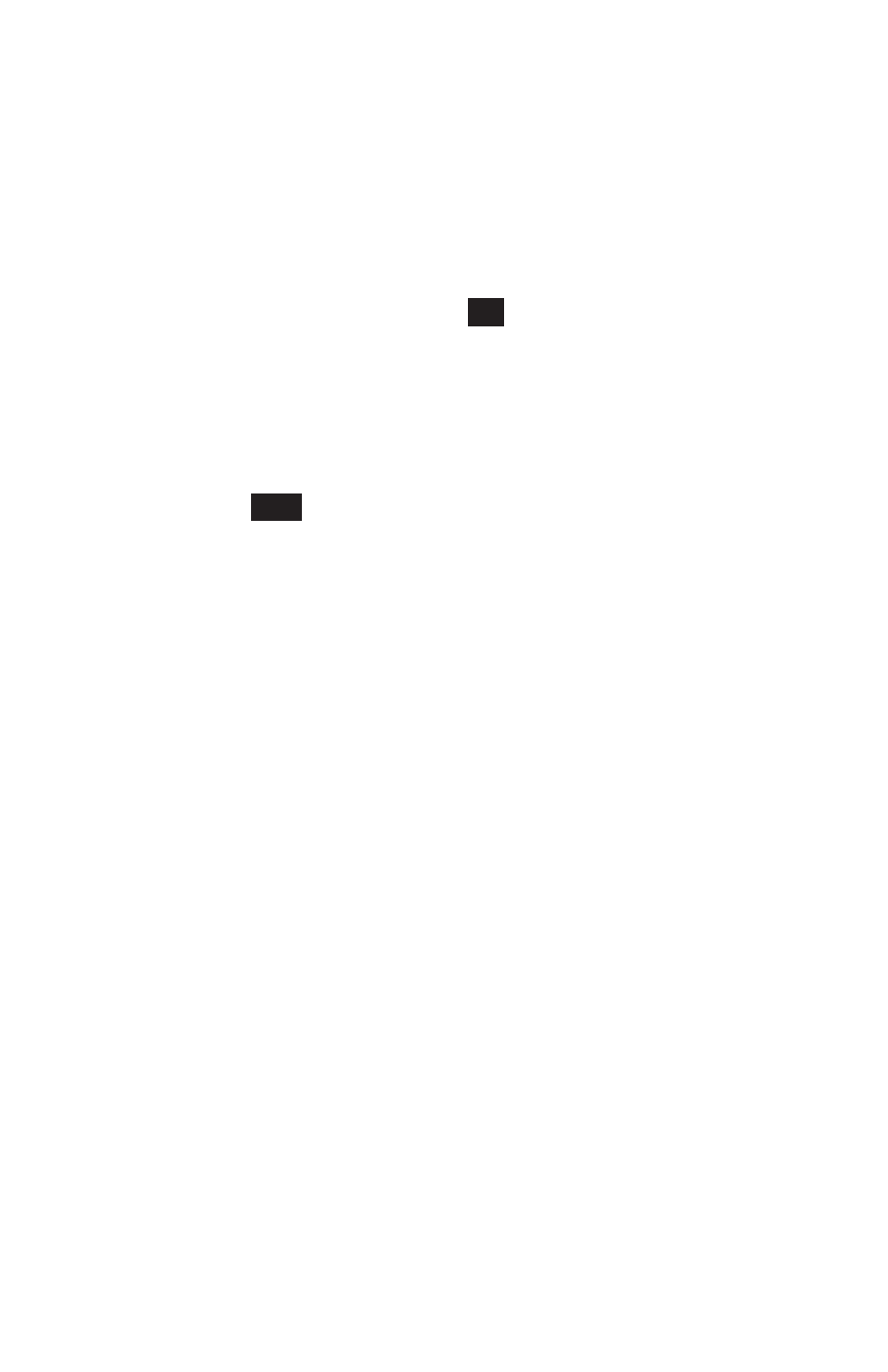
Note: Press and hold
1
to add a decimal point.
Converting a Value
1
Check the conversion rate is the one you require and press
B
2
Enter the value to be converted and press
B
The country code and currency rate will be retained in the phone once entered. The
next time you use the convertor you can edit the conversion rate/country codes while
in the Currency/Rate display. Use
f until
Edit
is displayed in the option area and
press
B.
Swapping the Currency Conversion
When you have accepted the conversion rate and are ready to enter the value to be
converted, you can swap the currencies to convert from the foreign currency into the
home currency.
1
Use
f until
Swap
is displayed in the option area and press
B
2
Enter the value for conversion and press
B
26
Applications
See also other documents in the category Panasonic Mobile Phones:
- EB-GD96 (96 pages)
- EB-GD90 (60 pages)
- EB-G50 (104 pages)
- EB-GD30 (90 pages)
- EB-X500 (110 pages)
- EB-A100 (93 pages)
- EB-GD95 (86 pages)
- EB-GD52 (52 pages)
- EB-GD92 (60 pages)
- EB-GD75 (80 pages)
- EB-G51E (90 pages)
- EB-X700 (179 pages)
- EB-G450 (32 pages)
- EB-G60 (111 pages)
- EB-G500 (40 pages)
- EB-GD67 (100 pages)
- EB-X70 (158 pages)
- EB-X200 (96 pages)
- EB-X400 (45 pages)
- EB-GD35 (70 pages)
- EB-A200 (101 pages)
- EB-X300 (125 pages)
- EB-X100 (109 pages)
- GD 87 (114 pages)
- G350 (68 pages)
- EB-GD76 (84 pages)
- G70 (109 pages)
- GSM EB-G51M (91 pages)
- MN101C00 (170 pages)
- P341i (144 pages)
- A500 (47 pages)
- Allure EB-TX310 (50 pages)
- EB-TX210 (112 pages)
- PanaXSeries MN103S65G (18 pages)
- X66 (129 pages)
- KX-TC18000B (8 pages)
- KX-TD7895 (48 pages)
- EB-G51U (108 pages)
- X60 (140 pages)
- KX-TCA155 (50 pages)
- A210 (114 pages)
- X701 (154 pages)
- M2616 (74 pages)
- 1200 (42 pages)
