Selecting vibration alert type 19, Changing the language 19, Selecting vibration alert type – Panasonic EB-GD93 User Manual
Page 23: Changing the language, Dialling using voice command, Editing the voice commands
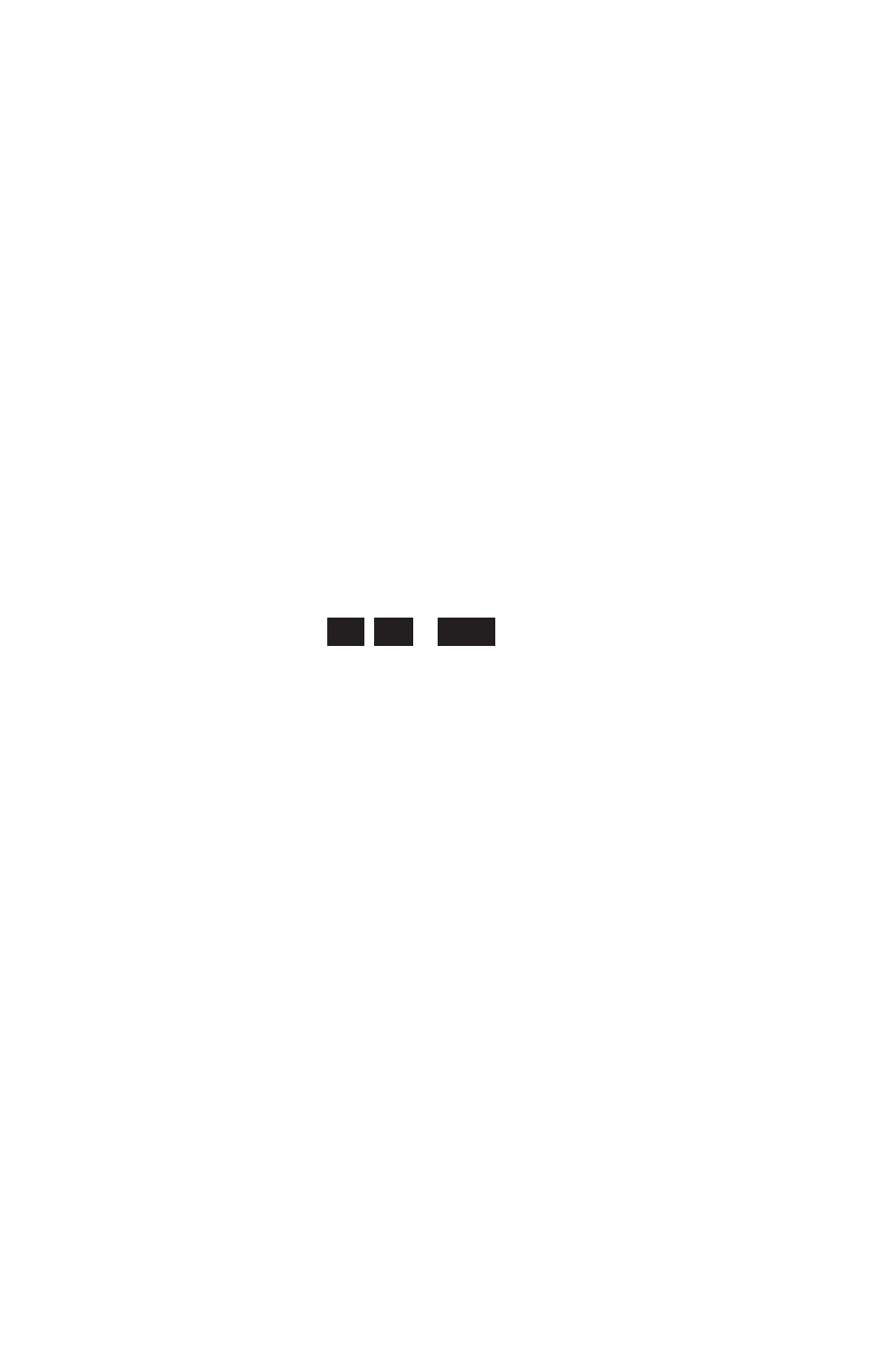
4
When ready, hold the phone approximately 7” (178mm) from your mouth, press
B and speak clearly into the microphone to record the name of the selected
Phonebook entry
When the recording has stopped, you will be prompted to repeat the name
5
Press
B and repeat the name
Once recording is complete for a second time, the display will indicate if the
recording was successful or not. If unsuccessful, repeat from step 4.
Dialling Using Voice Command
From Idle mode press and hold the navigation key (
g) in any one of the four
directions
a, b, c or d. Speak clearly the name you wish to dial (exactly as
recorded) and wait
The above procedure will recall the phone number and the requested Voice Dial is
repeated; to initiate the call press
D.
Editing the Voice Commands
You can add, play or delete any of the Voice Dial commands. With a Voice Dial entry
displayed:
Use
f to cycle through
Add
,
Play
or
Delete
and press
B to select an option
Add
To record the voice command again
Play
To listen to your recording
Delete
To delete an entry
Selecting Vibration Alert Type
The vibration alert facility may be set to vibrate continuously or intermittently.
1
From Idle mode press
B 55 to enter the Vibration Alert menu
2
Use
e to select the type of vibration desired and press B
Changing the Language
It is possible to change the language that the phone uses for either the display
messages and/or for text entry.
1
From Idle mode press
B 51 to enter the Language menu
2
Use
e to select DisplayLanguage or Tegic Language (text entry) that you
wish to change and press
B
3
Use
e to select the desired language and press B
19
Personalising Your Phone
