Philips PVD778 User Manual
Page 3
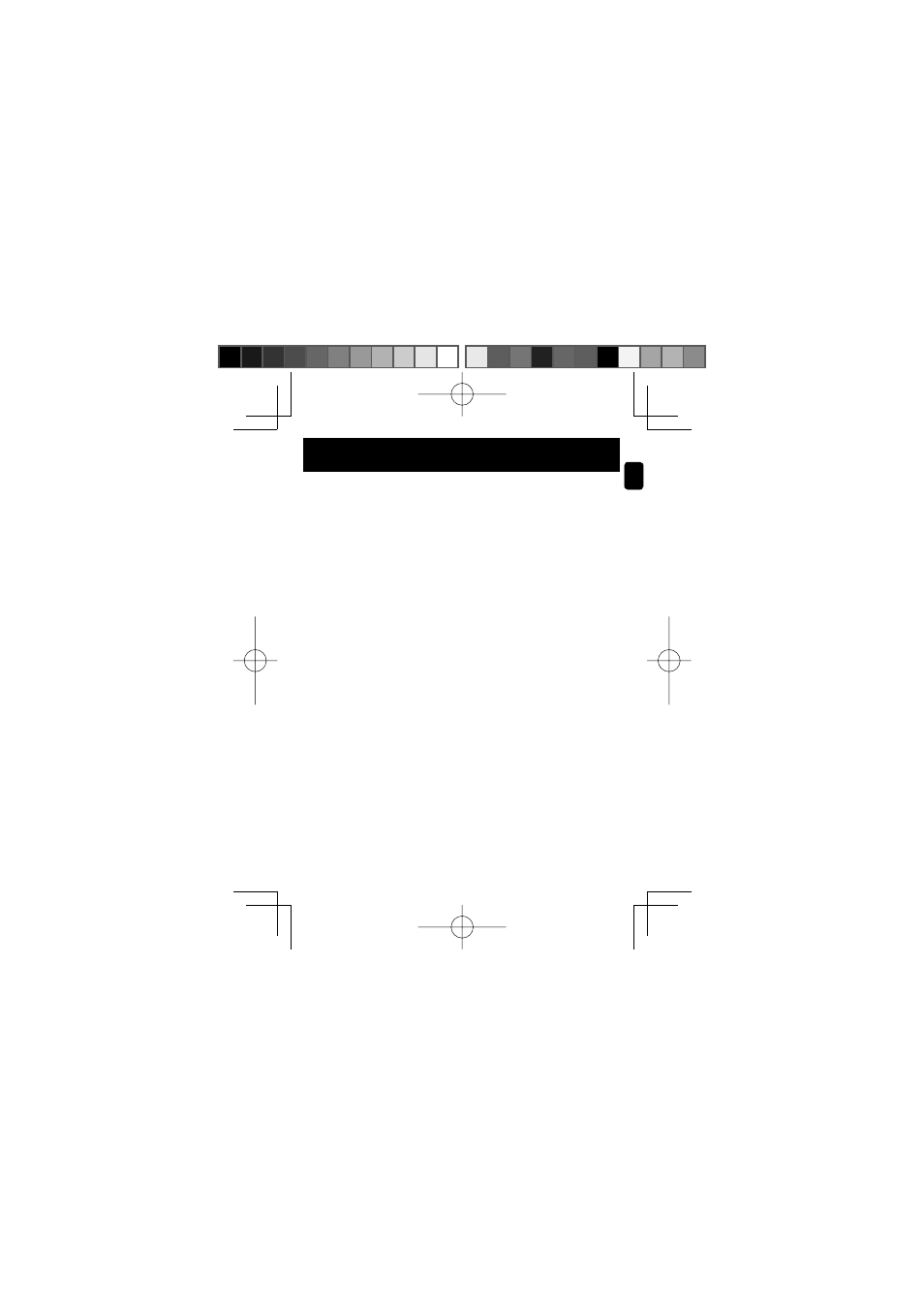
3
English
English
Contents
1 General
information....................................................................4
1.1 Safety ......................................................................................4
1.2 Unpacking ...............................................................................5
2 Overview of television keys and connectors ........................6
3 Getting
started
.............................................................................8
3.1 Place the TV on a fl at surface ...........................................8
3.2 Connect antenna...................................................................8
3.3 Connect AC power ..............................................................9
3.5 Set OSD (On-Screen-Display) language ..........................10
3.6 Set Area ..................................................................................10
3.7 Set TV channels .....................................................................11
4 Further TV functions ..................................................................11
4.1 Delete unwanted TV channel ............................................11
4.2 Fine tuning ..............................................................................11
4.3 Adjust TV screen display ....................................................12
4.4 Other TV Settings ................................................................12
5 Connection
...................................................................................13
5.1 Headphone .............................................................................13
5.2 Audio/Video input (e.g. Digital Camcorder) ..................13
6 Troubleshooting
..........................................................................14
7 Technical
data
...............................................................................16
PVD778_IFU_05.indd 3
PVD778_IFU_05.indd 3
2008-08-11 11:28:54 AM
2008-08-11 11:28:54 AM
