Setting the menu – Panasonic DMC-FX30 User Manual
Page 14
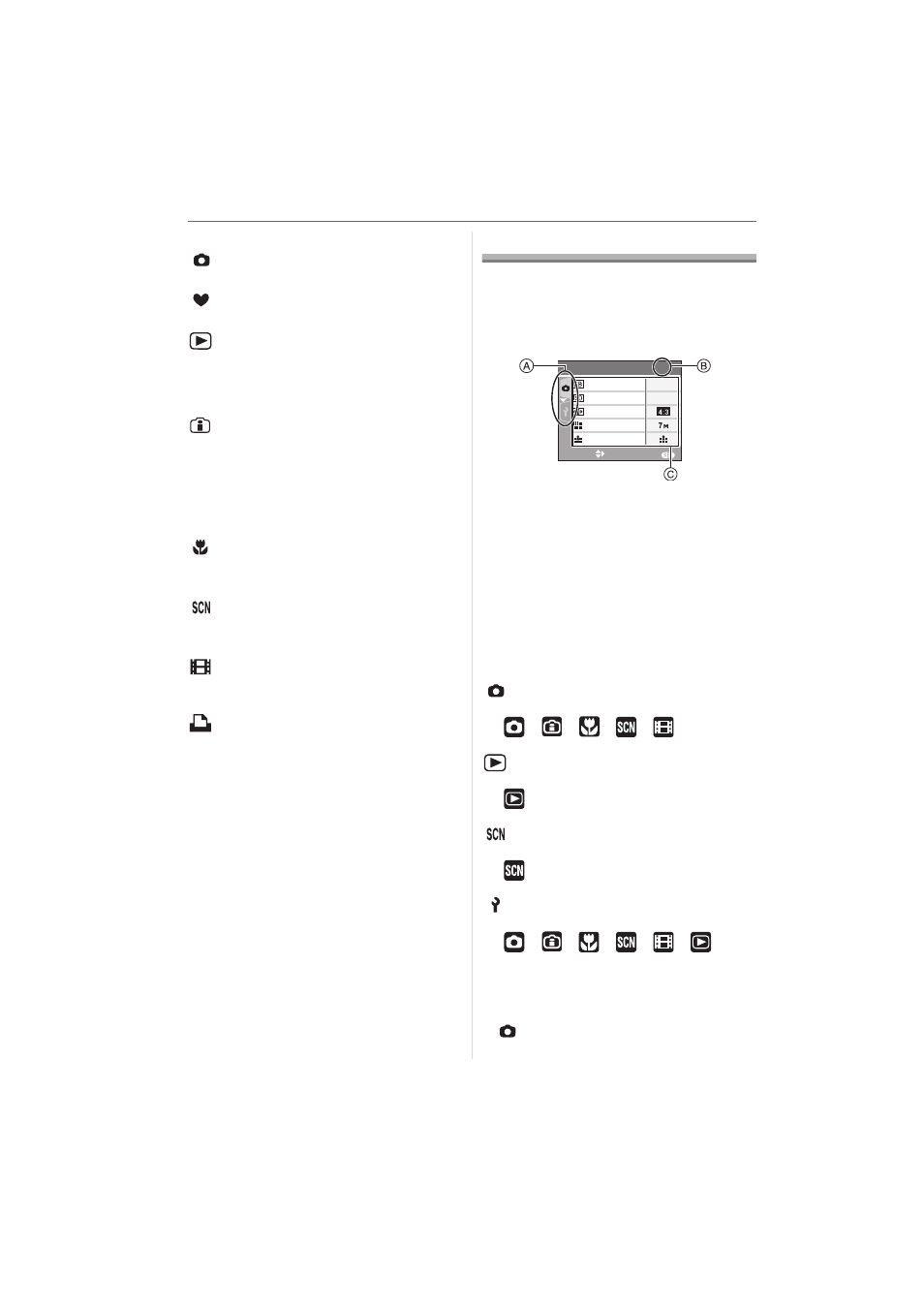
Preparation
14
VQT1C08
∫ Basic
: Normal picture mode (P20)
Use this mode for normal recording.
: Simple mode (P22)
This mode is recommended for beginners.
: Playback mode (P27)
This mode allows you to play back
recorded pictures.
∫ Advanced
: Intelligent ISO sensitivity mode
(P39)
This allows you to set the optimal ISO
sensitivity and shutter speed according to
the movement and the brightness of the
subject.
: Macro mode (P40)
This allows you to take close-up pictures of
a subject.
: Scene mode (P41)
This allows you to take pictures that match
the scene being recorded.
: Motion picture mode (P49)
This mode allows you to record motion
pictures.
: Print mode (P87)
Use this to print pictures.
Setting the Menu
∫ Displaying the menu screens
Press [MENU/SET].
e.g.: The first page of the total 3 pages is
displayed.
A Menu icons
B Current page
C Menu items and settings
• Rotate the zoom lever while selecting the
menu item to switch to the next/previous
page easily.
• The menu icons and the menu items that
are displayed differ depending on the
position of the mode dial.
∫ About the menu icons
[REC] mode menu (P55):
This is displayed when the mode dial is set
to [
]/[
]/[
]/[
]/[
].
[PLAY] mode menu (P70):
This is displayed when the mode dial is set
to [
].
[SCENE MODE] menu (P41):
This is displayed when the mode dial is set
to [
].
[SETUP] menu (P14):
This is displayed when the mode dial is set
to [
]/[
]/[
]/[
]/[
]/[
].
∫ Setting menu items
• The following example shows how to set
[AUDIO REC.] when normal picture mode
[
] is selected.
EXIT
MENU
SELECT
AUTO
SENSITIVITY
PICT.SIZE
ASPECT RATIO
AWB
W.BALANCE
REC
1
/
3
QUALITY
