Clearing a jammed fastener – Porter-Cable FR350 User Manual
Page 11
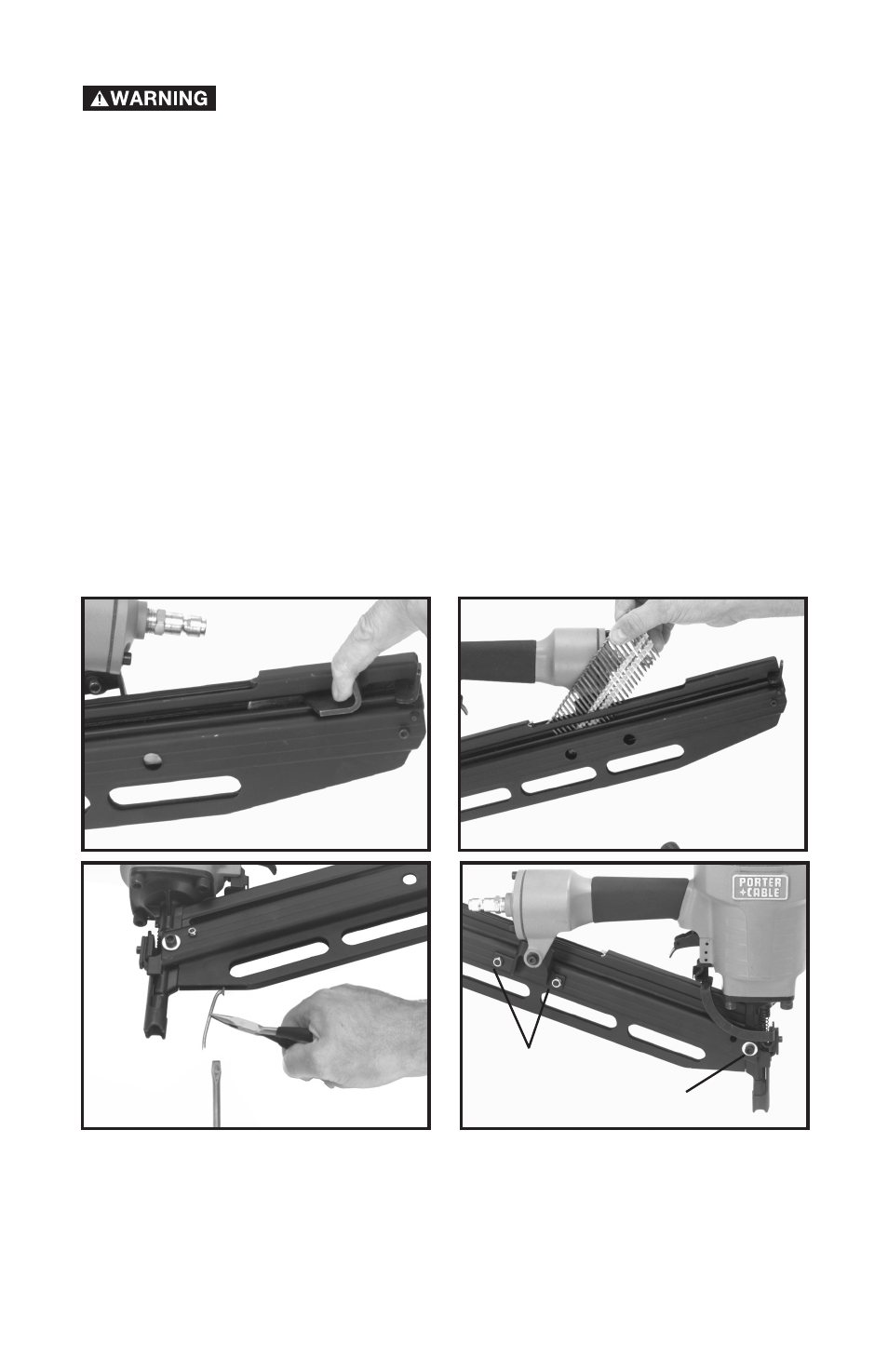
11
CLEARING A JAMMED FASTENER
Disconnect tool from air supply.
1.
Remove any remaining fasteners from the nailer.
A. Pull follower all the way to the rear, until it latches (see Fig. 26).
B. Slide fasteners to the rear, and remove from magazine (see Fig. 27).
2.
Use a pair of needle nose pliers and/or a flat screwdriver to free bent
fastener from back of nosepiece (see Fig. 28). If fastener cannot be removed
as described, it may be necessary to remove the magazine as follows:
A. Remove two screws (one on each side of tool) (A) Fig. 29.
B. Remove two nuts (B) Fig. 29.
C. Slide magazine back, off of nosepiece.
D. After clearing bent fastener, reverse above to reassemble.
Fig. 26
Fig. 27
← ←
Fig. 28
Fig. 29
B
A
See also other documents in the category Porter-Cable Tools:
- D22722-028-3 (8 pages)
- 7412 (13 pages)
- LR1100 (13 pages)
- 90550119 (44 pages)
- PC1800DS (44 pages)
- LL3100 (9 pages)
- 7429 (44 pages)
- 8723 (17 pages)
- 837 (52 pages)
- PC700D (32 pages)
- DA250A (13 pages)
- PC1800D (44 pages)
- PTX5 (8 pages)
- 90538674 (32 pages)
- FRP350 (15 pages)
- 8604 (19 pages)
- FCP350 (13 pages)
- 310 (15 pages)
- 8923 (19 pages)
- 4640 (15 pages)
- 735 (15 pages)
- PC15CLS (44 pages)
- MS200 (13 pages)
- 750 (48 pages)
- 3/8" KEYLESS DRILL 2610 (15 pages)
- 7310 (23 pages)
- 90550107 (40 pages)
- FN250C (7 pages)
- 90550130 (44 pages)
- DP350 (17 pages)
- FC350 (15 pages)
- PTD381 (8 pages)
- 7416 (36 pages)
- 902387 (13 pages)
- FN250A (13 pages)
- 7564 (15 pages)
- 2640 (9 pages)
- PSH3 (8 pages)
- BN200A (12 pages)
- 966 (19 pages)
- BN200B (7 pages)
- 70-200 (21 pages)
- NS150B (7 pages)
- 2620 (13 pages)
