Control panel dsp special effects and algorithms – Philips Rhythmic Edge PSC703 User Manual
Page 20
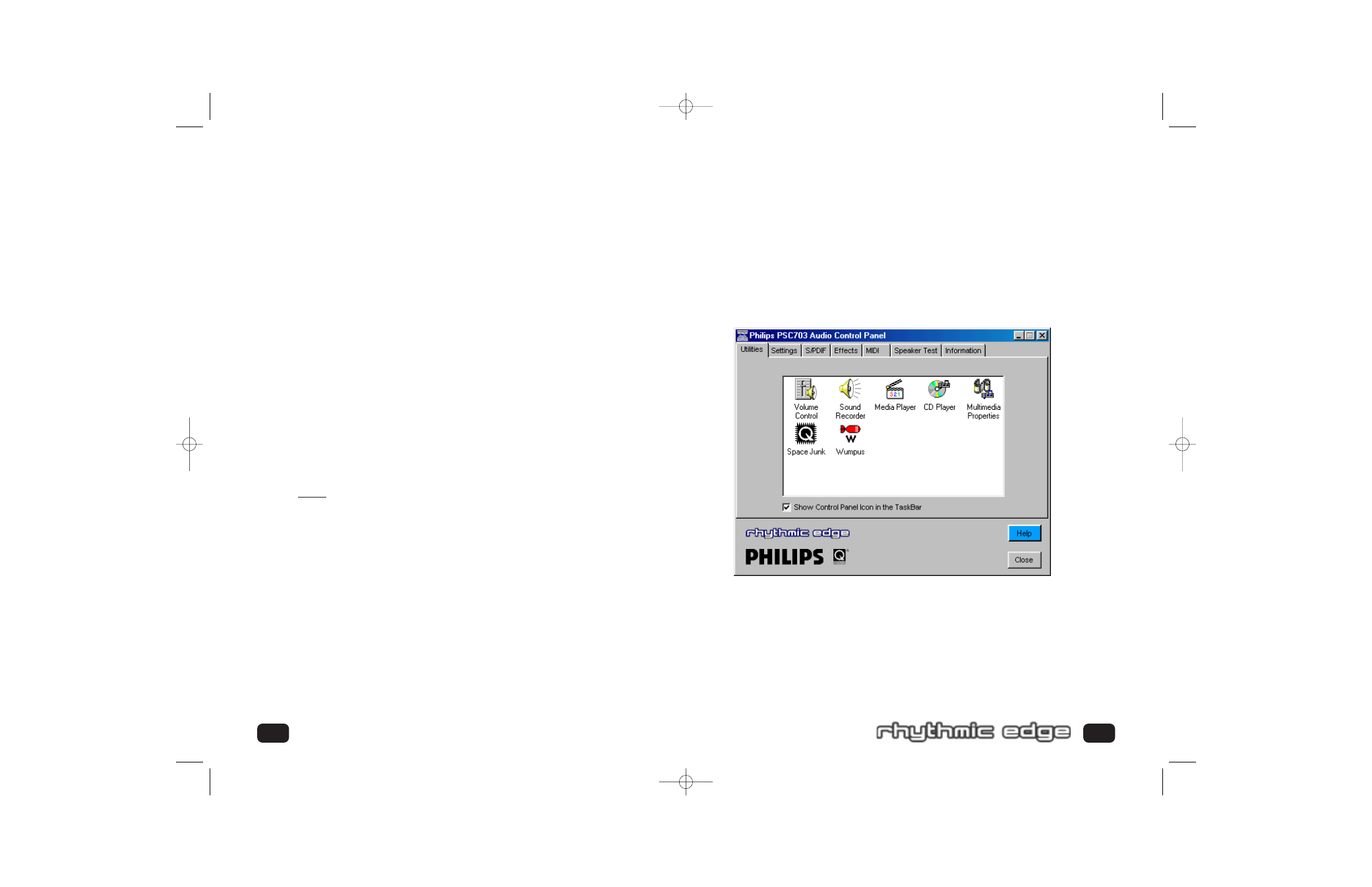
H
ELP
B
UTTON
Click the blue “Help” button on any tab and you will have access to comprehensive
hyper linked help file describing the control panel. Within the help file you can
navigate by simply clicking on parts of the image of the control panel, searching or
by using contents or index lists.
U
TILITIES
T
AB
Windows® Audio Applications
Volume Control:
Windows
®
audio mixer for adjusting volume of various sound sources.
Multimedia Properties:
Windows
®
utility for selecting multimedia devices. Use it to switch between the
Rhythmic Edge’s two MIDI music synthesis engines. (See “MIDI Tab” section)
Sound Recorder, Media Player & CD Player:
Windows
®
playback and record applications.
37
P
HILIPS
R
HYTHMIC
E
DGE
™ DSP S
PECIAL
E
FFECTS AND
A
LGORITHMS
EAX™ Game Compatibility (Effects Tab)
The Rhythmic Edge uses QSound Environmental Modeling™ (QEM™) to achieve
compatibility with games utilizing EAX™ 1.0 or EAX™ 2.0 properties including
environmental reverb, obstruction and occlusion modeling. EAX™ is a trademark of
Creative Labs.
DVD QSurround™ (Settings Tab)
Provides virtual 5.1 playback using just stereo speakers and a compatible soft-DVD
player capable of providing 5.1 output.
QSound Environmental Modeling™ /QEM™ (Effects Tab)
QSound Environmental Modeling (QEM) provides EAX game compatibility and the
ability to apply reverb to non-EAX sound sources including applications, S/PDIF In
and external inputs.
QSound Multi-Speaker System™ /QMSS™ (Settings and S/PDIF Tabs)
QMSS (QSound Multi-Speaker System) transforms stereo sources into 4 channel
output. QMSS is automatically invoked for stereo applications if 4
speaker mode is selected for all operating systems except Windows® 2000 (WDM
drivers). For Windows® 2000 (WDM drivers) the "Expand All" box must be
checked before starting the application. QMSS will also be applied to analog inputs
(CD In, Line In, etc.) and the S/PDIF In if enabled on the control panel.
QSound3DInteractive™/Q3DI™ (Automatic)
Q3DI positions sounds all around you using stereo or surround speaker systems or
headphones when playing 3D audio enabled applications.The proper DSP
algorithm is automatically selecting based on your speaker mode.
QXpander (Settings Tab)
QXpander widens the sound field of stereo music and provides 3D enhancement to
2D audio games when using stereo speakers.
Tone Control (Settings Tab)
Allow you to adjust treble and base levels to your personal taste.
36
Control Panel
DSP Special Effects and Algorithms
703_rhythmic_usermanual.qxd 3/12/01 10:30 AM Page 36
