Installing rhythmic edge – Philips Rhythmic Edge PSC703 User Manual
Page 18
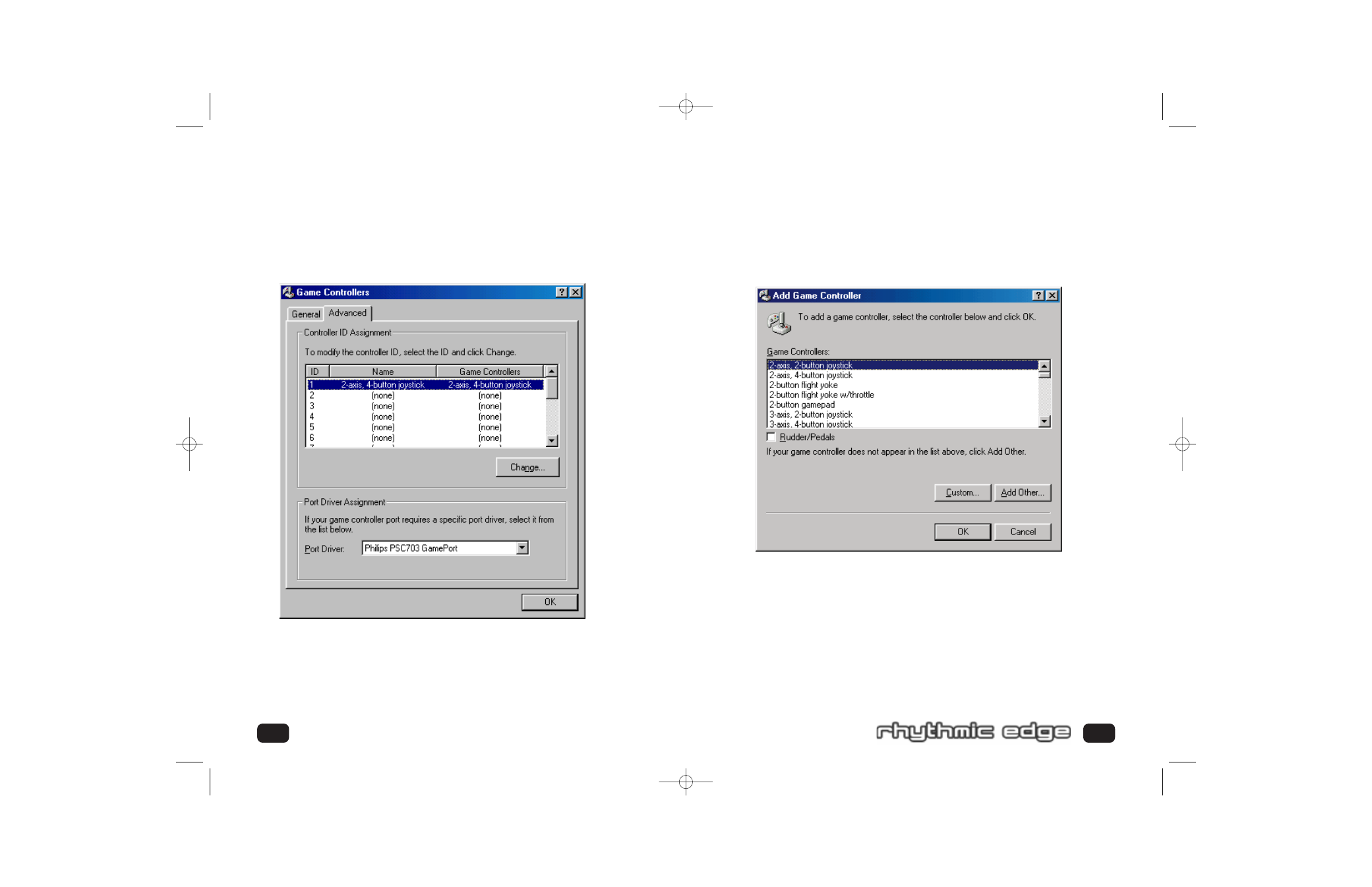
33
32
2.
Select the
GENERAL
tab and click the Add button. You may select any one of
the
GAME CONTROLLERS
listed, then click
OK
.
J
OYSTICK
C
ONFIGURATION FOR
W
INDOWS
® 95/98/Me/2000:
1.
Open the Control Panel and double-click on the
GAME CONTROLLERS
icon. Select the
ADVANCED
tab and under
PORT DRIVER ASSIGNMENT
and select Philips Rhythmic Edge GamePort.
Installing Rhythmic Edge
703_rhythmic_usermanual.qxd 3/12/01 10:30 AM Page 32
This manual is related to the following products:
See also other documents in the category Philips Headphones:
- SHB7100 (2 pages)
- SHB6100 (2 pages)
- SBC HS430 (2 pages)
- SBA220/37 (2 pages)
- SBCH P170 (2 pages)
- SBCH P430 (2 pages)
- MK6000 (126 pages)
- SBCHC8352 (31 pages)
- AQ6340/00 (11 pages)
- SBC HC070 (2 pages)
- SBC HC8350 (2 pages)
- SBCHE590 (2 pages)
- SBCHC8400 (2 pages)
- HC8850 (135 pages)
- SBCHJ055 (2 pages)
- AJ260 (12 pages)
- GoGear PAC021 (2 pages)
- HD1500U (2 pages)
- SPACE SWS4000/00 (2 pages)
- HC8390 (2 pages)
- EARGEAR HL350 (2 pages)
- HC 8391 (2 pages)
- SBC HC210 (102 pages)
- Space SWS4200/27 (2 pages)
- SBC HC8430 (2 pages)
- SHU3000 (2 pages)
- AQ6340/14Z (11 pages)
- SBCHL300 (2 pages)
- SJM2600/10 (2 pages)
- SBCHL146 (2 pages)
- SBC HC130 (86 pages)
- HC8350 (117 pages)
- Nike Motion SHJ047 (2 pages)
- SBCHC8420/00 (2 pages)
- Swarovski SWS2000/00 (2 pages)
- HC 070 (101 pages)
- SBCHD1500U (229 pages)
- SPACE SWS4400/00 (2 pages)
- SPACE SWS4200/00 (2 pages)
- HC8300 (10 pages)
- SBC HL300U (2 pages)
- SBCHC8420 (2 pages)
- SBCHN060 (2 pages)
- HC 8560 (142 pages)
- BREEZE SWB9000/00 (2 pages)
