Program mitel – Polycom MITEL SX-200 User Manual
Page 15
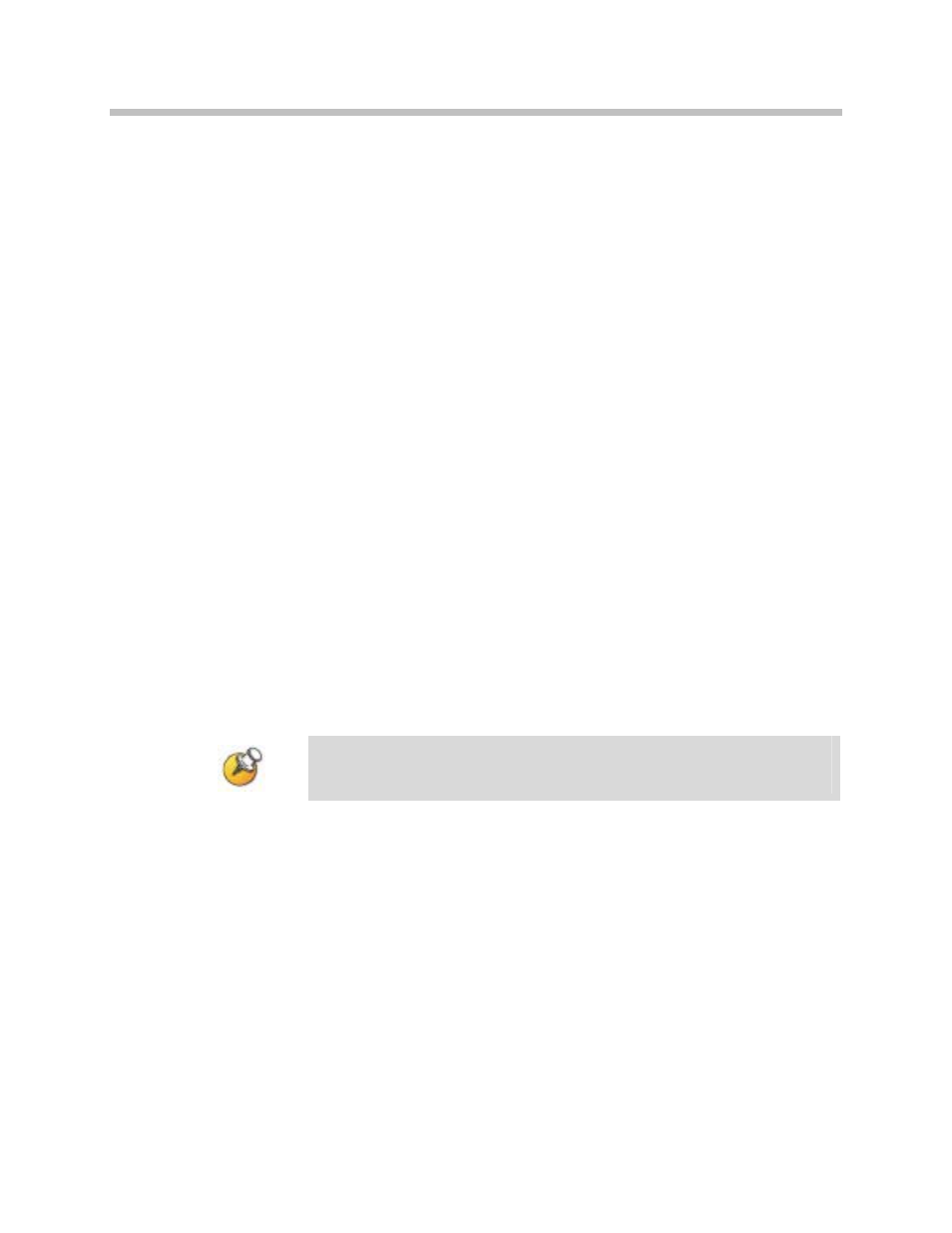
Interface Implementation
PN: 1725-36137-001_E.doc
15
The handset function menu default settings are shown in the table
below; these may be changed as described above in Function Menu
Programming. Some of these functions (Mute, Redial, Forward, etc.)
are activated by softkeys or
FCN
menu options on the SpectraLink
6000 and SpectraLink 8020/8030 Wireless Telephones.
FCN + 1
MUTE
FCN + 2
XFER/CONF
FCN + 3
REDIAL
FCN + 4
MSG
LINE + 0
CANCEL
LINE + *
SUPERKEY
FCN + 9
EXIT MENUS
Program Mitel
The Mitel Technician should perform the necessary customer data
entry, through an ASCII administration terminal or through the
attendant console.
•
Use Form 09 to program each handset as station type 420.
•
Program the keys (line and call appearances and features)
according to the pre-installation planning.
•
If the handsets have no speaker, disable speakerphone features
such as autoanswer, background music, and headset operation.
The installer can now test the handsets:
The handset will not support remote diagnostic tests (e.g., loopback
testing.)
