Black-and-white photography – Proxima ASA COOLPIX 950 User Manual
Page 31
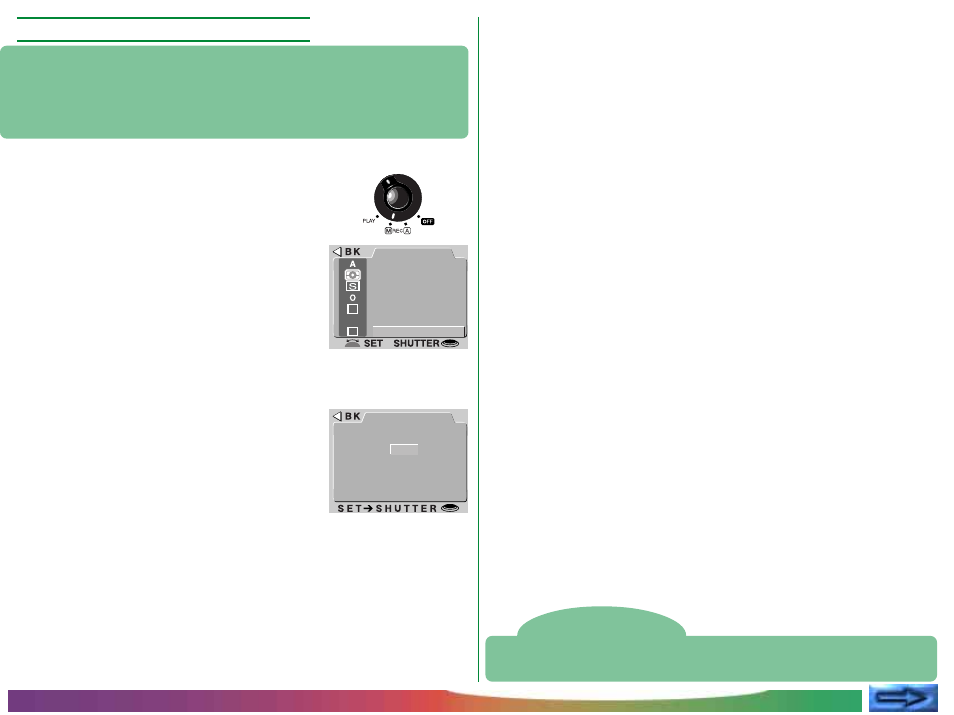
- 31 -
PRACTICE
Black-and-White Photography
In M-REC mode, photographs can be taken either in color or in
black-and-white (in A-REC mode, only color is available). Photo-
graphs taken in black-and-white have slightly better image quality
than color photos.
To switch from color to black-and-white or vice-versa:
1
Turn the mode dial to M-REC.
2
Press the MENU button to display the
shooting menu.
3
Using the zoom buttons, highlight
BLACK&WHITE.
4
To change the setting, either
• rotate the command dial (press the
MENU button twice to return to shoot-
ing mode once you have adjusted
settings to your satisfaction), or
• press the shutter-release button and
choose YES (black-and-white mode)
or NO (color mode) from the B/W
menu.
➔
AUTO
S H O O T I N G
I M G A D J U S T
W H I T E B A L
C O N T I N U O U S
M E T E R I N G
B E S T S H O T
B L A C K & W H I T
D I G I TA LT E L E
AUTO
AUTO
B & W
Y E S
N O
Note
In black-and-white mode, the settings in the white-balance menu are not
available.
The chosen setting will be in effect whenever the camera is in M-
REC mode. When black-and-white is selected, a check mark
appears next to the BLACK&WHITE item in the shooting menu
and the view through the monitor is in black-and-white.
The Camera Menus: The M-REC Menu
CONCEPT
