Sound settings, Auto off, Sound settings auto off – Proxima ASA COOLPIX 950 User Manual
Page 26
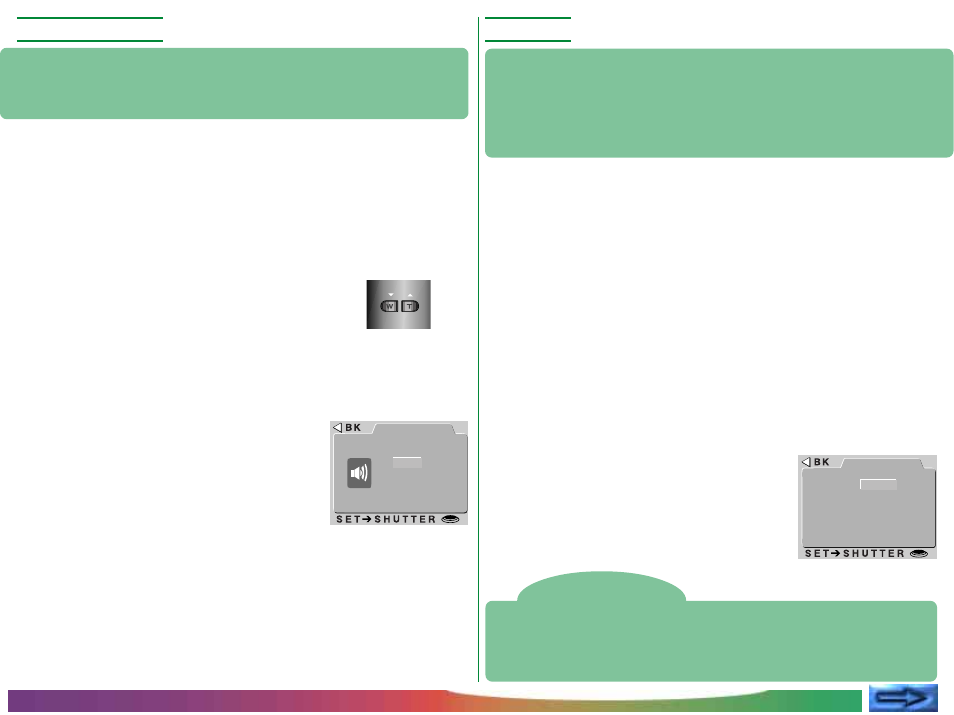
- 26 -
CONCEPT
PRACTICE
CONCEPT
PRACTICE
AUTO
S O U N D
O N
O F F
Sound Settings
The COOLPIX 950 is equipped with a speaker that produces a
beep when you turn the camera on or take a picture. This speaker
can be turned on and off using the SOUND menu.
The SOUND menu can be accessed from the setup menu for each
mode. To display the setup menu for M-REC or PLAY, select SET
UP from M-REC or playback menus (see below). You can then
adjust sound settings as described in steps 2 and 3, below. In A-
REC mode, follow these steps to turn the speaker on or off:
1
Press the MENU button to display the A-
REC menu.
2
Using the zoom buttons, highlight
SOUND.
3
To change the setting, either
• rotate the command dial (press the MENU button to return
to shooting mode once you have adjusted settings to your
satisfaction), or
• press the shutter-release button and
the select desired setting from the
SOUND menu.
When the speaker is on, a check mark appears next to the SOUND
item in the menu for the current operating mode.
The Camera Menus: The A-REC Menu
A U T O O F F
3 0 S
1 M
5 M
3 0 M
Tip
When the camera enters sleep mode, all camera functions are deactivated
and the camera itself is effectively off, consuming almost no power. The
camera can be reactivated using the MONITOR button or by pressing the
shutter-release button half way.
Auto Off
When operated on battery power, the camera enters sleep mode
if no action is performed for thirty seconds (three minutes when
menus are displayed). Auto Off allows you to specify a new time
limit for sleep mode. Two time limits can be set, one for playback
and the other for shooting photos (A-REC and M-REC).
Specify a new time limit by following these steps:
1
To set the time limit for playback mode, select SET UP from the
playback menu and highlight AUTO OFF in the menu that
appears. To set the time limit for shooting, turn the mode dial
to A-REC, press the MENU button to display the A-REC menu,
and use the zoom buttons to highlight AUTO OFF. Alterna-
tively, you can highlight AUTO OFF in the M-REC setup menu,
which is displayed when SET UP is chosen from the M-REC
menu (see “The M-REC Menu,” below).
2
To change the setting, either
• rotate the command dial (press the MENU button to return
to shooting mode once you have adjusted settings to your
satisfaction), or
• press the shutter-release button and
the select desired setting from the
AUTO OFF menu.
