Philips SC468 User Manual
Page 8
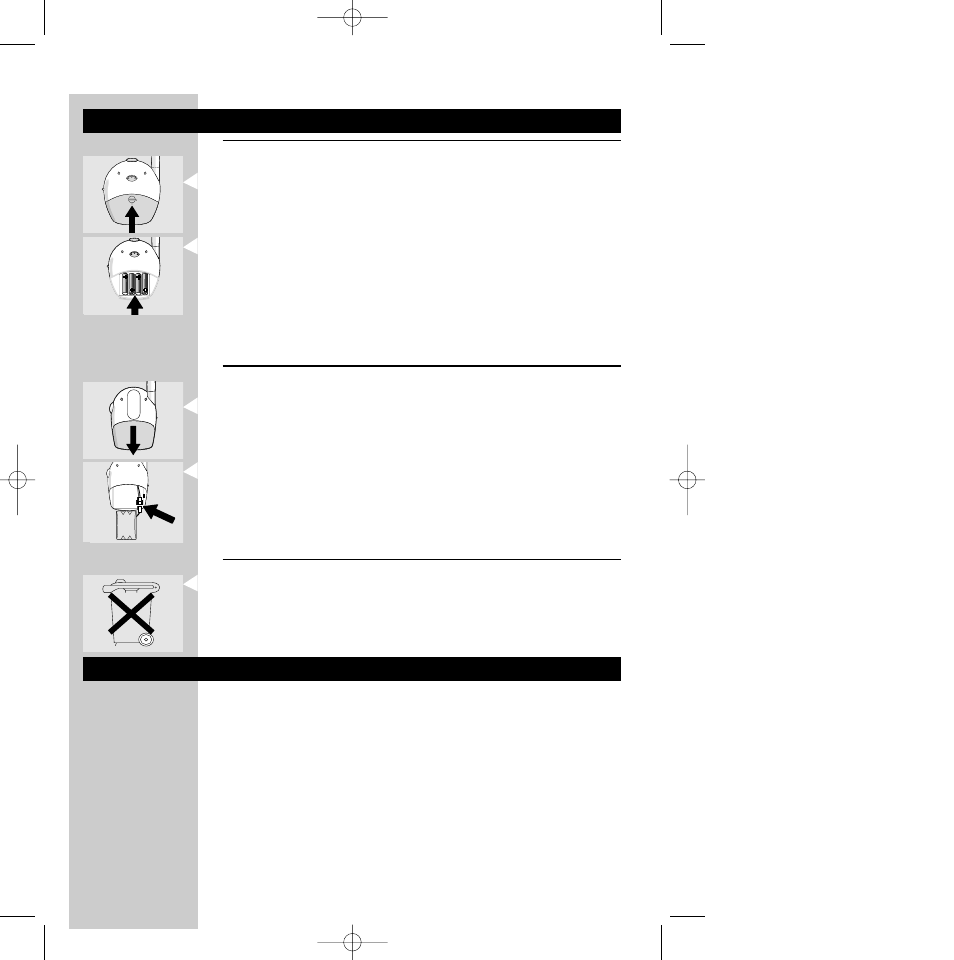
ENGLISH
8
Using batteries
Operating the Baby unit cordlessly
1
Remove the battery compartment cover using a coin.
2
Insert four 1.5V, LR6 (AA) batteries noting the + and - configuration
inside the battery compartment.
Batteries not included; we recommend non-chargeable Philips Alkaline
batteries.
3
Put the cover back in place and secure using a coin.
> If the power light flashes (red) install new batteries.
The unit operates for up to 30 hours on batteries.
Replacing the Parent unit’s battery pack
1
Open the Parent unit’s battery compartment cover.
2
Disconnect the old battery pack from the power plug and remove.
3
Carefully connect the new battery pack to the power plug and place
inside the battery compartment.
4
Close battery compartment cover. Remove the battery-pack from the
Parent unit if it is not used for long periods.
Batteries
Dispose of used batteries in an environmentally friendly manner.
Do not mix old and new batteries, or different types of batteries.
Remove Baby unit batteries if the baby monitor is not to be used for long
periods.
Technical specifications
Power supply:
• Battery pack; rechargeable NiMH for Parent unit (included).
• Optional batteries 4 x 1.5V; AA alkaline for Baby unit (not included).
• AC power adapter 230V AC, 50 Hz (two included): - Output voltage 9V DC, 200mA.
• Only use the AC power adapter included.
Operating range:
• Up to 200 metres in ideal conditions (walls, floors, etc. can limit this distance).
Operating temperature:
• 10°C to 40°C.
Digital Pilot tone:
• Continuous communication link (hidden signal helps reduce interference and
ensures a continuous link between both units so you only hear your baby’s sounds).
Transmission
frequencies:
SBC SC468/00:
from 40.695 to 40.675 MHz
-
SENSITIVITY
+
4
3
5
OP
EN
-
SENSITIVITY
+
4
3
5
XP SBC SC 468 book 18-09-2003 13:10 Pagina 8
