Special’” 212 – Peavey Special 212 User Manual
Page 3
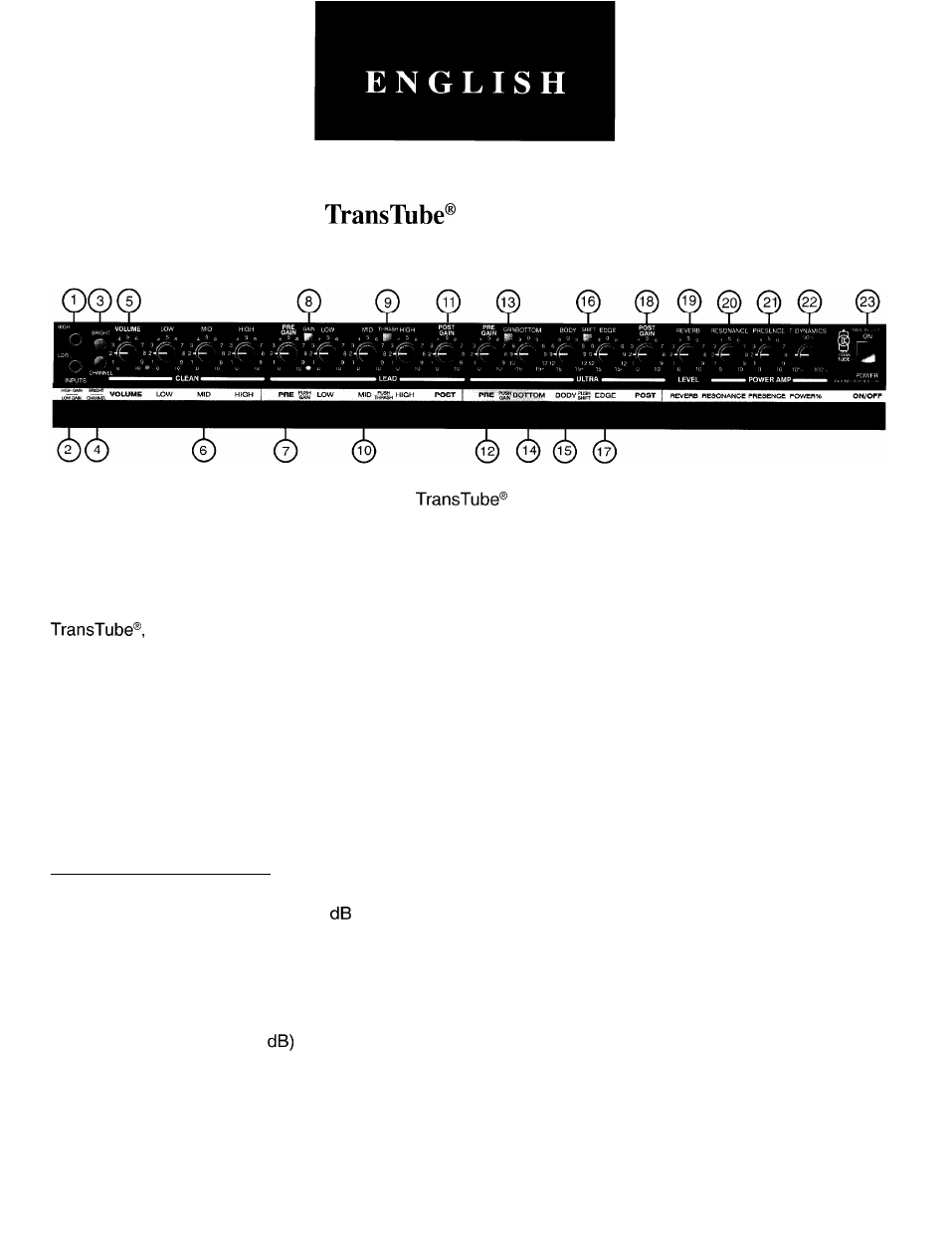
Special’” 212
Congratulations on your purchase of the all new
Special@ 212. This amp represents years of
research on vacuum tube emulation, resulting in a totally new Special. The preamp has been redesigned,
using patent-applied-for technology that redefines tubelike distortion and harmonic generation in solid-state
amps.
The three channels have been voiced dissimilarly to allow for three completely different and extremely
versatile tones. The Clean and Lead channels both utilize the passive EQ popularized by the Bandit@
and the Ultra channel contains a 3-band active EQ-Bottom, Body, and Edge, such as the one
from the Rockmaster’” preamp. These three channels allow for amazing variations that are instantly attain-
able using the remote footswitch.
The new patent-pending T-Dynamics’ circuitry creates the long sought for tube power compression phe-
nomenon. This, in combination with resonance and presence circuitry, yields the closest tube amp simulation
to date. This compression effect is increased by turning the T-Dynamics’” control down, which lowers the
power level the amp puts out.
To further enhance the performance of the Special 212, an added speaker jack along with a footswitchable
effects loop allows for even greater flexibility.
FRONT PANEL FEATURES
HIGH GAIN INPUT (1)
Used for most electric guitars. It is 6
louder than the Low Gain input.
LOW GAIN INPUT (2)
Provided for instruments that have extremely high outputs that tend to overdrive (distort) the High Gain
input. If both inputs are used simultaneously, the output levels are the same (both are Low Gain).
BRIGHT SWITCH (3)
Provides a preset boost (+6
to treble frequencies. To activate, depress the switch to its “in” position.
CHANNEL SELECT SWITCH (4)
Allows selection of the Ultra or Clean channel. The “in” position of the switch selects the Ultra channel and
the “out” position selects Clean.
Note: Channel selection may also be achieved by the remote footswitch. If remote selection is desired, the
channel switch must be in the “in” (Ultra) position.
