Patton electronic IM2RC/I-100B User Manual
Page 14
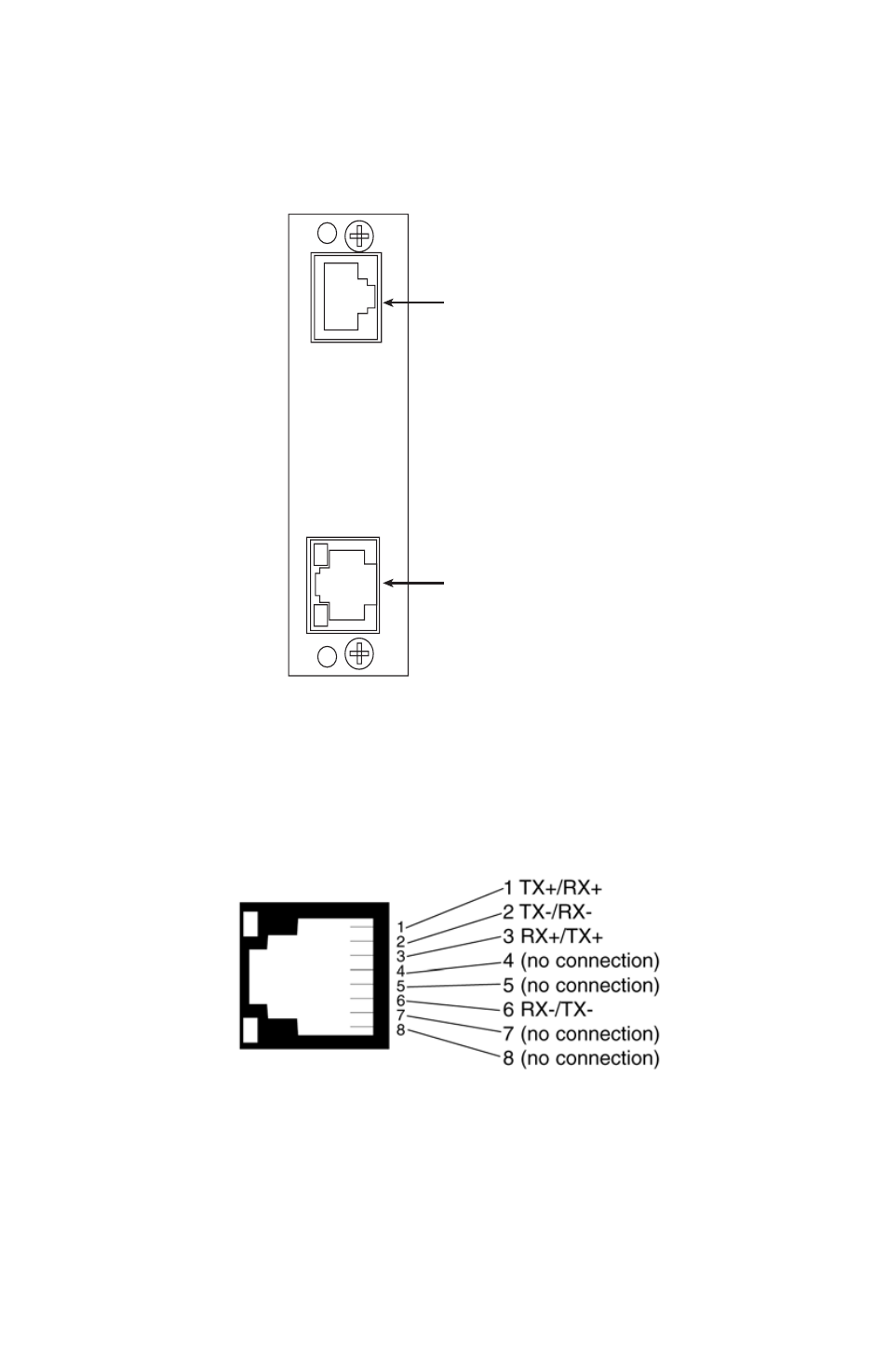
14
5.3 CONNECTING TO THE 10/100BASE-T ETHERNET PORT
The Model IM2RC/I-100B provides line side connections through a termi-
nal block or through a RJ-45 connector. Figure 6 below shows the rear
panel and the locations of the connectors.
Figure 6.
IM2RC/I-100B Rear Panel
The IM2RC/I-100B Ethernet interface is designed to connect directly to a
10/100Base-T network. Figure 7 shows the signal/pin relationships on
this interface. You may connect this port to a hub or PC using a straight
through or crossover cable that is up to 330 feet long.
Figure 7.
IM2RC/I-100B Ethernet Connector Pinout
RJ-45
Line Side
10/100-BaseT
Connector
