Polaroid Flash 640 SE User Manual
Page 23
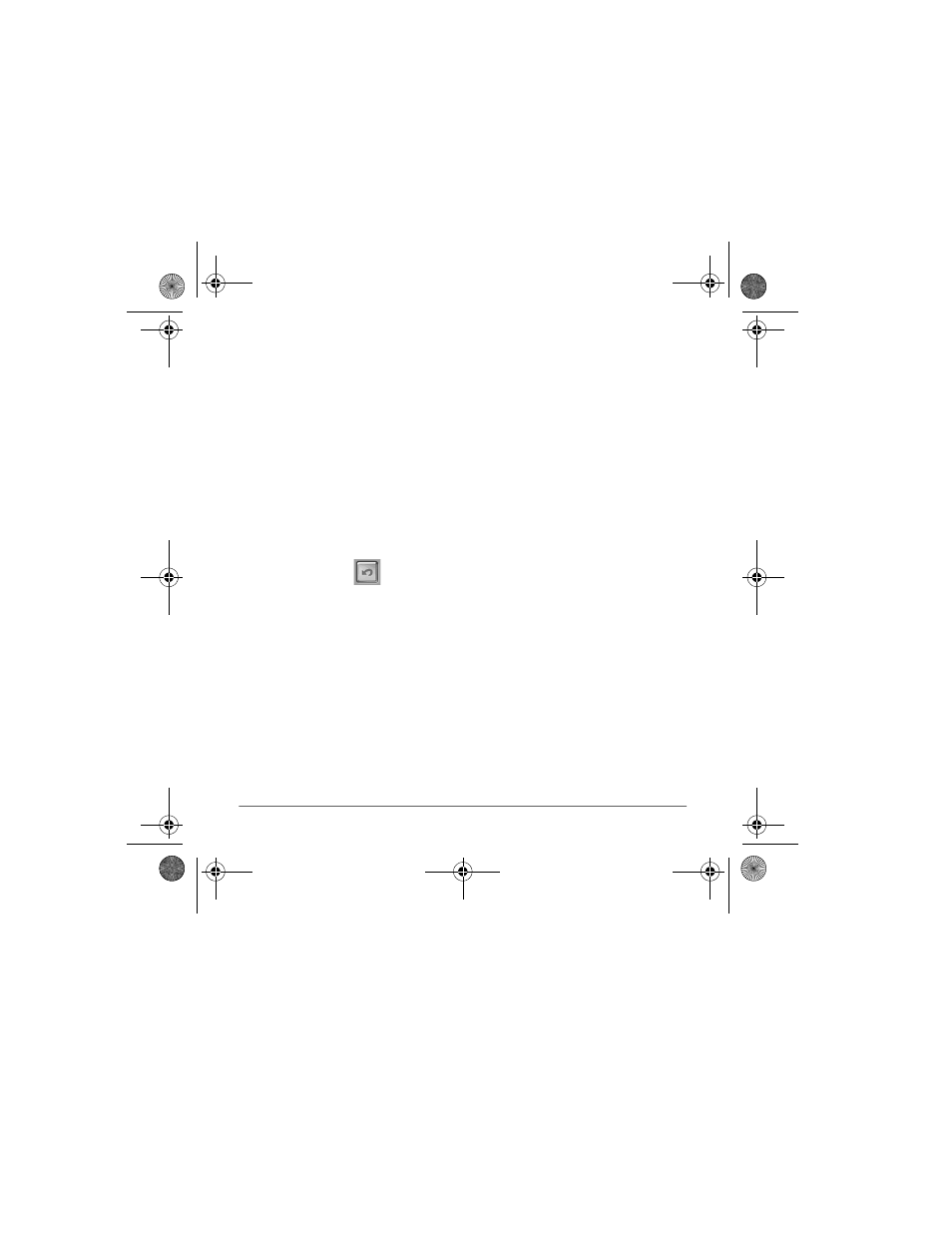
Questions?
Contact Polaroid Corporation at
www.polaroiddigitalEU.com
21
English
Applying effects
You can apply many different special effects to part or all of an image. For example, try making your
image look like an oil painting!
1. Double-click on a photo album thumbnail to open an image in the image tray.
2. Click Edit.
3. Click Effects.
4. Click the down arrow on the tool palette or drag the vertical slider until you see the “painting”
effect thumbnail. (It is the first thumbnail in the fourth row of effects.)
5. Click the painting effect thumbnail to show its effect on the image.
6. Drag the Intensity slider to the left to decrease the intensity of the effect or to the right to
increase the intensity of the effect.
7. Click Apply to implement the effect.
Click the undo button
if you change your mind.
640SEcdqs.book Page 21 Tuesday, December 5, 2000 4:46 PM
- PDC4055 (72 pages)
- t1234 (95 pages)
- PDC 3000 (252 pages)
- PDC 2070 (52 pages)
- 1200i (11 pages)
- DS-34 (1 page)
- PDC 1300 (3 pages)
- T737 (58 pages)
- a300 (78 pages)
- D-360L (61 pages)
- i1037 (93 pages)
- PDC 310 (36 pages)
- User Guide (70 pages)
- i832 (110 pages)
- PDC 4370 (103 pages)
- CAA-03040S (12 pages)
- 7500Zix (9 pages)
- Cameras I (23 pages)
- SX-70 (2 pages)
- i639 (107 pages)
- PhotoMAX PDC 3350 (63 pages)
- Image1200 (39 pages)
- PDC-2000 (142 pages)
- ION (51 pages)
- PDC 1100 (8 pages)
- a700 (84 pages)
- 160 (80 pages)
- PDC3080 (90 pages)
- PDC 505 (88 pages)
- PDC 1075 (49 pages)
- PDC 5080 (88 pages)
- PZ2320AF (12 pages)
- MAXXUM HTsi (47 pages)
- izone300 (84 pages)
- ProCamCamera (26 pages)
- captiva SLR (10 pages)
- m536 (111 pages)
- i735 (106 pages)
- I533 (105 pages)
- PDC 5070 (83 pages)
- iON 230 (48 pages)
- PDC 640 (37 pages)
- i532 (110 pages)
- 206 (29 pages)
- CZA-05300B (47 pages)
