Connecting the digital camera to your computer – Polaroid Flash 640 SE User Manual
Page 16
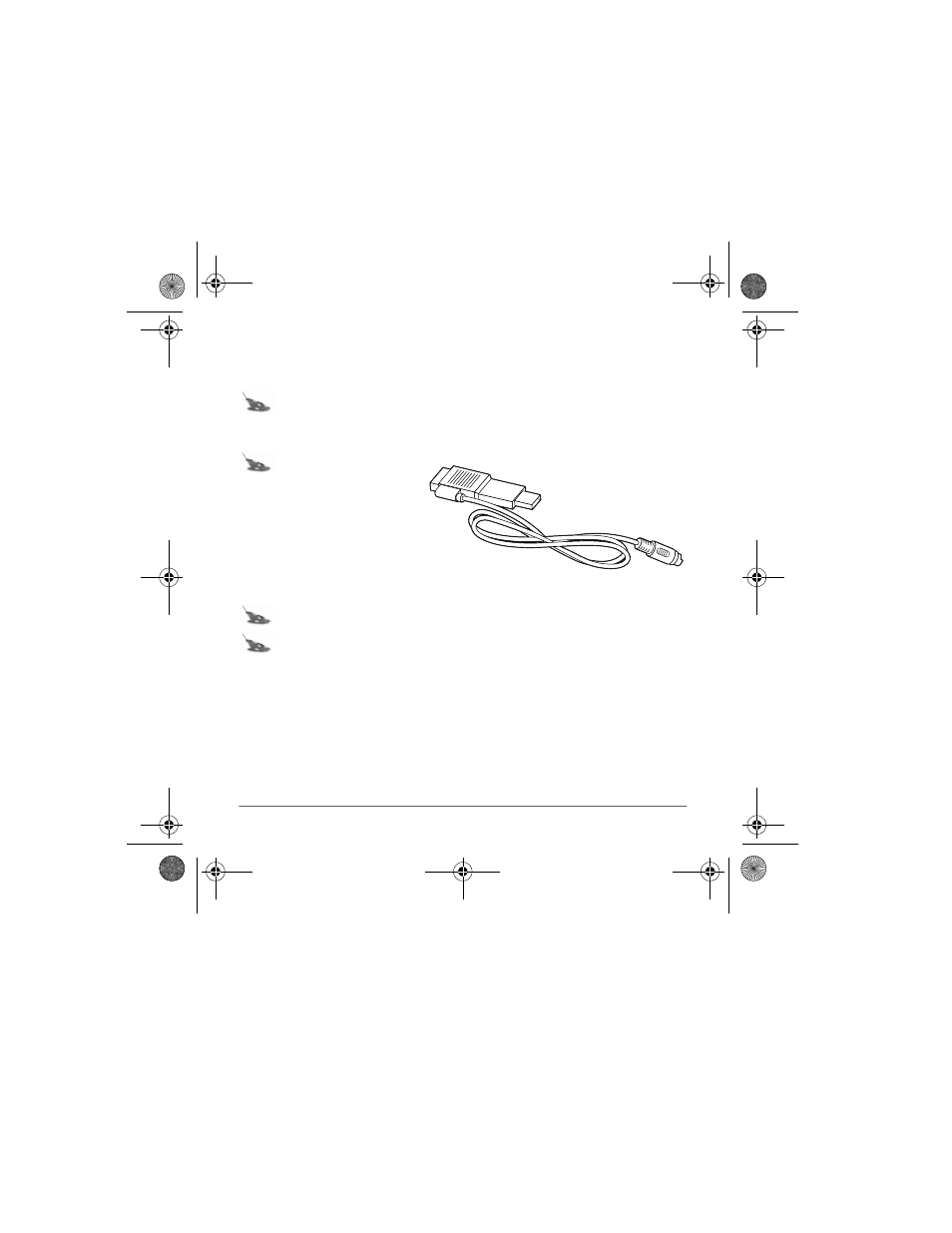
14 Questions?
Contact Polaroid Corporation at
www.polaroiddigitalEU.com
English
Connecting the digital camera to your computer
1. Turn off the camera, computer, and any peripheral devices.
Note: You do not need to turn off a Windows 98 or Windows Me computer to connect the
camera to its USB port.
2. Locate the serial/USB connector cable from your kit.
Note: The serial/USB
connector cable is
actually two different
cables in one, with one
end split into two
connectors. This allows
you to choose to
connect the camera to
your computer using either a USB port or the serial port.
Note: Transferring photos with a USB port is much faster than doing so with a serial port.
Note: If your computer does not have a USB port, it is necessary to connect the camera to
the serial port.
640SEcdqs.book Page 14 Tuesday, December 5, 2000 4:46 PM
- PDC4055 (72 pages)
- t1234 (95 pages)
- PDC 3000 (252 pages)
- PDC 2070 (52 pages)
- 1200i (11 pages)
- DS-34 (1 page)
- PDC 1300 (3 pages)
- T737 (58 pages)
- a300 (78 pages)
- D-360L (61 pages)
- i1037 (93 pages)
- PDC 310 (36 pages)
- User Guide (70 pages)
- i832 (110 pages)
- PDC 4370 (103 pages)
- CAA-03040S (12 pages)
- 7500Zix (9 pages)
- Cameras I (23 pages)
- SX-70 (2 pages)
- i639 (107 pages)
- PhotoMAX PDC 3350 (63 pages)
- Image1200 (39 pages)
- PDC-2000 (142 pages)
- ION (51 pages)
- PDC 1100 (8 pages)
- a700 (84 pages)
- 160 (80 pages)
- PDC3080 (90 pages)
- PDC 505 (88 pages)
- PDC 1075 (49 pages)
- PDC 5080 (88 pages)
- PZ2320AF (12 pages)
- MAXXUM HTsi (47 pages)
- izone300 (84 pages)
- ProCamCamera (26 pages)
- captiva SLR (10 pages)
- m536 (111 pages)
- i735 (106 pages)
- I533 (105 pages)
- PDC 5070 (83 pages)
- iON 230 (48 pages)
- PDC 640 (37 pages)
- i532 (110 pages)
- 206 (29 pages)
- CZA-05300B (47 pages)
