PYLE Audio P19LCD User Manual
Page 9
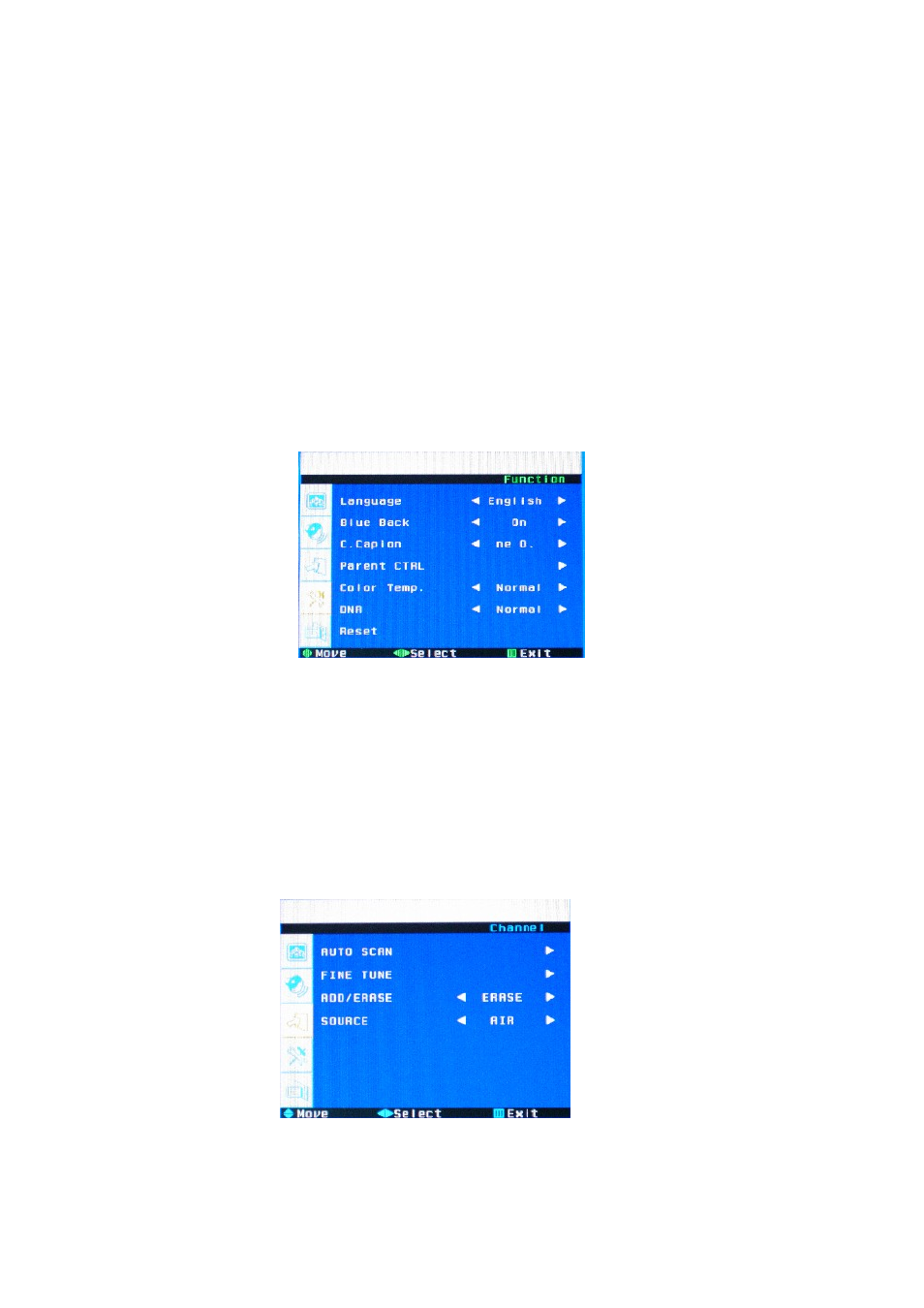
8
5.3 SOURCE SETTING
Press
a) Press ► key to access Language –Blue Screen –C.capion—Parent CTRL—Color
temp—ONR—Reset menu setting.
b) Press ▲ or ▼ key to select exact menu setting.
RGB for input source
a) Press ▲ or ▼ key to access OSD
b) Press ▲ or ▼ key to access
If you have problems for the TV, pls use
setting.
5.4 TV CHANNEL SEARCH
. Press
a) Press ► key to access Auto Tune – Fine Tune – Add/Erase –Source setting.
b) Press ▲ or ▼ key to select exact menu setting.
c) Press ▲ or ▼ key to select
d) Press ▲ or ▼ key to access
For the first time use the TV, please choose the correct color system and sound
system of country. After that, choose the auto scan to start searching the TV channel.
