Removing the compactflash™ card (not included) – Polaroid PDC 1050 User Manual
Page 18
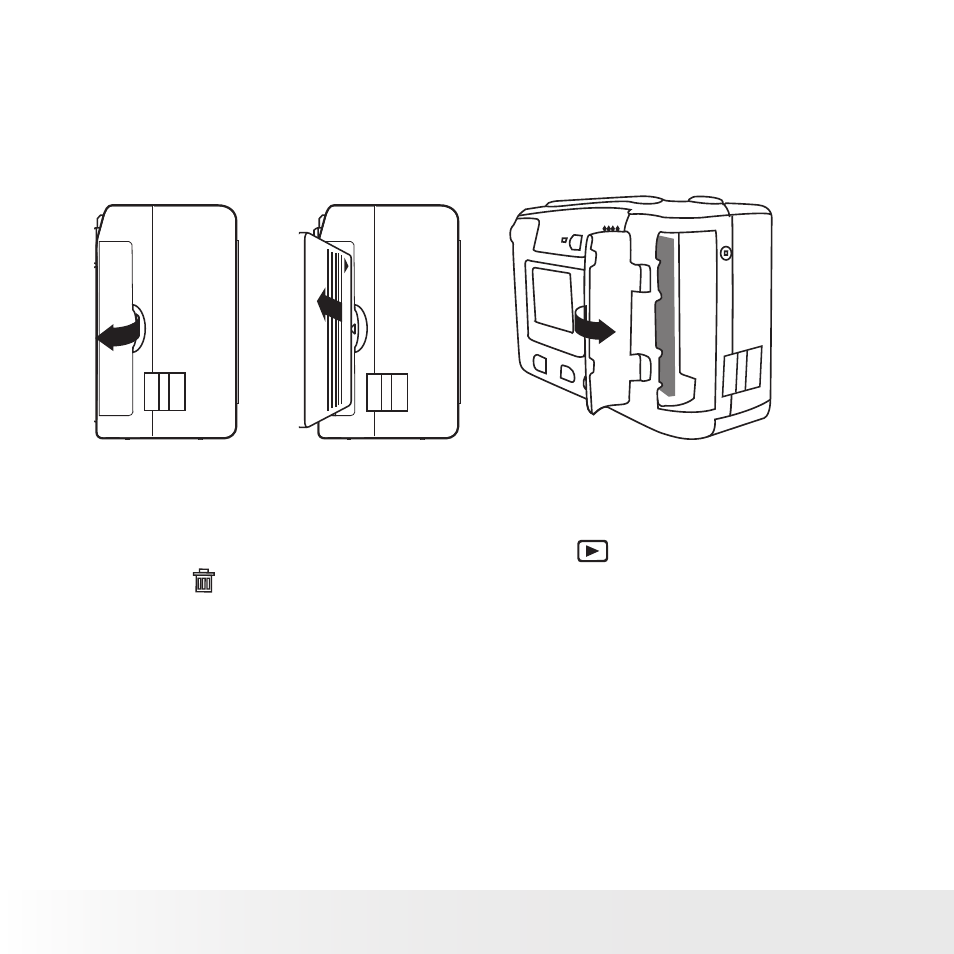
18
Polaroid PDC 1050 Digital Camera User Guide
www.polaroid-digital.com
19
Polaroid PDC 1050 Digital Camera User Guide
www.polaroid-digital.com
Removing the CompactFlash™ Card (not included)
1. Turn off the camera.
2. Open the CF card door.
3. Push the ejector inwards to release the CF card.
4. Take the CF card out.
5. Close the CF card door.
• Formatting Memory
1. Turn on the camera and set the camera to
mode.
2. Press button.
3. Select “Format Memory” and then press OK button.
4. Select “Yes” and then press OK button to confirm, this action will
delete all the pictures in memory.
See also other documents in the category Polaroid Cameras:
- PDC4055 (72 pages)
- t1234 (95 pages)
- PDC 3000 (252 pages)
- PDC 2070 (52 pages)
- 1200i (11 pages)
- DS-34 (1 page)
- PDC 1300 (3 pages)
- T737 (58 pages)
- a300 (78 pages)
- D-360L (61 pages)
- i1037 (93 pages)
- PDC 310 (36 pages)
- User Guide (70 pages)
- i832 (110 pages)
- PDC 4370 (103 pages)
- CAA-03040S (12 pages)
- 7500Zix (9 pages)
- Cameras I (23 pages)
- SX-70 (2 pages)
- i639 (107 pages)
- PhotoMAX PDC 3350 (63 pages)
- Image1200 (39 pages)
- PDC-2000 (142 pages)
- ION (51 pages)
- PDC 1100 (8 pages)
- a700 (84 pages)
- 160 (80 pages)
- PDC3080 (90 pages)
- PDC 505 (88 pages)
- PDC 1075 (49 pages)
- PDC 5080 (88 pages)
- PZ2320AF (12 pages)
- MAXXUM HTsi (47 pages)
- izone300 (84 pages)
- ProCamCamera (26 pages)
- captiva SLR (10 pages)
- m536 (111 pages)
- i735 (106 pages)
- I533 (105 pages)
- PDC 5070 (83 pages)
- iON 230 (48 pages)
- PDC 640 (37 pages)
- i532 (110 pages)
- 206 (29 pages)
- CZA-05300B (47 pages)
