3 install your phone – Philips CD1551B User Manual
Page 17
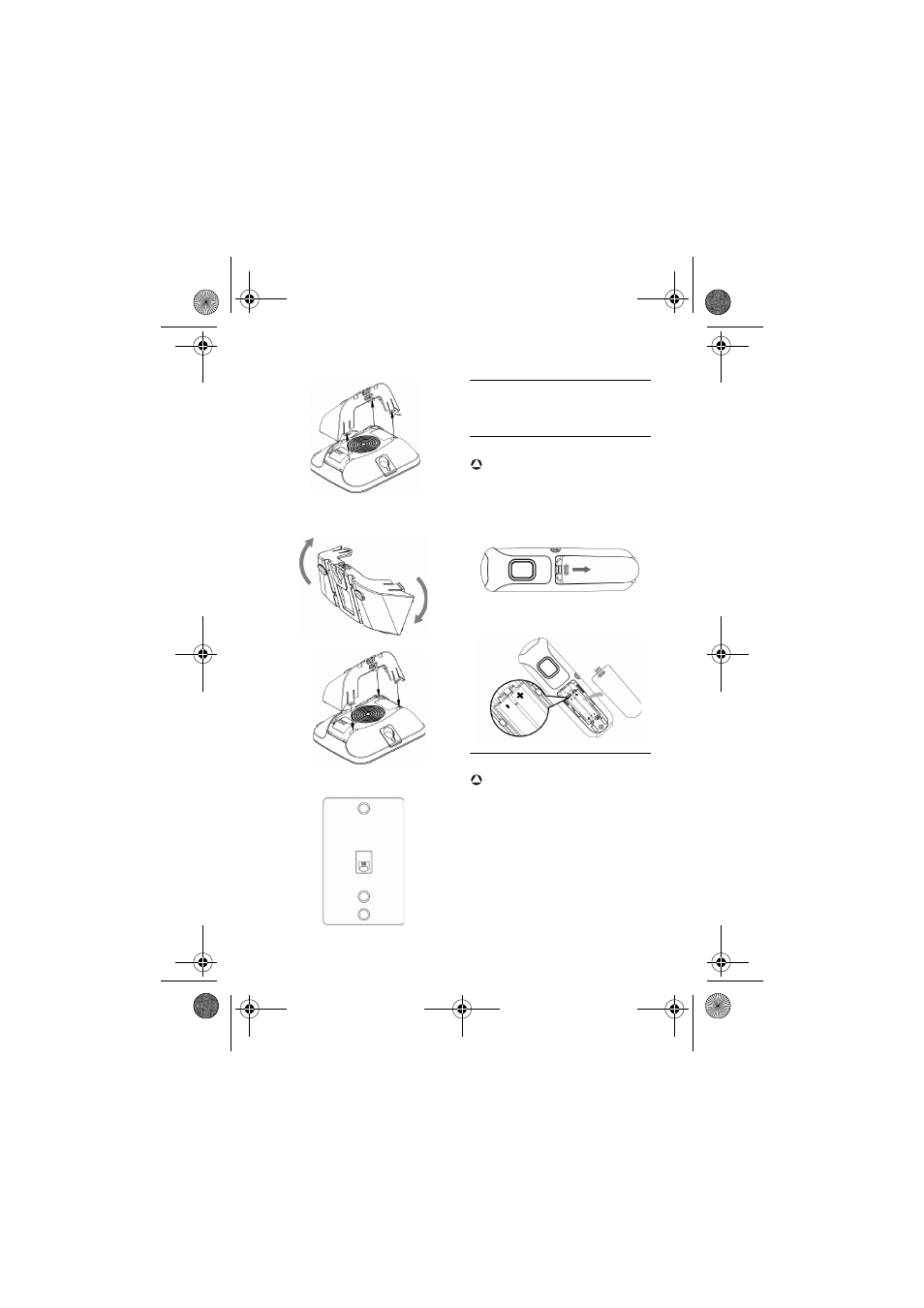
Getting started
15
Turn the bracket around and re-
insert the bracket to the back of
the base station.
Slide the base down into place.
Use the pedestral wall mounting to
plug your base station.
4.3
Install your phone
Before using the handset, the batteries
have to be installed and fully charged.
4.3.1
Install battery
Warning
Always use AAA rechargeable batteries
supplied with your unit. There could be
risk of battery leakage if you use alkaline
batteries or other battery types.
Slide out the battery cover.
Place the batteries in the correct
polarity as indicated and replace the
cover.
4.3.2
Charge battery
Warning
The handset must be charged for at least 24
hours before using it for the first time.
When the battery level becomes low, the
low battery sensor alerts you by sounding an
audible tone and blinking the battery icon.
If the battery level becomes exceedingly
low, the phone automatically switches off
shortly after the alert and any function in
progress will not be saved.
Place the handset on the charging cradle
of the base station. A beep is emitted if
the handset is placed correctly.
2
3
4
!
1
2
!
1
cd155_ifu_master_en_us.book Page 15 Wednesday, May 21, 2008 4:35 PM
