Gateway, Security, Gateway 41 – Philips az@lis 238 User Manual
Page 44: Security 41, Home page
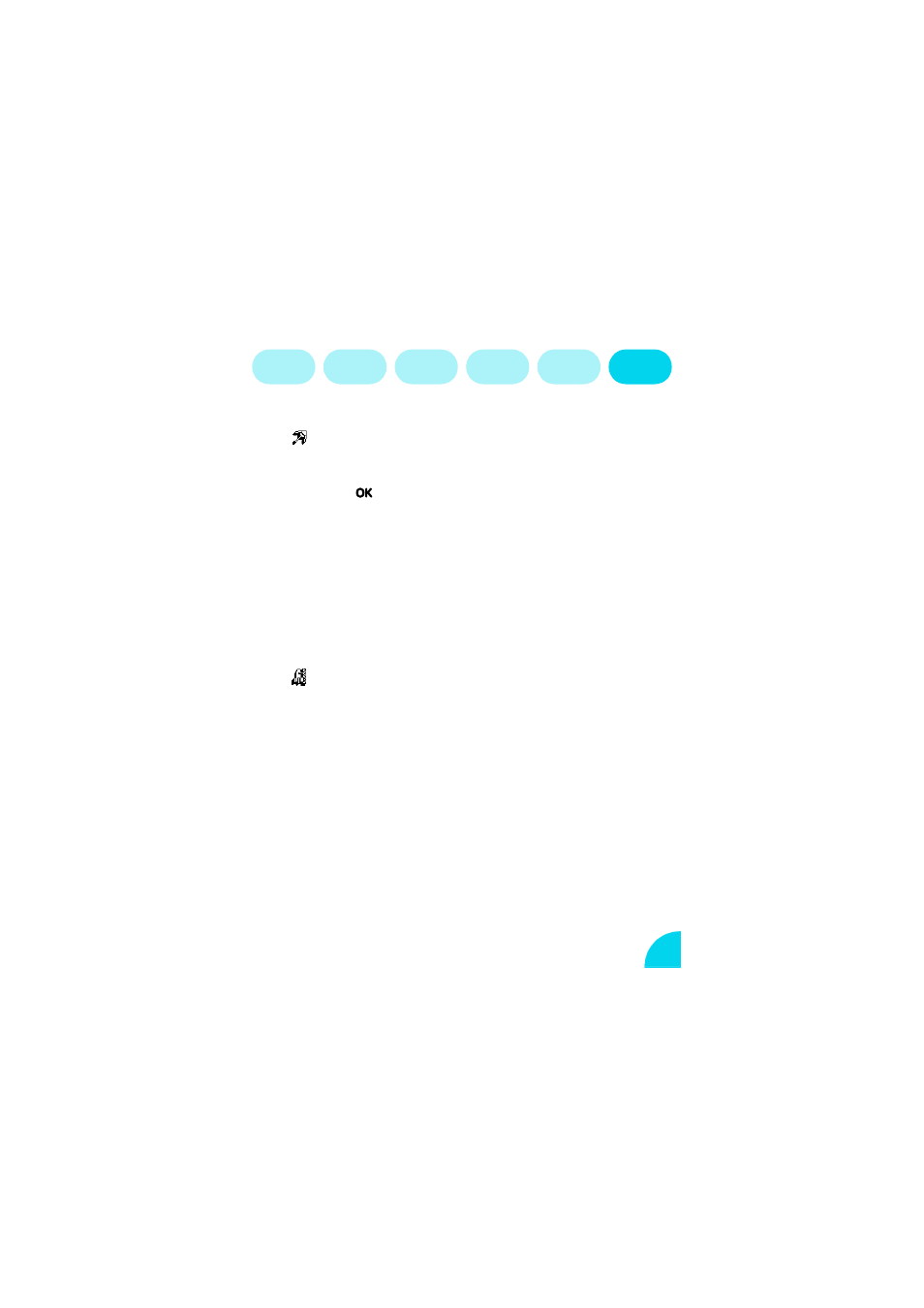
41
Names
Messages
Call list
Extras
Settings
Operator
services
Gateway*
The
menu allows you to enter IP addresses for the gateways. You
can configure each gateway (1 and 2) with a different IP address and a
respective backup address.
Store by pressing
on the Compass Key.
Security
For each Gateway the submenu
Port
allows you to enter the Port number*
of the Gateway.
For a secure connection the Port number is 9203.
For a non secure connection the Port number is 9201.
* Subscription dependent.
Home page*
The
option allows you to enter the URL (Uniform Resource Locator)
of the home spage. The home page is the first page displayed when
accessing the internet services via the Launch item.
L
NOTE:
* The appearance of these items may be operator and/or subscription dependent.
Gateway
Homepage
- 535 (102 pages)
- CT5358 (3 pages)
- CT5358 (3 pages)
- Fisio 825 (99 pages)
- CT6398 (3 pages)
- 639 (100 pages)
- CT6398 (3 pages)
- Fisio 625 (92 pages)
- 630 (45 pages)
- 530 (104 pages)
- 855 (72 pages)
- 859 (2 pages)
- 659 (2 pages)
- 330 (79 pages)
- CT3308 (2 pages)
- 655 (46 pages)
- Genie (2 pages)
- GenieDB (61 pages)
- 191 (39 pages)
- S890 (75 pages)
- CTS660BLK/00 (2 pages)
- TV-SCREEN 37PFL3403 (55 pages)
- 21A582BH (20 pages)
- D-44867 (2 pages)
- CTS900 (2 pages)
- 32PW8521 (35 pages)
- CT0390BLK (2 pages)
- CTS660BLK (2 pages)
- Xenium CT9A9RSLV (3 pages)
- CTM600RED (2 pages)
- Cordless Telephone Dual Band (39 pages)
- SRU 7140 (108 pages)
- 288 (62 pages)
- SCE1015 (2 pages)
- Xenium CT9A9QPNX (2 pages)
- Cell Phone (72 pages)
- CT3558 (2 pages)
- 32PF9641D/10 (66 pages)
- X600 (91 pages)
- Xenium CTX600GRY (3 pages)
- DECT 629 (58 pages)
- 900 (87 pages)
- SBA290 (2 pages)
- Xenium CT1898 (2 pages)
- CTX503WHT/00 (34 pages)
