Sms settings, Signature, Sms centre – Philips az@lis 238 User Manual
Page 23: Broadcast sms, Reception, Topics, District code, Mailboxes, Signature 20, Reception 20
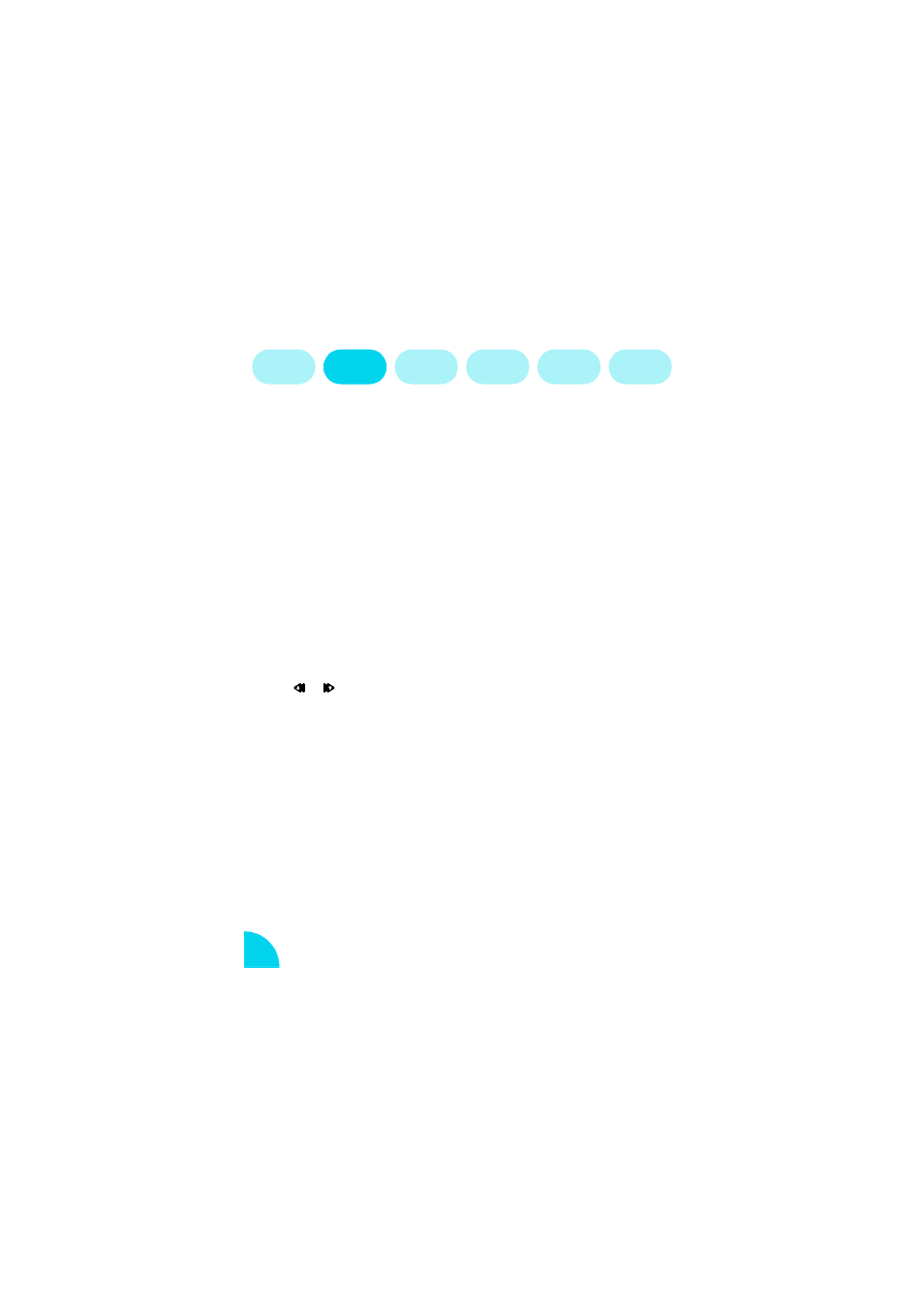
20
Names
Messages
Call list
Extras
Settings
Operator
services
SMS Settings
Signature
Use this option to add your name or other information at the end of all the
messages you send. When
Signature
is activated you can enter your text
(see page 12 for entering text).
SMS Centre
This menu allows you to enter the number of two SMS centres.
Broadcast SMS*
You can receive short messages from your network about specific topics of
interest to you (eg. weather, news, sports).
L
NOTE:
* Subscription dependent.
Reception
Press
/
to activate/deactivate regular reception of the Broadcast
SMS.
Topics
Go to
to add a new topic you want to receive. Enter the name you
want to associate with the topic and the code provided by your network
operator.
District code
Enter one topic from the topics list into this menu and broadcast messages
will be permanently displayed on the idle screen.
Mailboxes
The mailbox menu allows you to modify your voice mailbox numbers.
