Settings, Images, Status icons – Philips az@lis 238 User Manual
Page 42: Settings 39, Images 39 status icons, Last page
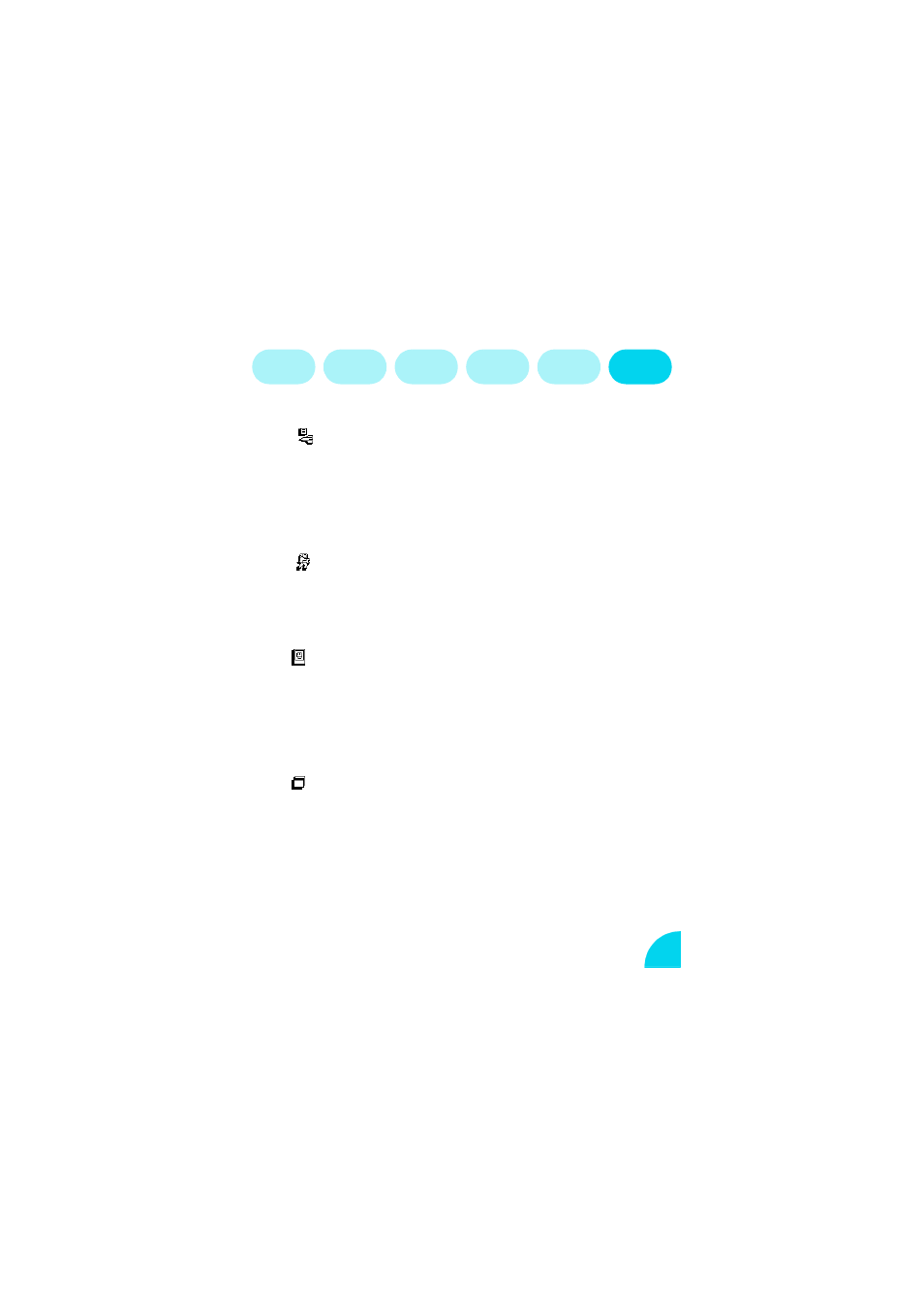
39
Names
Messages
Call list
Extras
Settings
Operator
services
Last Page*
The
menu allows you to access the last pages browsed without
reconnecting to the online services.
Settings
The
menu allows you to personalise the way the pages are
displayed on your phone.
Images
The
option allows you to activate or deactivate image downloading.
Some internet pages may have pictures attached, by deactivating this
function you may speed up the global downloading time of the pages you
browse.
Status icons
The
allows you to activate or deactivate the header display and gain
one extra line of text on your screen.
Last page
Settings
Images
Status icons
See also other documents in the category Philips Mobile Phones:
- CT5358 (3 pages)
- 535 (102 pages)
- CT5358 (3 pages)
- Fisio 825 (99 pages)
- 639 (100 pages)
- CT6398 (3 pages)
- CT6398 (3 pages)
- Fisio 625 (92 pages)
- 630 (45 pages)
- 530 (104 pages)
- 855 (72 pages)
- 859 (2 pages)
- 659 (2 pages)
- CT3308 (2 pages)
- 330 (79 pages)
- 655 (46 pages)
- Genie (2 pages)
- GenieDB (61 pages)
- 191 (39 pages)
- S890 (75 pages)
- CTS660BLK/00 (2 pages)
- TV-SCREEN 37PFL3403 (55 pages)
- 21A582BH (20 pages)
- D-44867 (2 pages)
- CTS900 (2 pages)
- 32PW8521 (35 pages)
- CT0390BLK (2 pages)
- CTS660BLK (2 pages)
- Xenium CT9A9RSLV (3 pages)
- CTM600RED (2 pages)
- Cordless Telephone Dual Band (39 pages)
- SRU 7140 (108 pages)
- 288 (62 pages)
- SCE1015 (2 pages)
- Xenium CT9A9QPNX (2 pages)
- Cell Phone (72 pages)
- CT3558 (2 pages)
- 32PF9641D/10 (66 pages)
- X600 (91 pages)
- Xenium CTX600GRY (3 pages)
- DECT 629 (58 pages)
- 900 (87 pages)
- SBA290 (2 pages)
- Xenium CT1898 (2 pages)
- CTX503WHT/00 (34 pages)
