Restrict access, Set password, Restrict access 1 – Philips PET712/05 User Manual
Page 23
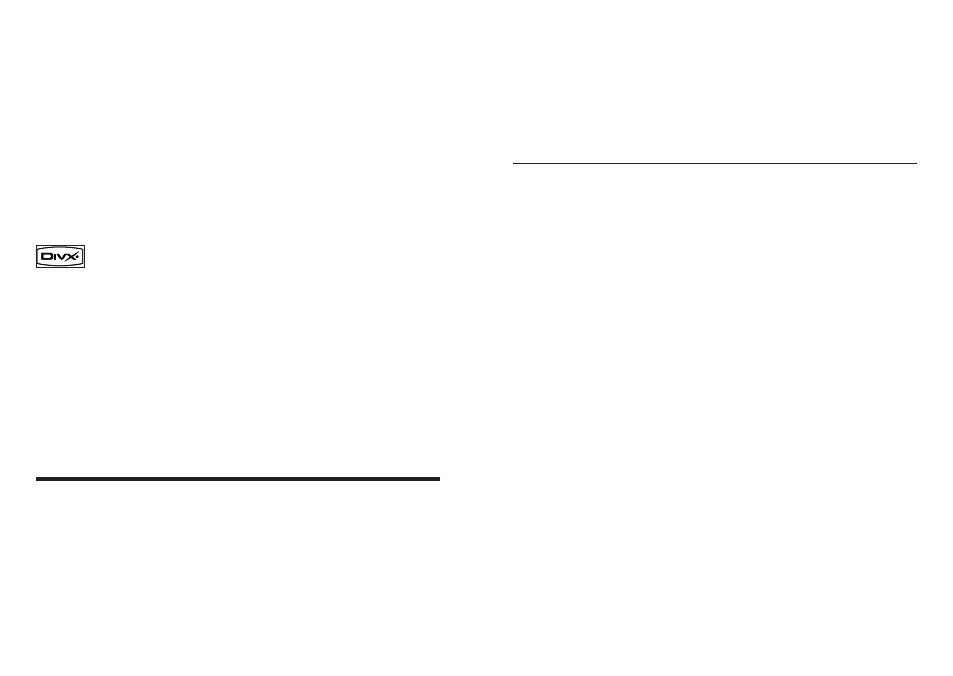
code of this player. For more information and
instructions, visit www.divx.com/vod.
1
Press SETUP.
2
Select [General] > [DivX (VOD)].
The DivX registration code appears
3
Write down the number for future reference.
4
Press SETUP to exit.
“DivX, DivX” Certified, and associated logos
are trademarks of DivX, Inc. and are used under
license.
Offical DivX® Certified product. Plays all versions
of DivX® video (including DivX® 6) with
standard playback of DivX® media files.
Restrict access
1
Press SETUP.
2
Select [General] > [Parental].
3
Select a setting, then press OK to confirm.
»
4
Enter the password.
If this is the first time you restrict access,
enter 9999 as the password.
5
Press SETUP to exit.
Set password
1
Press SETUP.
2
Select [General] > [Set password].
3
Enter the current password.
If this is the first time you restrict access,
enter 9999 as the password.
4
Enter the new 4-digit password, then press
OK to confirm.
5
Enter the new password again, then press
OK to confirm.
6
Press SETUP to exit.
•
•
