Adjust display, Play options, Select audio language – Philips PET712/05 User Manual
Page 20: Select subtitle language, Select divx video subtitle, Adjust display 1
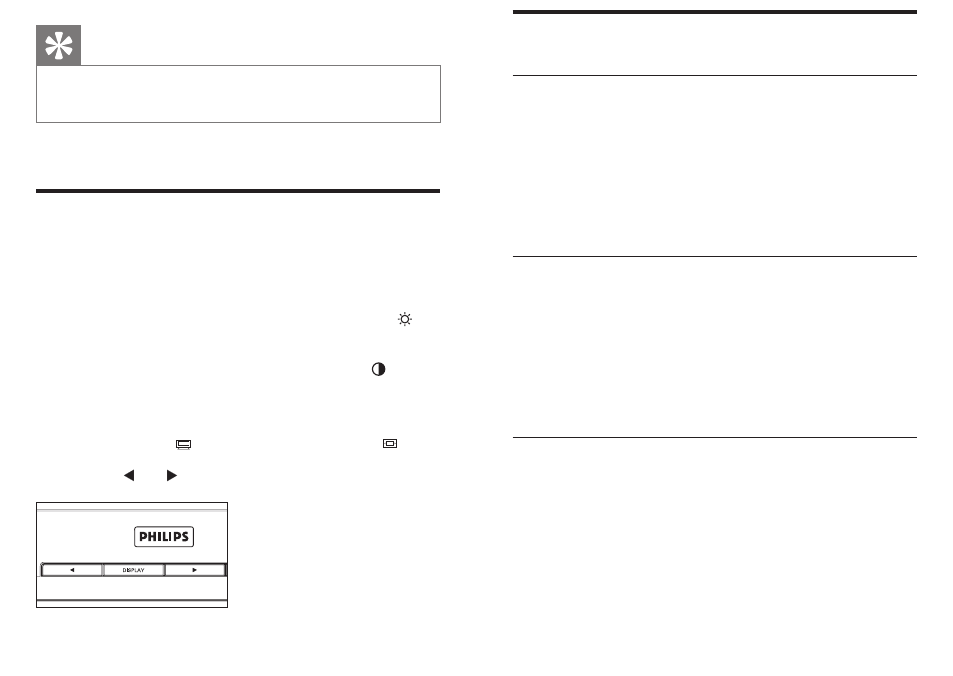
Tip
When headphones are connected, no sound emits from
the screen speakers.
•
Adjust display
1
Press DISPLAY on the screen repeatedly to
select:
[Brightness]: adjust the brightness ( )
of the screen
[Contrast]: adjust the contrast ( ) of
the screen
[Display ratio] : select 16:9 display
mode ( ) or 6:9 display mode ( )
2
Press or to change value.
•
•
•
Play options
Select audio language
For DVDs that contain two or more audio
languages.
1
During play, press AUDIO repeatedly until
the language is selected.
Select subtitle language
For DVDs that contain two or more subtitle
languages.
1
During play, press SUBTITLE repeatedly until
the language is selected.
Select DivX video subtitle
1
Press SETUP.
2
Select [Video] > [Mpeg-4 subtitles].
3
Select an option, then press OK to confirm.
4
Press SETUP to exit.
- DVD737 (1 page)
- dvp-320 (2 pages)
- DVD420AT (48 pages)
- PD7040/98 (2 pages)
- 20PV230/07 (32 pages)
- 14PV354/358/07 (28 pages)
- PET941D/98 (2 pages)
- BDP5005 (2 pages)
- DVD 691 (26 pages)
- DVD615 (48 pages)
- PET707/00B (3 pages)
- PET725/75 (2 pages)
- DVDR3370H (122 pages)
- DCP851 (2 pages)
- DCP852 (20 pages)
- PET940/12 (2 pages)
- DIGA DMR-XS350EB (140 pages)
- DVDR3375/93 (59 pages)
- DVDR3510V (74 pages)
- DVDR 80 (228 pages)
- PD9000/37 (2 pages)
- 15PT6807I (3 pages)
- PET940/05 (1 page)
- 21PT6818 (2 pages)
- DVD940 (37 pages)
- CCB255AT (2 pages)
- CCB255AT (68 pages)
- Dvd 733 (28 pages)
- DVD741VR (80 pages)
- DVD726AT (2 pages)
- DVD726AT (2 pages)
- DVD726v2 (52 pages)
- PET825/00 (2 pages)
- 25PV808 (2 pages)
- 21PV708 (2 pages)
- DCP951 (23 pages)
- 14 PV 111 (2 pages)
- 14PV401 (16 pages)
- TV-DVD (2 pages)
- DVD710/05 (20 pages)
- DVDR520H/75 (46 pages)
- DVD Recorder/VCR DVDR600VR (2 pages)
- DVD Recorder/Hard Disk DVDR 725H/00 (116 pages)
- DVD840 (48 pages)
- VRZ250AT (48 pages)
