Dimmer control – PYLE Audio PLTV7.5DIN User Manual
Page 21
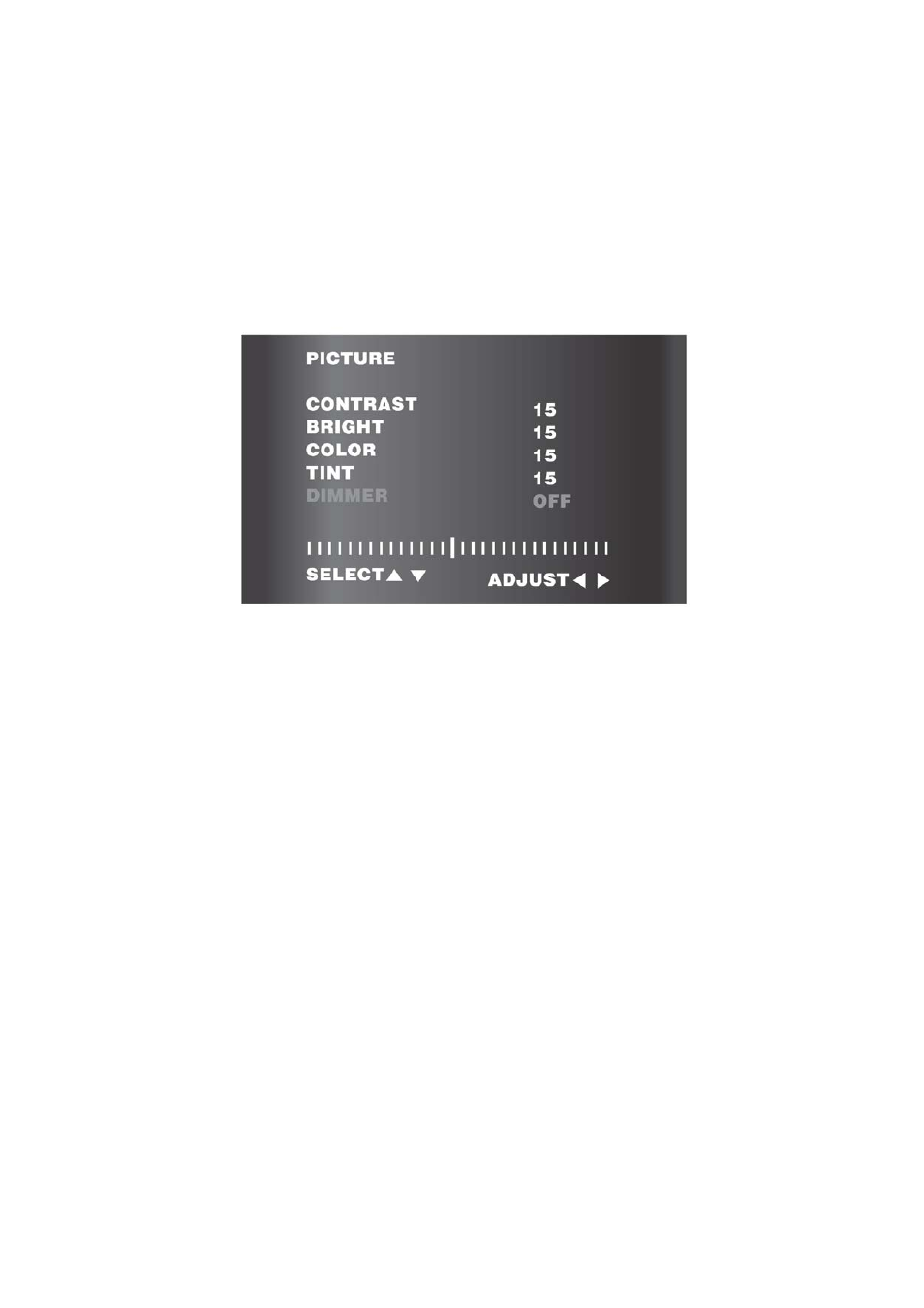
5. DIMMER CONTROL
1) Press MENU button to show PICTURE on the screen.
2) Press SEARCH ▲/▼ button to select DIMMER.
3) Press VOLUME ▶ or ◀ button to change the DIMMER ON or OFF.
ON : When this unit is set to on. The brightness of this unit will be changed depending on
the brightness of the environment.
OFF : When you do not need the DIMMER.
21
