Philips CEM2000B User Manual
Page 9
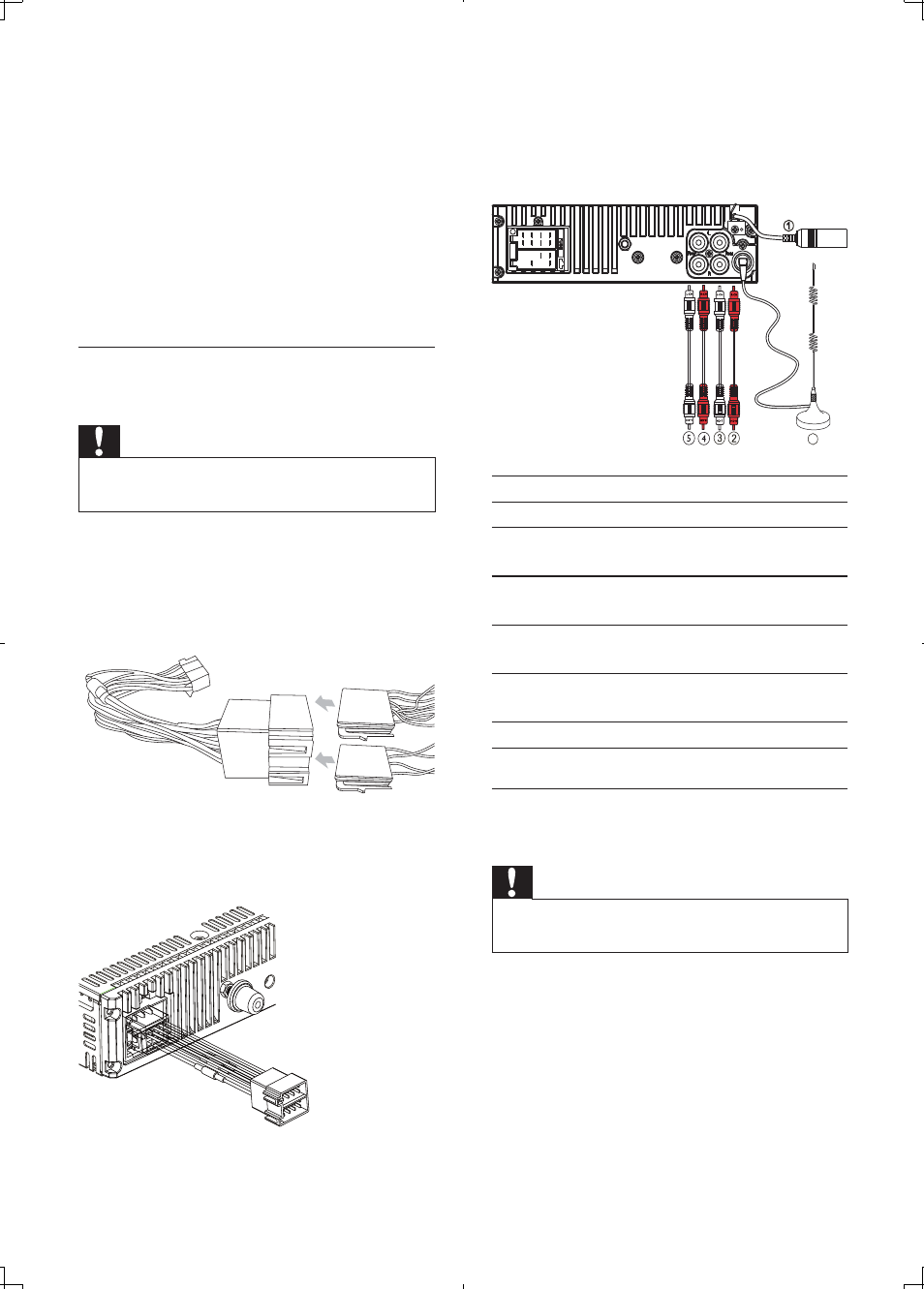
10
3
Connect the antenna and amplifier as
illustrated, if applicable. You can connect
the car audio to the amplifier through
RCA-TO-RCA cables (not supplied).
Connector
Connect to
1
ANTENNA
Antenna
2
FRONT LINE
OUT R (Socket)
Front right
speaker
3
FRONT LINE
OUT L (Socket)
Front left
speaker
4
REAR LINE
OUT R (Socket)
Rear right
speaker
5
REAR LINE
OUT L (Socket)
Rear left
speaker
6
DAB Antenna
DAB Antenna
Connection: for cars without ISO
connectors
Caution
Be sure to connect the black ground (earth)
•
lead first.
FU
S
E
6
Note on the power supply lead (yellow)
When you connect other devices to this
•
apparatus, ensure that the rating of the
car circuit is higher than the total fuse
value of all the connected devices.
Notes on speaker connection
Never connect speaker wires to the metal
•
body or chassis of the car.
Never connect speaker wires with stripes
•
to one another.
Connection: for cars with ISO
connectors
Caution
Ensure that all loose leads are insulated with
•
electrical tape.
1
Pull out the ISO connectors from car
dashboard and connect them to the
bigger end of the supplied standard
connector.
2
Connect the other end of the supplied
standard connector to the unit.
EN
