Tools – Planet Technology Internet Camera ICA-110W User Manual
Page 71
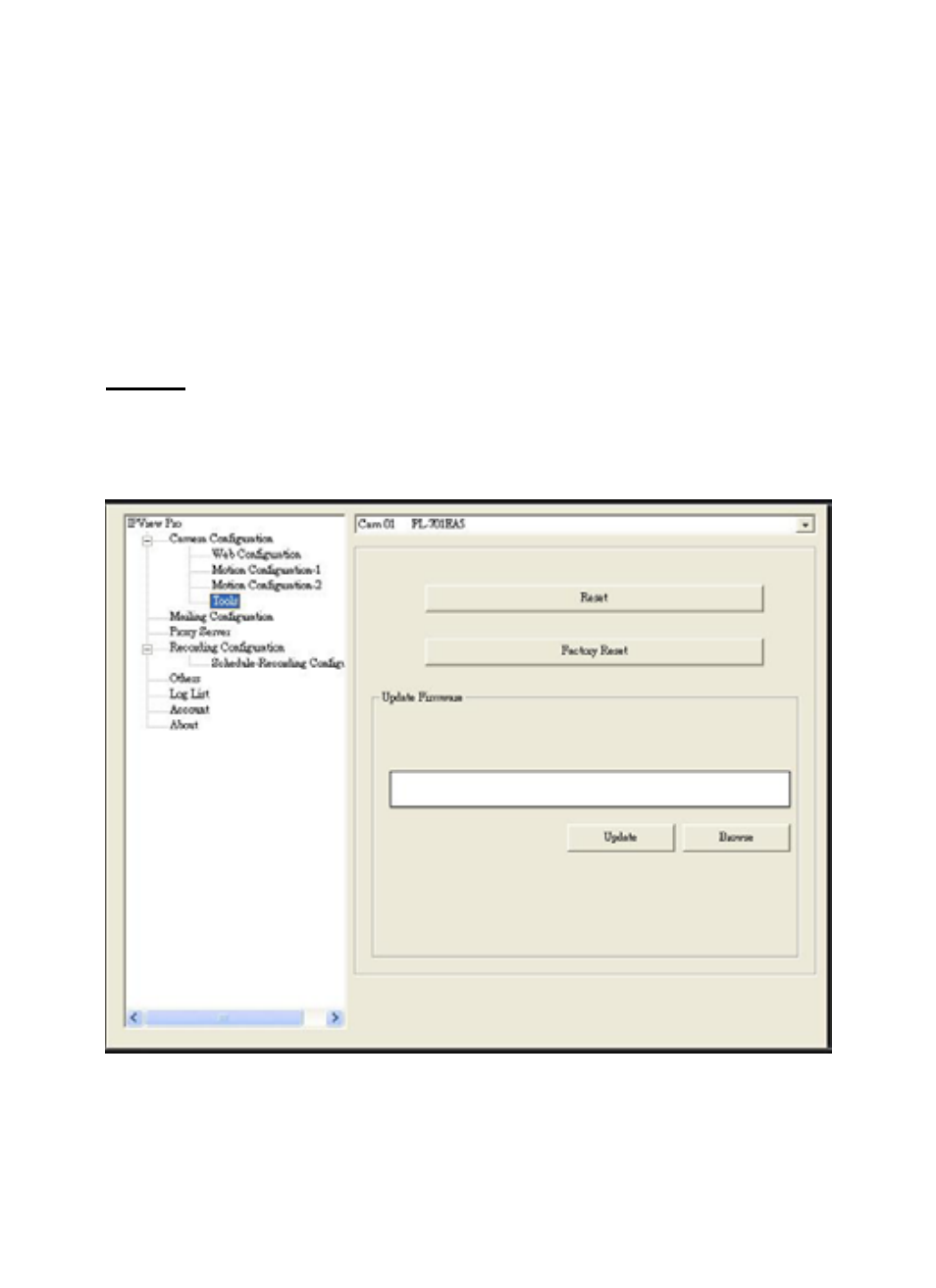
-
Send e-mail:
When this option is checked, click the Mailing
Configuration in the left column to enter the required
information (see the following section).
-
Play music: Play sound while there is a motion detected in
detection area.
Tools
The Tools item allows you to reset the camera to factory default
setting or upgrade the firmware.
71
This manual is related to the following products:
