Tuner operations, Tuning to radio stations, Presetting radio stations – Philips LX3600 User Manual
Page 38
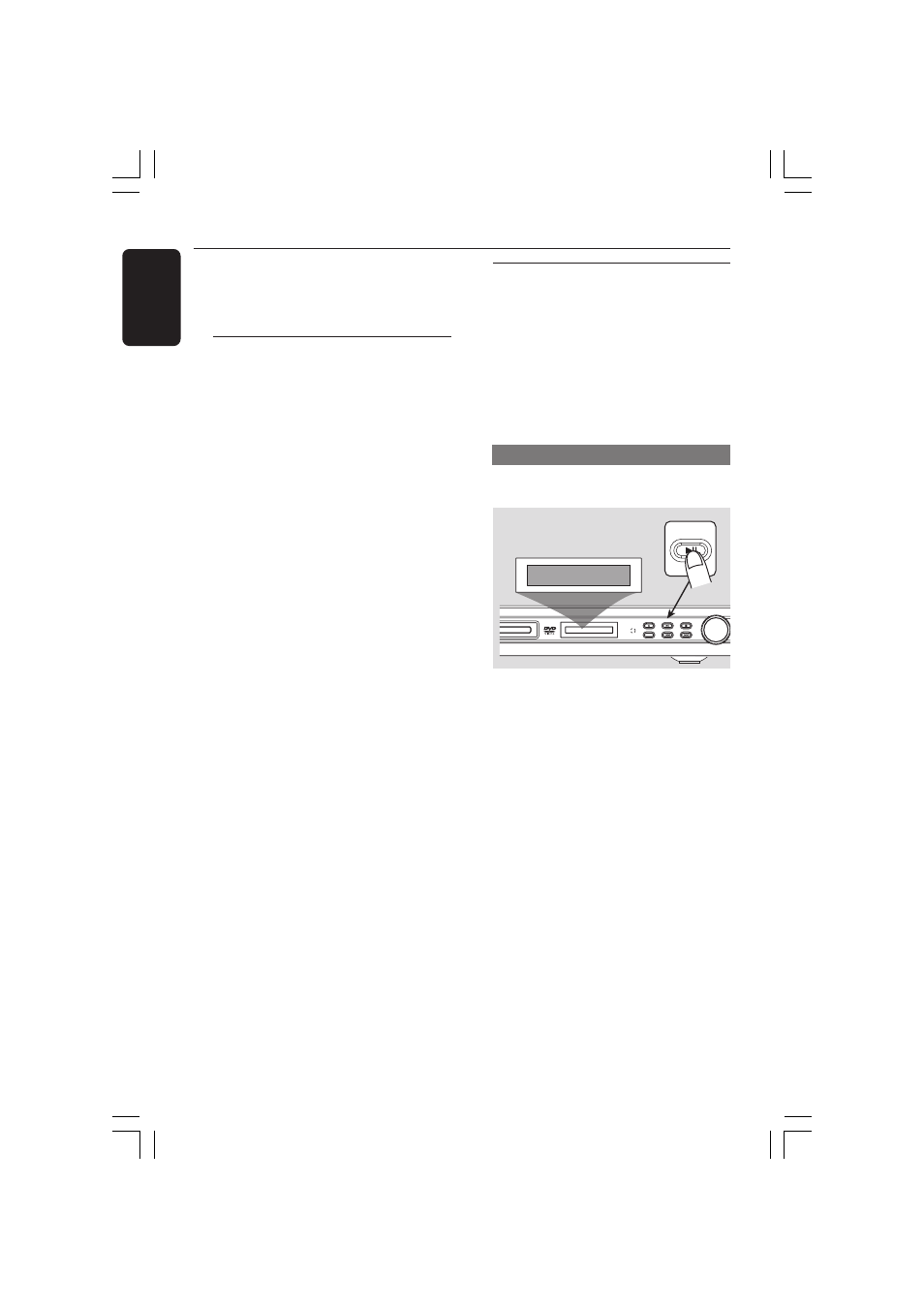
38
English
3139 115 22851
IMPORTANT!
–
Make sure the FM and AM
antennas are connected.
Tuning to radio stations
1
Press TUNER on the remote (or press
SOURCE control on front panel) to
select “
FM” or “AM”.
2
Press
3 / 4 briefly on the remote.
➜
"
SEARCH" appears.
➜
The next radio station will tune
automatically.
3
To tune a weak station, press
S / T
briefly and repeatedly until an optimal
reception is found.
Presetting radio stations
You can store up to 20 FM and 10 AM
preset radio stations in the memory.
Helpful Hints:
– The system will exit presetting mode if no
button is pressed within 20 seconds.
– If no stereo frequency is detected during
Plug and Play, "
CHECK ANTENNA"
appears.
Using the Plug and Play
Plug and Play allows you to store all
available radio stations automatically.
IR
OPEN/CLOSE
PLAY/PAUSE
STOP
SOURCE
PREV
NEXT
VOLUME
AUTO INSTALL PRESS PLAY
PLAY/PAUSE
1
For first time setup, on the DVD system
press SOURCE or TUNER to select
TUNER mode,
"
AUTO INSTALL PRESS PLAY"
appears.
2
Press ÉÅ on the front panel to start
installation.
➜
"
INSTALL TUNER" appears.
➜
All previously stored radio stations will
be replaced.
➜
Once completed, the last tuned radio
station will play.
➜
FM followed by AM bands will be
stored.
Tuner Operations
001-046_LX36_17_Eng
29/08/2003, 2:45 PM
38
