Fine tuning the position – Pioneer DEQ-P9 User Manual
Page 15
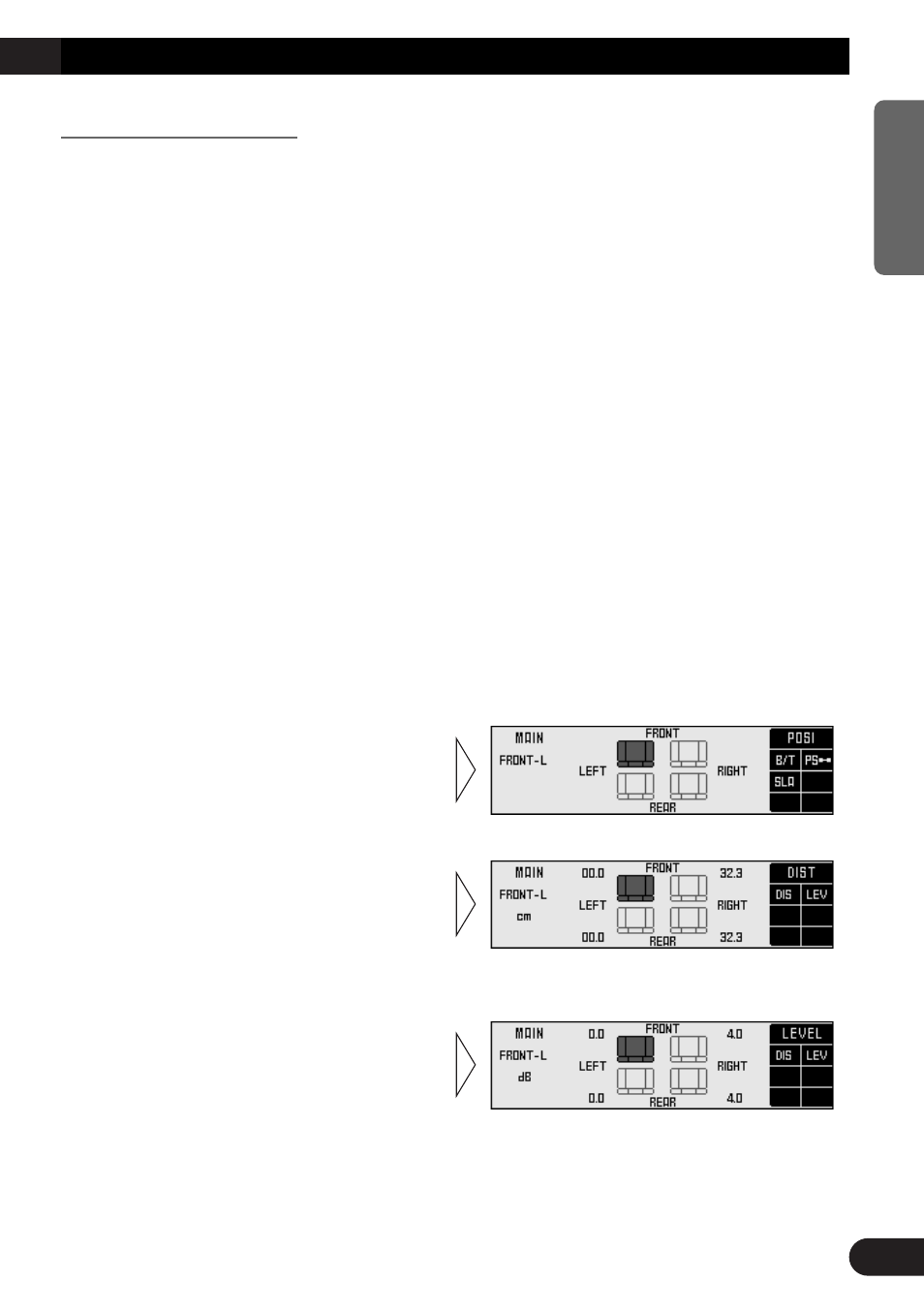
Fine Tuning the Position
After choosing the position using the Position Selector function, it is possible to fine tune
the distance and the difference in sound levels. Conduct the fine tuning to match the loca-
tion of the left and right speakers and the shape of the car and correct the position of the
sound image so that the sounds are most natural.
Distance (DIS): 0 — 340 cm (1.7 cm/1 step)
The longer the distance, the longer the sounds coming from the speaker take to reach the
ears of the listener, giving the listener the feeling that the speaker is moving
further away. The sound image thus moves in the direction in which the value for the dis-
tance is closer to 0.
Adjustment range in the difference in sound levels (LEV): 0 — –30 dB (1dB/1step)
The smaller the level, the lower the sound volume output from the speaker, giving the lis-
tener the feeling that the speaker is moving further away. The sound image thus moves in
the direction in which the value for the difference in sound levels is closer to 0.
Relationship between the distance and the delay time
It is necessary to adjust the delay time, irrespective of the distance between the listening
position and each speaker unit, for better sound quality.
With this system, when you adjust the distance, the corresponding delay time is conducted
automatically. It means that you can adjust the time alignment without calculating.
Note:
• Fine tuning can be conducted separately for each position.
• The values set after fine tuning are stored into memory as the values for the position. When the
position is next called up, the fine tuning values are recalled.
Continued overleaf.
3. Press FUNCTION buttons 1 or 2
and select the distance (DIS)
adjustment or difference in
sound levels (LEV) adjustment.
2. Press the FUNCTION button 2
for two seconds and switch to
Position Fine Tuning Screen.
1. Use the Position Selector
function and select the position
(refer to page 13).
Example: When selecting FRONT–L
14
ENGLISH
ESPA
Ñ
OL
DEUTSCH
FRAN
Ç
AIS
ITALIANO
NEDERLANDS
