Installation and start-up – Philips DECT C124 User Manual
Page 7
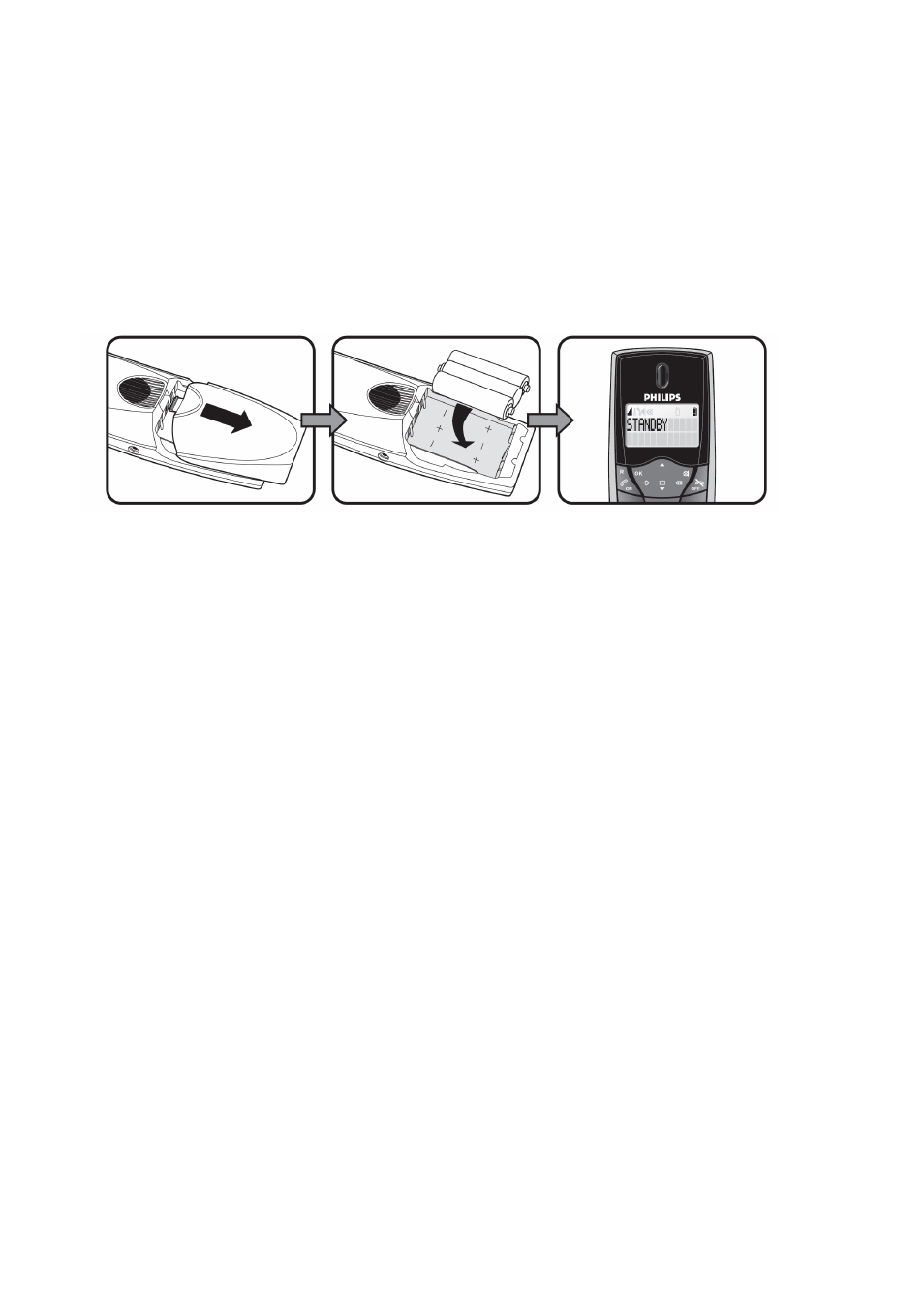
Installation and Start-Up
Check if the mains voltage matches the adapter mains voltage.
Plug the AC adapter into the mains socket-outlet.
On the handset, gently slide & open the battery cover and insert the rechargeable
batteries supplied with the package. The + - poles of the batteries must correspond to
the + - markings in the battery compartment.
Replace the battery cover by sliding it back into place.
Put the handset onto the charger unit. Make sure charge indicator on the handset unit
animates to show charging in progress.
IMPORTANT NOTICE :
To obtain best battery performance, charge the handset for 12 hours before initial use.
Defect handsets or defect or exhausted batteries should never be disposed of as
municipal waste. For more information refer to the chapter “Environmental protection”.
Subscribe the handset to the DECT system using the Registration Menu in the Main
Menu.
- CD1502B (2 pages)
- ID9371B (2 pages)
- SE4351S (2 pages)
- TU7372 (3 pages)
- DECT7272S (2 pages)
- Kala 300 (2 pages)
- SE250 (40 pages)
- KX-TG2227 (1 page)
- SE6301S (2 pages)
- SE450XY/ZZ (59 pages)
- SE7452B (2 pages)
- CD245 (48 pages)
- SE6591B (2 pages)
- DECT2251G/37 (1 page)
- Zenia SS071P (3 pages)
- CD1551B (49 pages)
- 300 Vox (33 pages)
- CD1553B (2 pages)
- CD4403B (2 pages)
- CD5352S (2 pages)
- SE140 (40 pages)
- CD2352S (2 pages)
- CD480 (48 pages)
- A VOIP841 (2 pages)
- ID9373B (2 pages)
- CD290 (44 pages)
- CD290 (21 pages)
- SE6582B (2 pages)
- CD270 (40 pages)
- CD181 (12 pages)
- CD1811R-NL (21 pages)
- CD170 (40 pages)
- CD170 (22 pages)
- CD150 (2 pages)
- XL340 (2 pages)
- DECT5211S (2 pages)
- VOIP8410 (2 pages)
- VOIP3212S (2 pages)
- CD1503B (2 pages)
- ONIS Vox 6611 (2 pages)
- CD6452B (47 pages)
- CD365 (2 pages)
- CD 1550 (26 pages)
- SE7451B (2 pages)
- QSG XL340 (6 pages)
