Т³гж 14, Basic operations, Mp3 functions – PYLE Audio Mobile Audio System PLDTF5M User Manual
Page 14: Turn on the dvd player, Eject button, Basic playing, Disc playing, Selecting the song by menu
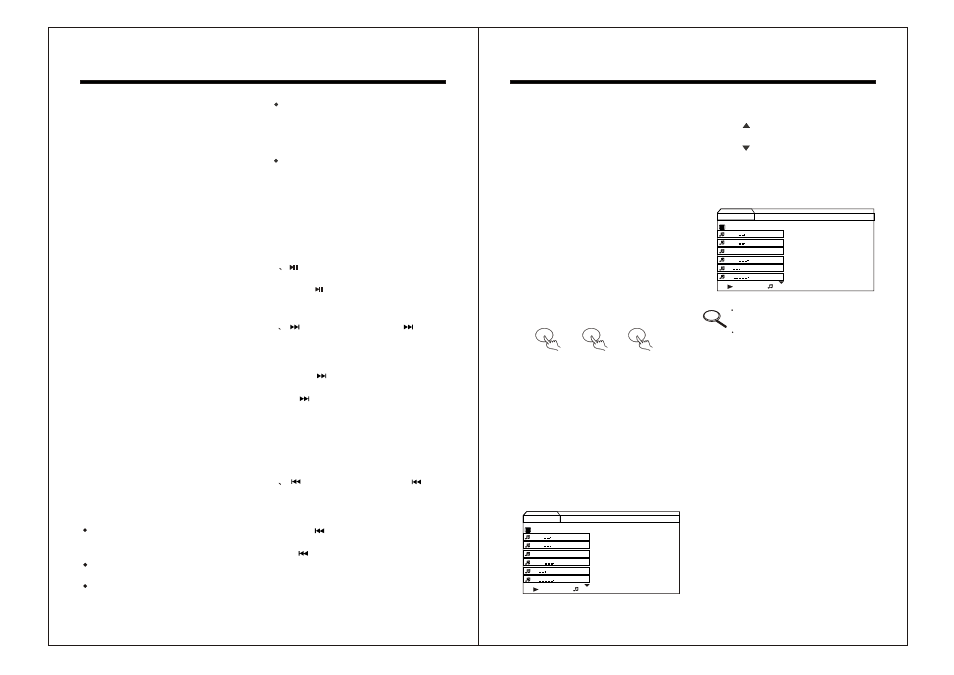
-12-
-17-
Turn on the DVD player
First, press the POWER/MUTE button
to turn on the unit.
Notice:
1. Press POWER/MUTE button once to
turn on the unit. In turn on mode,
press short to switch on the sound
channel output, press and hold it for
more than 2 seconds to turn off the
unit.
2. When the unit is off, press POWER/
MUTE to replay the disc. It can
memorize the last play mode, which
belongs to DVD, VCD or CD.
3. You can end the standby state in
power disconnecting mode.
Warning!
The unit is set with the screen saver
function. When the unit is in pause
mode, and no operations are
performed within 5 minutes, it will
enter Screen Saver mode
automatically. when you begin to
operate the unit again, screen saver
will stop and return to normal mode
automatically.
Basic Operations
EJECT BUTTON
1. Press EJECT to pop-up the disc.
2. Input the disc into the disc tray.
Notice:
If the position inputted is improper,
disc or the unit function may be
damaged.
When the tray heads out, insert the
disc.
Insert the disc with label upward.
Please make sure only one disc is
inserted once.
If the format of the disc inserted is
recognized by the unit, the TV screen
will show the corresponding disc
symbol, and the unit will begin to play
automatically.
If the format of inserted disc is not
recognized by the unit, the unit will
change to radio mode automatically
the monitor will show a disc symbol
with a question mark on the top right
corner of the screen.
If there is a disc in it, do not try to
insert another.
Basic Playing
1
(PLAY/PAUSE): Press it to pause
the playing disc.
Press to enter pause mode, when
the unit is playing a disc, press again
to resume playing.
2
(fast-forward): Press and
hold more than 2 seconds in playing
mode, the playing content will
start fast-forward.
Press continuously to increase
the playing speed.
In mode, the picture on screen
will move fast, and the sound will be
interrupted. There are 4 speed levels
for DVD discs playing: X2, X4, X16,
X100. And 3 speed levels for discs
except for DVD:X2, X4, X8.
Press PLAY to resume normal playing.
3
(fast-backward): Press and
hold more than 2 seconds in playing
mode, the playing content will start
fast-backward.
Press continuously to decrease
the playing speed.
In mode, the picture on screen
will move slow, and the sound will be
interrupted. There are 4 speed
levels for DVD discs playing: X2, X4,
X16, X100. And 3 speed levels for
MP3 Functions
MP3 adopts to a standard which is the
newest compressed technique of video
digital playing, one disc can store more
than 600 types of music, or more than 160
songs, and have the same quality as CD.
DISC PLAYING
Use the digital button to select the song
playing directly.
1. According to the basic operating process,
insert the disc correctly, the player will
start to search the disc information, and
then show the message on the screen.
2. If you select songs in the same file,
please press the digital button directly
to choose the song number to play.
Example: to select the108th song.
1
0/10
8
+
+
Press "PLAY" button to confirm.
3.If you select songs in different files:
press screen show button once to
select song in next file, press
language channel button to select last
file.
1. Insert the disc, wait until the player
searching finished, TV
screen will
display the main MENU.
SELECTING THE SONG BY MENU
0:02:59
5/12
List
1-27
3
P
M
2-28
3
P
M
3-21 oyo11
3
P
M
4-30
3
P
M
5-
3
P
M
6-
3
P
M
Music
2. In playing, you can choose the song that
you like.
3. Press button on remote control to
search the last songs.
¡® ¡¯
4. Press button on remote control to
search the next songs.
¡® ¡¯
5. Press Play/Pause button to confirm,
the player will play the song selected
a few seconds later.
0:02:59
5/12
List
1-27
3
P
M
2-28
3
P
M
3-21 oyo11
3
P
M
4-30
3
P
M
5-
3
P
M
6-
3
P
M
Music
Notice
The other functions, please
refer to the basic operating part.
When the song number selected
is over 10, for example, to select
the 18th, press digital button 1
first, then 8, it can play the18th
song then.
