Т³гж 12, The panel button s function instructions, Dvd-vr control – PYLE Audio Mobile Audio System PLDTF5M User Manual
Page 12
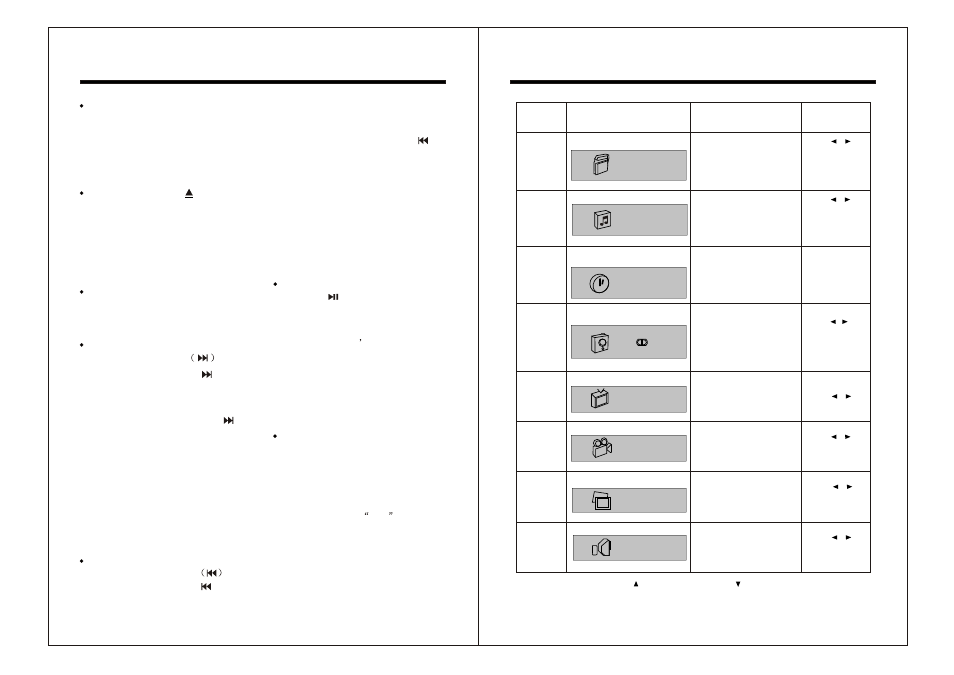
-10-
-19-
The Panel Button s Function Instructions
,
Press this button once to turn on the
player. In turn on mode, press short
to activate the selecting mode of
mute on/off; press and hold for more
than 2 seconds to turn off the player.
Power on/off & mute button
In disc playing mode, Press it to eject
a CD , and change to radio mode
automatically. After ejecting the disc,
it will enter again automatically if not
take it out in 10 seconds, but not
playing.
Discs eject button ( )
Press to reset all the settings to the
default .
Reset button (R)
Radio searching up / DVD next
song & fast-forward
1 In RADIO mode, press to
adjust the receiver frequency up.
Press and hold it for more than 2
seconds to search up automatically.
'
'
3 In playback mode, press it
continuously for more than 2
seconds as fast forward function.
DVD playback consists 4 speeds:
X2, X4, X16, X100.
Playback VCD / SVCD consists 3
speeds: X2,X4,X8. Press playback
button again, player resume to
normal playback operation.
2 In disc playing mode, press to
select the next track.
'
'
3 In playback mode, press it
continuously for more than 2
seconds as fast backward function.
DVD playback consists 4 speeds:
X2,X4,X16,X100.
Playback VCD/SVCD consists 3
speeds:X2,X4,X8. Press playback
button again, player resume to
normal playback operation.
Press and hold it for more than 2
seconds to search down
automatically.
2 In disc playing mode, press to
select the last track.
'
'
In Radio mode, push down the button
to select needed band [FM1,FM2,
FM3, AM1, AM2
AM3].
In disc playing mode, press this
button to switch to Disc playing
mode. When playing the disc, press
it to pause playing, press again to
resume playing.
Band & Play/pause button
(BAND/ )
Clock display button (CLK)
1. Press to enter time display mode,
press again to exit this mode.
2. In time display mode, press SEL
button to enter second setting
status, second digital flashes ,
depress VOL +/- to adjust the
second. Press
SEL
again to
enter minute setting status,
depress VOL +/- to adjust.
Press SEL another time to enter
hour setting status, depress
VOL+/- to adjust.press it again
to exit the hour mode,press
another times to exit time display
mode.
'
'
' '
'
'
'
'
'
'
Radio searching down/ DVD last
song & fast-backward
1 In RADIO mode, press to
adjust the receiver frequency down.
'
'
DVD-VR Control
Normal
0:01:45
Items
Icon Symbols
Functions (Press
Up/Down to select
the items needed.)
Selecting
Methods
Group
Control
1/17
Display the current
group number and the
total number of the disc
groups.
Users can jump to the
group number needed.
Press / or
digital button
to select the
Title needed
directly.
Track
Control
2/32
Display the current
track number and the
total number of the
disc tracks.
Users can jump to the
track number needed.
Press / or
digital button
to select the
Track needed
directly.
Time
Control
Display the time that
the disc has elapsed.
You can input the
desired time from
which you want to start
playing directly.
Press digital
button to
select Time
needed,then
Enter to
confirm.
Audio and
digital
audio
output
Control
D
1.ENG
3/2.1
Display the current
audio language used
and the digital audio
output. You can also
switch to other audio
languages needed and
digital audio outputs.
Press / to
select
Language and
Audio output.
Subtitle
Control
OFF
Display the current
subtitle language used.
You can also switch to
other subtitle
languages needed.
Press / to
switch the
Subtitle.
Angle
Control
1/1
Display the current
angle when playing
AVTT.
You can also switch to
other angles.
Press / to
change the
Angle.
Page
Control
1/1
Display the current
page number when
playing AOTT.
You can also switch to
other pages.
Press / to
change the
Page.
Display the current
audio mode. You can
select between normal
mode and 3D
surrounding effect mode.
Sound
Control
Note: Press to move upward, and to downward.
Press / to
change the
Audio mode.
