Panasonic AW-E560 User Manual
Page 41
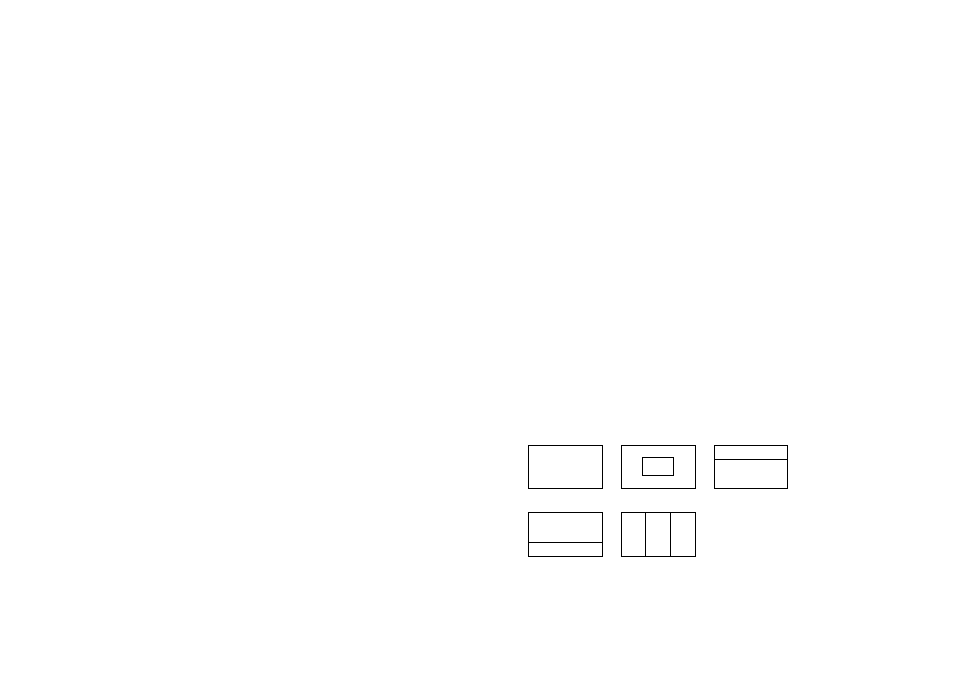
-39-
7
Red gain adjustment [R GAIN]
8
Blue gain adjustment [B GAIN]
When the white balance setting is set to MANU, white
balance can be adjusted by red/blue gain control.
Fine adjustment of white balance can also be made
after AWC by red/blue gain control when the white
balance setting is set to A CH or B CH and the paint-
ing mode is ON.
* A memory is provided for each of MANU, A CH, and B
CH.
If AWC is executed when the camera is used alone,
the memories for A CH and B CH return to the center.
9
Total Pedestal Adjustment [T PED]
The pedestal of the luminance (Y) signal can be set. It
is used to match the pedestals of two or more cam-
eras.
!0
Red Pedestal Adjustment [R PED]
!1
Blue Pedestal Adjustment [B PED]
Fine adjustment of black balance can also be made
after ABC by red/blue pedestal adjustment when the
painting mode is ON.
* If ABC is executed when the camera is used alone,
the value of R/B PED returns to the center.
!2
Painting Setting [PAINTING: ON/OFF]
If white balance is set to either A CH or B CH when the
painting switch is ON, fine adjustment of white bal-
ance can be made after AWC by red/blue gain con-
trol.
Fine adjustment of black balance after ABC can also
be made by red/blue pedestal adjustment.
!3
AUTO IRIS/AGC/ELC Level Adjustment [LEVEL]
Convergence level of AUTO IRIS/AGC/ELC can be
adjusted.
!4
Photometric Measurement Method Setting
[AREA: ALL, CENTER, TOP CUT, BOT CUT, R/L
CUT]
A photometric measurement method can be selected
for AUTO IRIS/AGC/ ELC.
ALL:
All the screen area is measured.
CENTER:
The screen is measured mainly in the cen-
ter area, about one-third each of the top
and bottom and one third each of the right
and left parts of the screen are cut out
from measurement.
TOP CUT:
About one-third of the top part of the
screen is cut out from measurement.
BOT CUT:
About one-third of the bottom part of the
screen is cut out from measurement.
R/L CUT:
About one-third each of the right and left
parts of the screen is cut out from mea-
surement.
ALL
CENTER
TOP CUT
BOT CUT
R/L CUT
