Approvals and safety summary vii, Able, Ontents – Psion Teklogix netpad Win CE 4.1 User Manual
Page 5: Approvals and safety summary, Chapter 1: introduction, Chapter 2: getting started
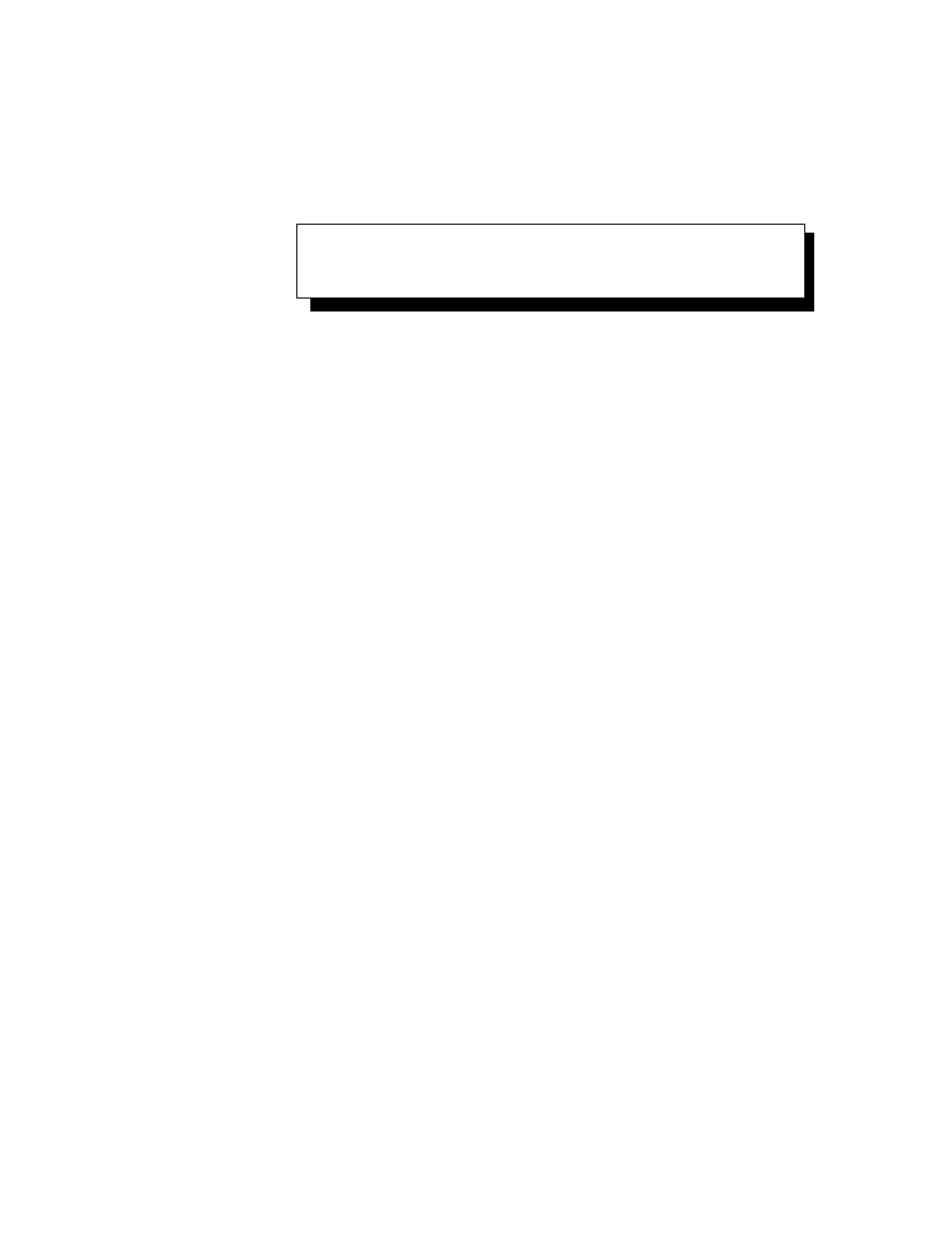
Psion Teklogix netpad Win CE 4.1 User Manual
i
T
ABLE
OF
C
ONTENTS
. . . . . . . . . . . . . . . . . . . . . . . . . . vii
About This Manual . . . . . . . . . . . . . . . . . . . . . . . . . . . . 3
Text Conventions . . . . . . . . . . . . . . . . . . . . . . . . . . . . . 4
Applications Installed On The netpad . . . . . . . . . . . . . . . . . . 4
About ActiveSync . . . . . . . . . . . . . . . . . . . . . . . . 4
Caring For The netpad . . . . . . . . . . . . . . . . . . . . . . . . . . 5
Additional Programs And Third Party Applications . . . . . . . . . . . 7
Features Of The netpad . . . . . . . . . . . . . . . . . . . . . . . . . . 11
Preparing The netpad For Use . . . . . . . . . . . . . . . . . . . . . . 12
Fitting The Antenna . . . . . . . . . . . . . . . . . . . . . . . 12
Use Of The Soft Belt Holster . . . . . . . . . . . . . . . . . . 13
Power Management . . . . . . . . . . . . . . . . . . . . . . . 14
2.2.3.1 Fitting The Battery . . . . . . . . . . . . . . . . . . . 14
2.2.3.2 Charging The netpad Battery Pack. . . . . . . . . . . 15
2.2.3.3 How Do I Check The Battery Power? . . . . . . . . . 15
2.2.3.4 Changing Battery Packs . . . . . . . . . . . . . . . . 15
2.2.3.5 Prolonging Battery Life . . . . . . . . . . . . . . . . 16
2.2.3.6 Internal Backup Battery . . . . . . . . . . . . . . . . 16
Multimedia Cards . . . . . . . . . . . . . . . . . . . . . . . . 16
2.2.4.1 Inserting And Removing An MMC . . . . . . . . . . 16
Installing And Removing The SIM Card . . . . . . . . . . . . 17
2.2.5.1 Inserting The SIM Card . . . . . . . . . . . . . . . . 18
2.2.5.2 Removing The SIM Card . . . . . . . . . . . . . . . 19
2.3
Turning On And Off . . . . . . . . . . . . . . . . . . . . . . . . . . . 20
