Front panel – Polaroid FDX-0700T User Manual
Page 8
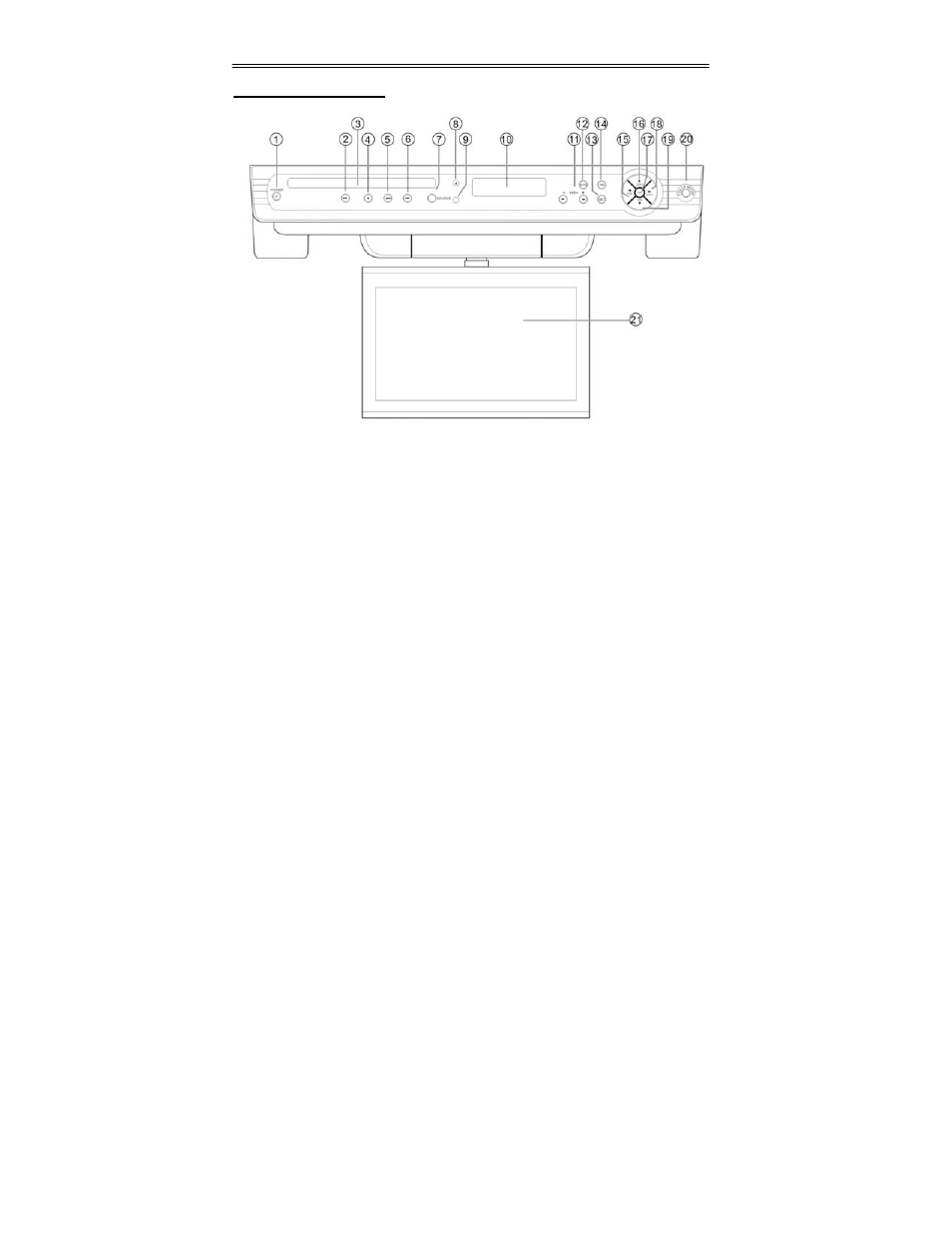
- 8 -
Front Panel
Front Panel Drawing
1. POWER button
Press to enter or exit the STANDBY
mode.
2. PLAY/PAUSE button
Press to start or pause playback under
DVD mode.
3. Disc Tray
Used to load disc.
4. STOP button
Press to stop playback under DVD mode.
5.
Under DVD mode, press once to go to
beginning of the current track/chapter.
Press twice to go to the previous
track/chapter.
6.
Press to go to the next track under DVD
mode.
7. SOURCE button
Press to shift among DVD, TV, AV, FM
and AM mode.
8. EJECT button
Press to open or close the disc tray.
9. Remote Sensor
Receives remote control signal for
operation.
10. Display panel
Displays the time, status, radio
frequency and radio station number.
When adjusting volume, the VOL and
volume level will be displayed on the
display panel for several seconds.
- PDM-0825M (47 pages)
- PDM-0082M (44 pages)
- PDU-1063 (33 pages)
- DRA-01601A (36 pages)
- PDV-0560M (33 pages)
- PDV-0713B (30 pages)
- PDM-0725 (43 pages)
- FXM-3211C (44 pages)
- 1913-TDXB (68 pages)
- FXX-321C (46 pages)
- 20060915 (35 pages)
- PDU-0824 (44 pages)
- FDM-0700A (36 pages)
- PDM-0743M (40 pages)
- PDV-0801A (31 pages)
- PDV-0820T (31 pages)
- PDU-0832DS (41 pages)
- PDU-2728 (28 pages)
- 20080109 (35 pages)
- PDM-0817 (67 pages)
- FXM-1911C (43 pages)
- MGX-0550 (71 pages)
- PDM-0990DS (68 pages)
- 20071226 (28 pages)
- PDX-0073 (42 pages)
- TBX-2000AF (27 pages)
- TDX-02610B (73 pages)
- PDU-1045 (45 pages)
- DVP 300 (30 pages)
- PDV-1008N (27 pages)
- PDM-0723 (43 pages)
- PDV-523M2 (41 pages)
- PDM-0711 (37 pages)
- PDM-8551 (37 pages)
- PDV-0700 (27 pages)
- PDM-8553M (31 pages)
- PDM-0743LA (40 pages)
- PDM-0084 (43 pages)
- PDM-1040 (45 pages)
- DHX-202 (19 pages)
- PDV-0750 (29 pages)
- PDX-0075 (42 pages)
- PDM-0743 (38 pages)
- PDU-2729 (11 pages)
- PDV-0707N (29 pages)
