5watch tv, Use on-screen guide, Use the program edit table – Philips DTP4800 User Manual
Page 10
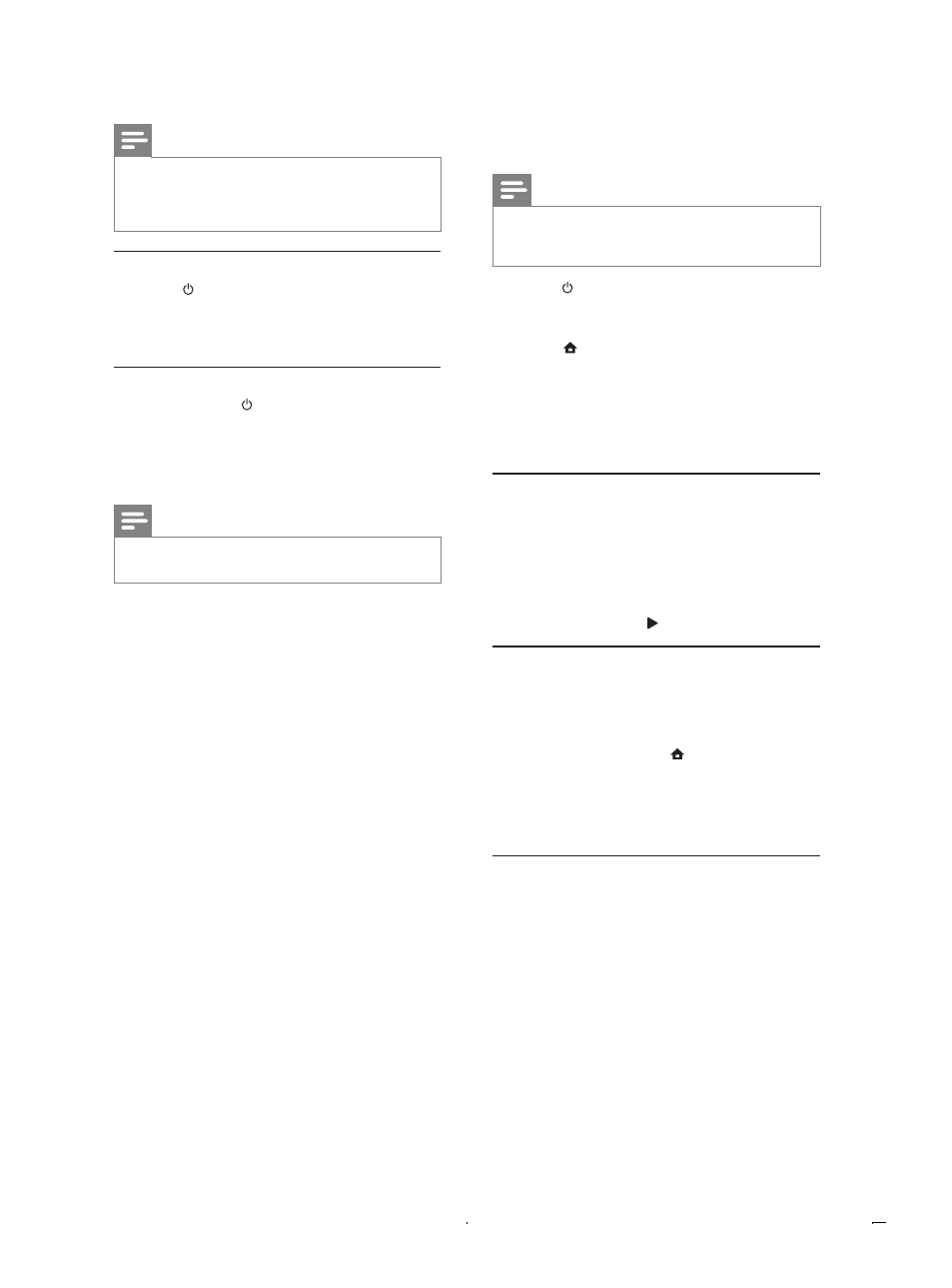
10
5
Watch TV
Note
Before you start, ensure that you have connected
properly the TV antenna to this product, and completed
WKHÀUVWWLPHLQVWDOODWLRQ
Press to turn on this product.
Turn on the TV, and select the video input
channel on the TV.
3
Press
.
The home menu is displayed.
»
4
Select
>/LYH79@, then press 2..
The TV mode is turned on.
»
5
Press P + - or the Numeric buttons to select a
channel.
Use on-screen guide
With this feature, you can view the program schedule
and program details.
In the TV mode, press
*8,'(.
The program list is displayed.
»
To view the details of a program, select the
program and press .
Use the program edit table
With the program edit table, you can set favorite
channels, or adjust channel sequence or delete
channels.
In the TV mode, press
.
The home menu is displayed.
»
Select
>6\VWHP6HWWLQJ@ > >795DGLR6HWWLQJ@ >
>&KDQQHO@ > >79&KDQQHO@, then press 2..
The program table is displayed.
»
6HWIDYRULWHFKDQQHOV
Create a shortlist of favorite programs to access
quickly.
In the TV mode, press
)$9.
A program table is displayed.
»
In the
>)$9@ column select a channel, then
press
2..
A heart-shaped symbol is displayed in the
»
>)$9@ column to indicate the channel is
marked as a favorite.
Note
To enable the EasyLink feature, you must turn on the
HDMI CEC operations on the TV and on other devices
FRQQHFWHGWR795HIHUWRWKH79VGHYLFHVPDQXDOIRU
details.
2QHWRXFKSOD\
Press to turn on this product.
7KH79LIVXSSRUWVRQHWRXFKSOD\
»
automatically turns on and switches to the
correct video-in channel.
2QHWRXFKVWDQGE\
Press and hold on the remote control for
more than 3 seconds.
$OOWKHFRQQHFWHGGHYLFHVLIWKHGHYLFH
»
VXSSRUWVRQHWRXFKVWDQGE\DXWRPDWLFDOO\
switch to standby.
Note
Philips does not guarantee 100% interoperability with all
HDMI CEC devices.
(1
