Planar PL201M User Manual
Page 13
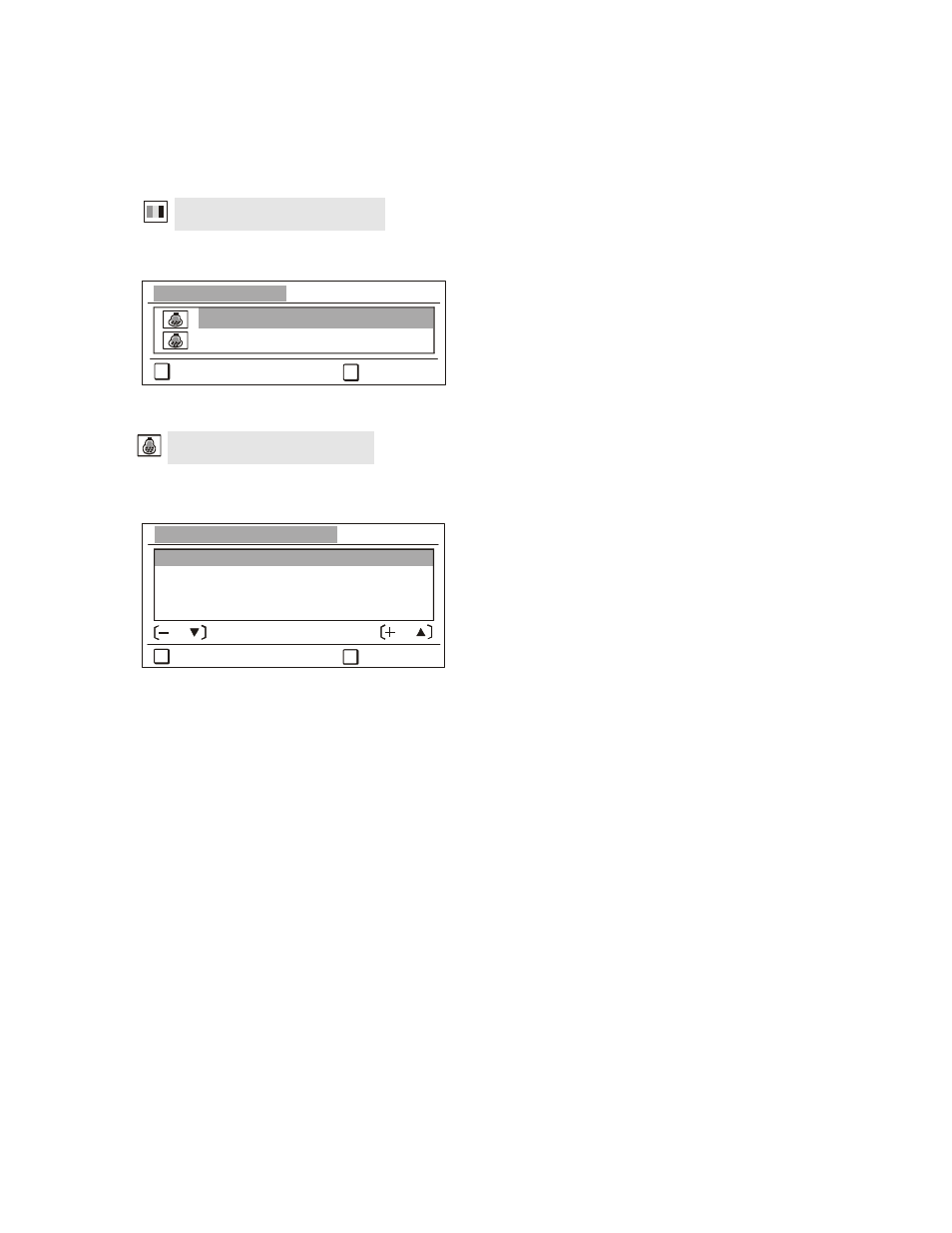
12
COLOR ADJUST MENU
The Color Adjust Menu is shown below:
COLOR ADJUST
COLOR TEMPERATURE
USER COLOR TEMPERATURE
: SELECT
: EXIT
A
B
COLOR TEMP SELECT
provides several color options: several preset color temperatures User
Color which allows you to adjust the Red (R), Green (G), and Blue (B). The factory setting for this product is
9300K (9300 Kelvin).
9300K
6500K
5400K
5000K
COLOR TEMPERATURE
=
=
: SELECT
: EXIT
A
B
Press [
▽
] or [
△
] button to scroll to your selection.
9300K – Adds blue to the screen image for cooler white (used in most office settings with
fluorescent lighting).
6500K – Adds red to the screen image for a warmer white and richer red.
5400K – Adds green to the screen image for a darker color.
5000K – Adds blue and green to the screen image for a darker color.
- LX1200 (4 pages)
- LX1200TR (20 pages)
- SD2320W (20 pages)
- VS17.4SXAD (40 pages)
- VitalScreen VS15XAD (37 pages)
- High Contrast Display (18 pages)
- PL2011 (13 pages)
- LA1910R (22 pages)
- PL170M (16 pages)
- PL2010MW (18 pages)
- ND1750 (16 pages)
- LA1500R (22 pages)
- CT1744NU (19 pages)
- LC1502R (29 pages)
- VitalScreen VSS15X (38 pages)
- PT1910MX (30 pages)
- PL1910M (16 pages)
- PT150M (23 pages)
- PQ1710M (21 pages)
- PX191 (22 pages)
- C3i/EX (64 pages)
- PL1911MW (20 pages)
- PL150 (17 pages)
- PX2210MW (25 pages)
- PQ170 (16 pages)
- LC12 (24 pages)
- PV174 (20 pages)
- PT1501MX (28 pages)
- LX0801PTI (27 pages)
- PX1710M (20 pages)
- PL1700M (17 pages)
- FWT1503Z (18 pages)
- XP17W (21 pages)
- Industrial Monitor LC40 (2 pages)
- PT1710MX (29 pages)
- PX171M (22 pages)
- SD2020 (20 pages)
- VS15SXAD-TR (40 pages)
- PL1711M (16 pages)
- PL2011M (16 pages)
- PT1701MX (30 pages)
- PT1555MU (30 pages)
- LB1500RTC (24 pages)
- PE2010 (24 pages)
- FWT1744NU (18 pages)
