Front and rear panel, Front panel - pro 1 – Peavey Pro 1 User Manual
Page 6
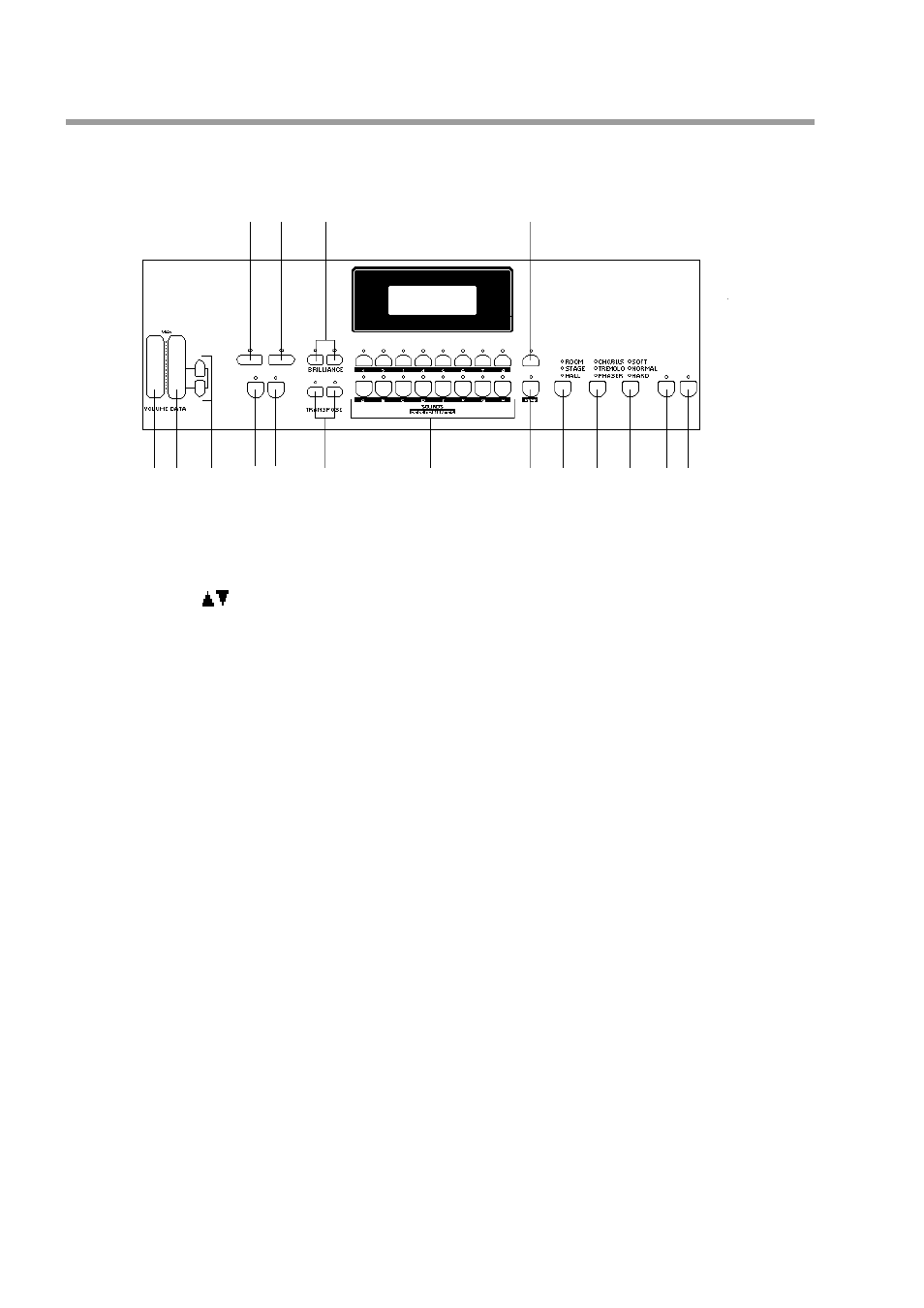
Generalmusic PRO 1/PRO 2 Page 4
(6) (7) (8) (12)
(1) (2) (3) (4) (5) (9) (10) (11) (13) (14) (15) (16)(17)
Front and rear panel
Front panel - PRO 1
(1) V
OLUME
SLIDER
Controls the main volume of the instrument.
(2) D
ATA
SLIDER
Adjusts values shown in the display when using programmable functions.
(3) P
AGE
U
P
/D
OWN
BUTTONS
Use these buttons to step through the various functions in the PERF EDIT and
MASTER/MIDI menus.
(4) M
ASTER
/
MIDI
This button provides access to the various MIDI functions of the instrument plus
some additional master features such as "Restore Performances" and "EQ Lock".
(5) P
ERF
EDIT
Use this button to edit a variety of performance features such as reverb and effect
levels, pedal functions and alternative tunings. Any changes made here will be
memorized when the performance is saved.
(6) S
TORE
Press this button when you are ready to store the changes you have made. Complete
storage by choosing a bank, (A-H) and a program, (1-8).
(7) S
PLIT
Turning this button on will split the keyboard into separate left and right parts. While
the button is held you can choose the split note and the lower, (left) sound.
(8) B
RILLIANCE
Use these buttons to adjust the overall tone of the instrument.
(9) T
RANSPOSE
Increases or decreases the overall pitch of the instrument in half-step, (semitone)
increments
(10) S
ELECTION
BUTTONS
Use these buttons to select sounds or performances, (depending on the state of the
SOUNDS/PERF button).
(11) S
OUNDS
/P
ERF
This button switches between SOUNDS mode and PERFORMANCE mode.
(12) V
ARIATION
Pressing this button in SOUNDS mode will provide a variation of the current sound.
(13) R
EVERB
Use this button to select a reverb type. When all LEDs are off the reverb is cancelled.
(14) E
FFECT
Use this button to select an effect type. When all LEDs are off the effects are cancelled.
(15) T
OUCH
This button adjusts the touch of the keyboard according to your playing style.
(16) L
OCAL
OFF
This disconnects the keyboard from the internal voices allowing the instrument to be
connected in a "midi loop", (a typical configuration for using external sequencers.)
(17) D
EMO
Activates the factory programmed demonstration of the internal sounds.
