Quick & easy recording – Peavey Pro 1 User Manual
Page 39
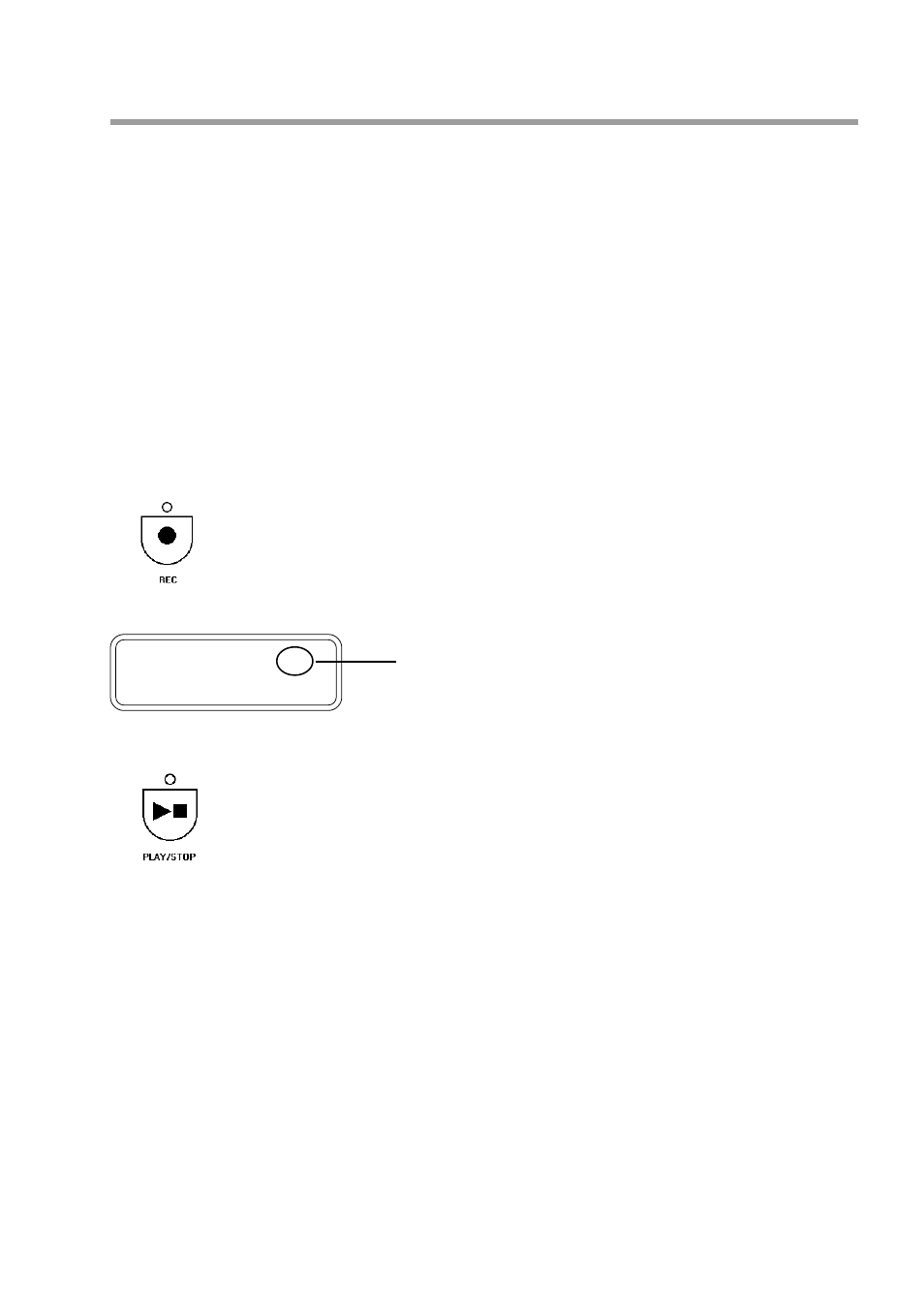
Generalmusic PRO 1/PRO 2 Page 37
Quick & easy recording
There are two ways to record on the PRO 2:
A. Record your song just as you play it.
For example, you may want to record in Layer mode using Concert Grand and Strings.
B. Record one track at a time.
While the first recorded track is in playback, you can record the second track. For example, you can
record a Bass sound in Track 1 and a Piano sound in Track 2. Refer to the recording procedure detailed
on the next page.
Recording your song just as you play it.
To record something exactly as you play it could not be simpler on the PRO 2;
1.Press RECORD
The screen now shows the following;
2. Press PLAY/STOP
3. Play something on the keyboard.
When you have finished playing press PLAY/STOP. You can now listen to what you recorded by pressing
PLAY/STOP once again.
Erasing
To erase what you just recorded in Track 1;
1. Check that playback is stopped, (bar / beat indicator is not counting)
2. Exit record mode by pressing REC to turn it off.
3. While holding the ERASE button, press TRACK 1 until the LED goes off.
-REC- 00/1
Tempo
=120
Bar 0, (count-in)
